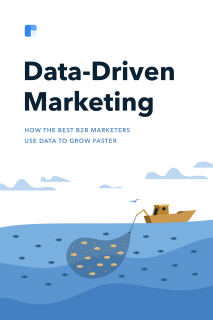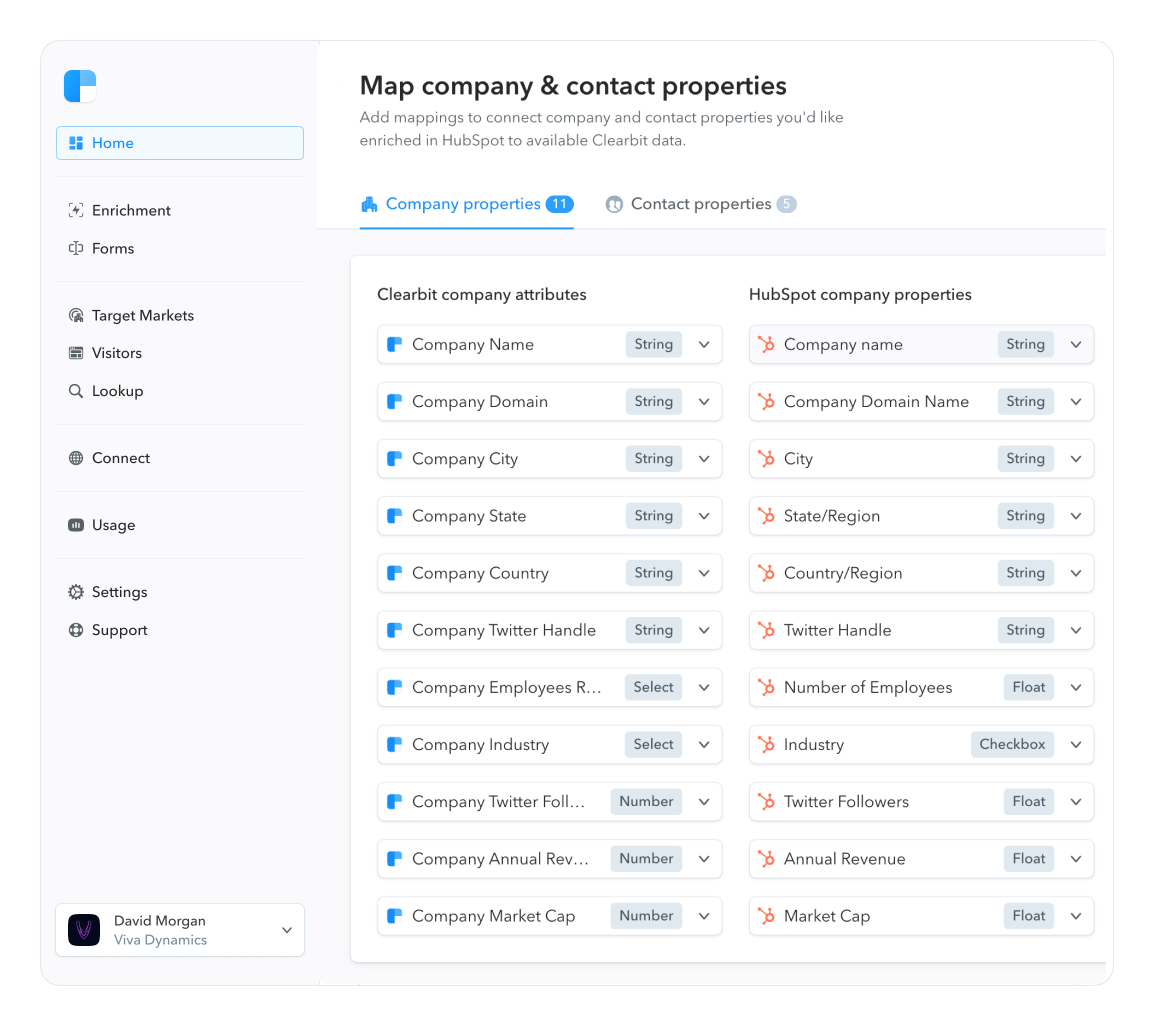Chapter 3
41 minutes
Data-Driven SEO: Content That Ranks

Bernard Huang Co-founder of Clearscope and Mushi Labs
Organic search is one of the most powerful customer acquisition channels, and a well-implemented search engine optimization (SEO) strategy can become a central source of traffic and revenue for consumer content hubs and B2B companies alike. HubSpot is a prime B2B example. Their ranked blog posts and product pages were a cornerstone of their strategy to become the leading voice in inbound marketing.
What’s beautiful about SEO-optimized content is that the up-front investment pays off throughout the lifetime of your company, unlike paid search ads, which create ongoing costs.
However, in my experience, companies leave organic search opportunities on the back burner because investing in SEO seems daunting.
As the co-founder of Mushi Labs, where I’ve been an SEO consultant for dozens of high-growth companies, and as a Growth Entrepreneur-in-Residence at 500 Startups (where I advise hundreds of budding companies), I hear SEO war stories like these.
- “We hired a person on Upwork to write a series of blog posts at my previous company. Those articles never got any traffic or leads after publishing.”
- “We were referred to an offshore ‘SEO guy’ who lives in Thailand to do an audit. After implementing his recommendations, like updating title tags and adding headers, our search traffic didn’t improve.”
- “The last time we went with an SEO agency, our traffic initially improved, but then our website was penalized and ended up way worse than where we started. When we looked at what happened, we found that the agency was buying backlinks using shady tactics like comment spam and links from private blog networks. Not cool!”
When everyone’s got experiences like that, it’s no wonder most marketers are suspicious and confused about SEO. Where are you even supposed to start?
In this chapter, I’ll share my playbook for creating content and product landing pages that are SEO-optimized and specifically designed to capture high-quality leads from organic search traffic. I’ve refined it for years with my clients, advisees, and several of my own startups, and it’s been highly effective.
For example, Optimizely recently used this process to choose 10 high-opportunity, low-ranking content pieces out of their roughly 1,000 blog posts and glossary articles. Then they updated those posts, using SEO data as a guide to make them rank better on Google.
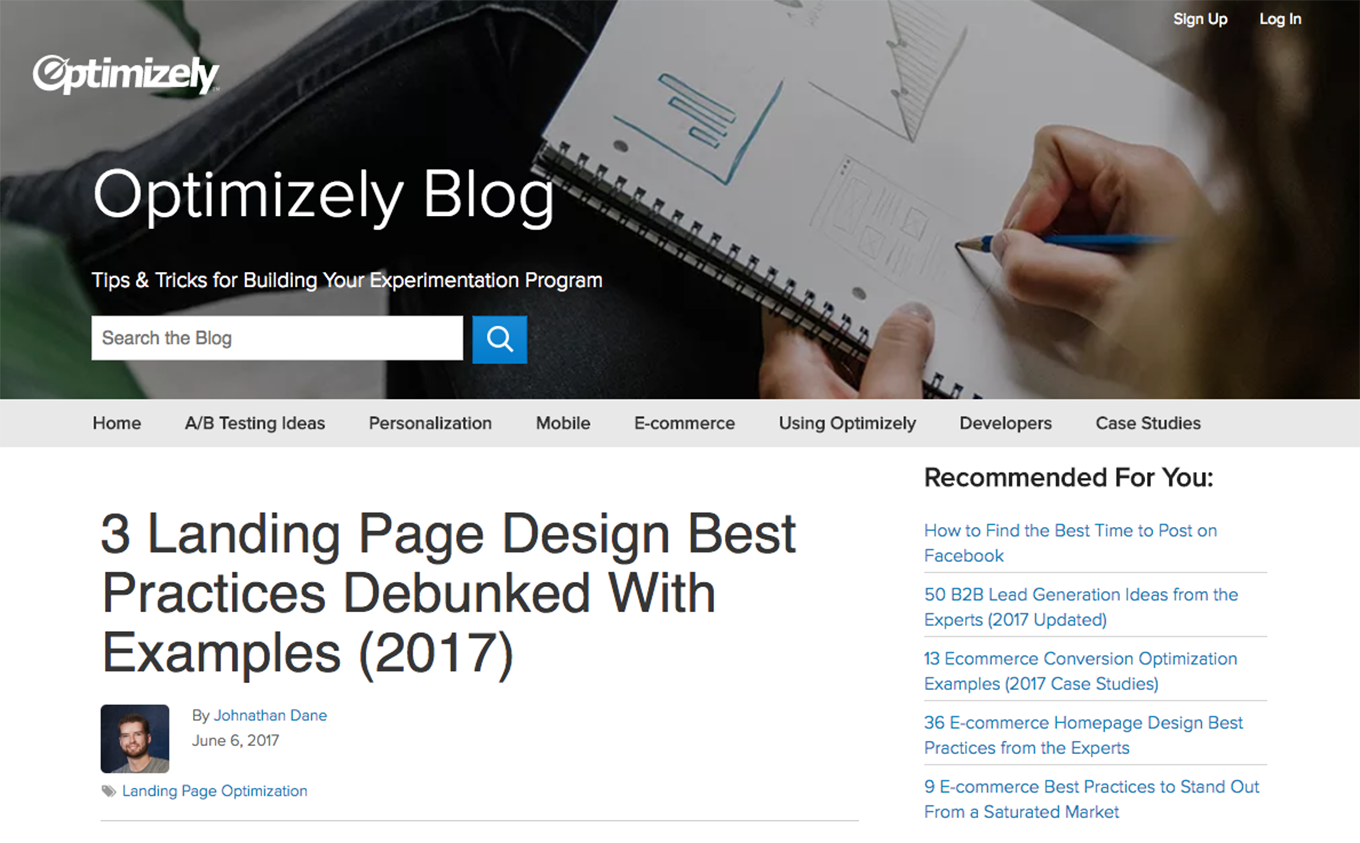
The 10 pieces saw an immediate bump in search traffic when they were republished. And one month later, they showed an average 28% improvement in impressions, 52% more clicks, and 52% more sessions. They showed clear rank improvements, such as a piece that went from rank #11 to rank #4 on page one of Google for [lead generation ideas], which is a “head term” (a popular keyword with high search volume). And another post jumped from #7 to #3 for a head term. On average, rankings improved 29%. Those are just the early results.
“Investing in content isn’t easy for B2B SaaS companies,” says Takeshi Young, Web Marketing Manager at Optimizely. “The content topics tend to be more technical and difficult to produce, and they’re often shifted to the back burner because it’s a challenge to correctly attribute leads to organic discovery articles. But that doesn’t make ranked content any less effective at generating leads and affirming brand authority. I use SEO data to make my content creation process easier and ensure that I’m spending time on high-impact content only.”
We’ll go into more detail on Takeshi’s optimization project toward the end of this chapter. But first, I’ll walk you through my start-to-finish process for creating content that ranks.
It’s designed so you can just try it yourself. A starting point for your B2B SEO strategy might be to create five to ten pieces—like blog posts or landing pages—that are most relevant for your business, and see how it goes. But the same process can be used to reliably generate hundreds of effective SEO content pieces. You can hand the playbook to an SEO consultant, content marketing team, or writer to execute it for you.
The process I’m about to share with you was manual at first; I patched together tools and personally combed through top search results to learn their tricks. Since then, I’ve streamlined the steps and built a product, Clearscope, to automate some of the work for me. You won’t need Clearscope to follow my instructions, but I’ll show you how it works to illustrate that data plays an important role in content creation. I’ll also demonstrate how to use my favorite SEO tools. Most of them are free and some are paid, so if you’re on a budget, poke around for free or affordable alternatives. I’ll recommend a few as well.
This process also works for B2C SEO, but in this guide we’ll focus on creating the two most important types of content for B2B marketing and SaaS SEO: product landing pages and educational content, such as blog posts, white papers, longform articles, case studies, and books like Data-Driven Marketing.
Let’s jump to it. Here are the sections of this chapter:
How to write high-ranking content from scratch
1.0—Generate a list of possible keywords to rank for
2.0—Narrow it down to high-opportunity keywords
How to optimize content you’ve already published
How to track performance
(And if you want a general primer on how search engines work before you dive in, check out the Moz Beginner’s Guide to SEO.)
1.0 Generate a list of keywords you might want to rank for on Google
I always start designing my SEO strategy by creating a list of “seed” keywords: search queries that people might be searching for, which could lead to my company. In this section, we’ll cast a wide net to find as many of these seed keywords as we can, ideally the ones that get lots of traffic.
Later, we’ll narrow our keyword list down. We’ll float high-traffic keywords to the surface, weed out low-value ones, and end up with a prioritized list of the search terms that are most likely to lead to high engagement. That way, when you create content that aims to rank for a keyword on your list, you know you’re working on high-impact content pieces.
Your team of content marketers, product marketers, or product managers may be coming to the table with a content strategy and ideas already, and that’s fine. You might choose what to write about based on your company’s branding initiatives, situation-specific content needs, the expertise of your leaders, or just what you find interesting.
But at the end of the day, if you expect your content to capture leads and grow revenue for your business, it’s all about using data and keyword research to understand a searcher’s intent. It’s the foundation of doing good SEO. Creating content without proper direction is like randomly throwing darts on the wall just to see what sticks.
The first step is to give yourself a broad spread of keywords to work with. We’ll aim to generate 500 to 1,000 keywords in this step, which is a good starting point for B2B SaaS companies. But if you’re targeting mature industries like CRM or hosting, you’ll want more.
These are the four steps I take to create a comprehensive list of seed keywords, and how many keywords I usually generate for each. I’ll describe each in detail in a moment.
Brainstorm —Your own knowledge about your business and industry is a great place to start. (10–50 keywords)
Google Search Console —Look at the keywords that Google has been experimenting with for your website. (0–999 keywords)
Competitive analysis — Find what search terms your competitors are ranking for. (0–1,000+ keywords)
Google Autosuggest — Google’s autocomplete feature can give you great visibility into search query modifiers.
We’ll go through each of these now, using my side project, a buckwheat hull pillow company, to demonstrate the keyword research and discovery process. This company is B2C, but the basic process is the same for B2B.
You can follow along by making a copy of the keyword spreadsheet I use. The first tab is designed for this keyword generation exercise.
1.1 Brainstorm
I recommend beginning your keyword strategy and research process by brainstorming a list of terms you think are relevant for your website.
The more search terms you can come up with now, the more you’ll have to work with in the next steps. So don’t be afraid to spew out all the words and phrases you can think of!
Here’s what I came up with for my buckwheat pillow company:
- [buckwheat pillow]
- [pillow alternatives]
- [firm pillow]
- [organic pillow]
- [japanese pillow]
- [better sleep quality]
- [adjustable pillow]
- [pillow height]
- [sleep on back]
- [side sleeper]
By the way, putting search queries inside brackets is a common way of indicating that those are keywords. I’ll follow that convention throughout this chapter.
I drop these keywords into the “brainstorm” column of my keyword spreadsheet.
1.2 Use Google Search Console to find the keywords already working for you
Google’s Search Console is a free search analytics platform for webmasters which gives you visibility into the keywords that are already getting impressions and clicks for your website. These are helpful to include in your list, and they also reveal new keyword ideas you might not have been aware of before.
One catch: This step is only useful if you’ve already set up Search Console for a while. It can take one to three months for Google Search Console to capture data on your search terms, and it’s more useful if your website gets high traffic to begin with.
| So if you just launched your website or haven’t set up your Search Console, you can just skip this step! I still recommend setting up your Search Console for the future—it takes less than two minutes and doesn’t require much technical support.
In your Search Console, click on your domain and then “Search Analytics” to see the top search queries your website currently ranks for.
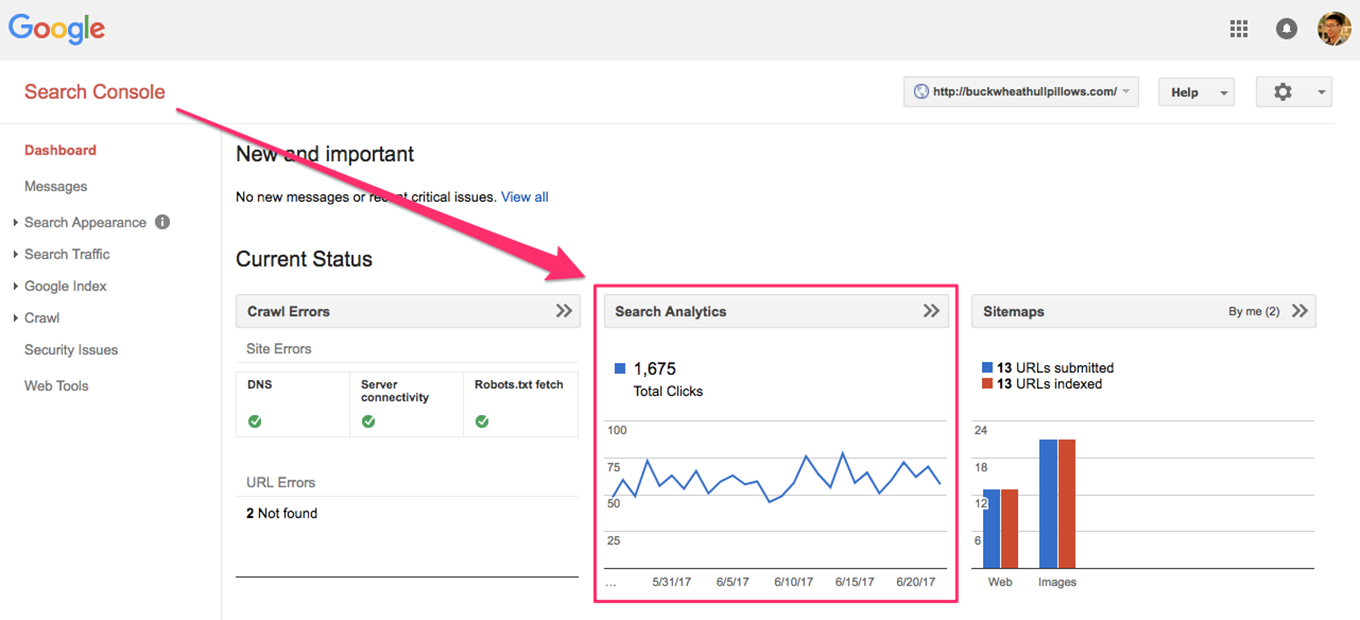
Inside “Search Analytics,” we’ll want to check the boxes for “Clicks,” “Impressions,” “CTR,” and “Position,” and set the dates to “Last 90 days.”
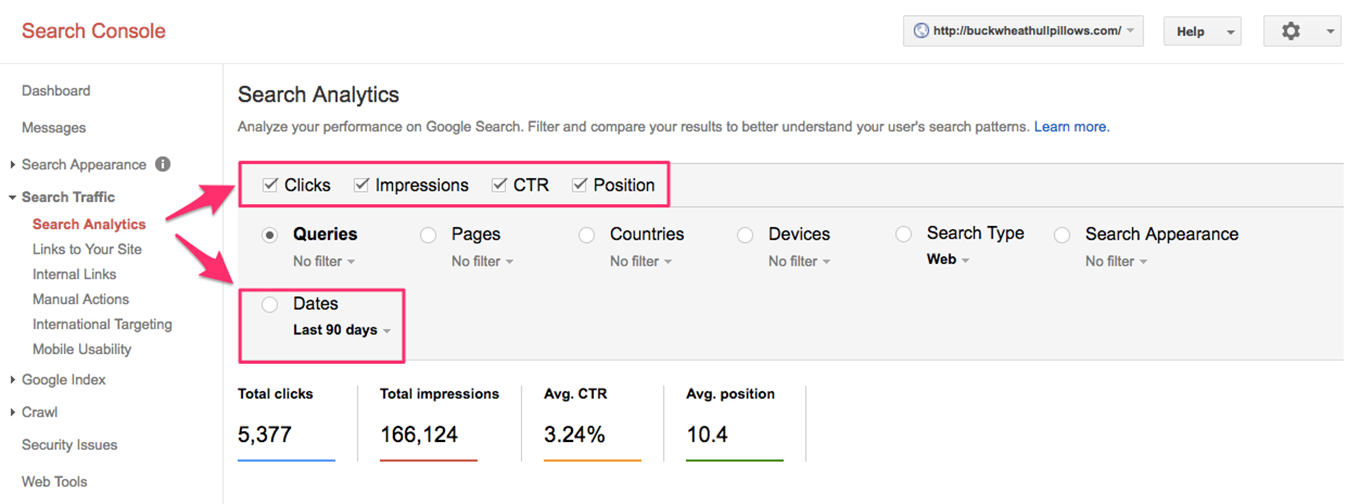
This gives us maximum visibility into the data that Search Console provides because they only store the last 90 days of data. We’ll want to export the search term data as .csv by clicking on “Download” at the bottom of the Search Analytics page.
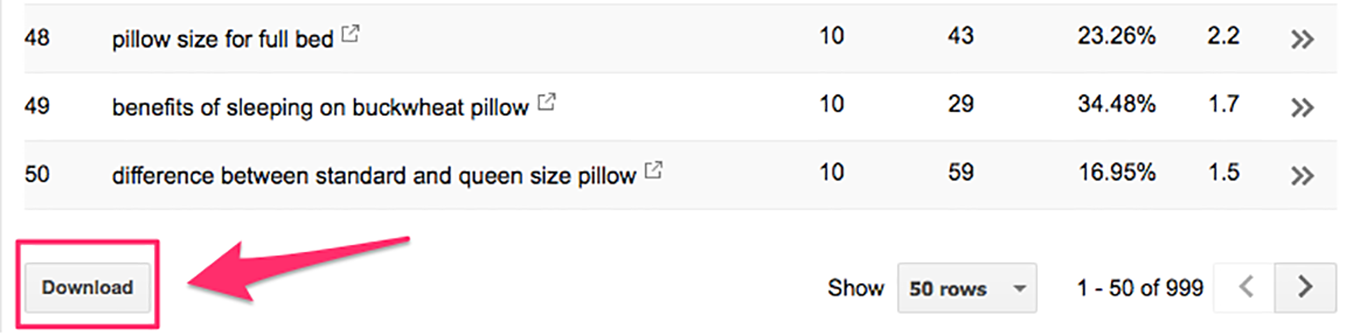
Now, we have the list of search queries that we’re already ranking for on Google. Paste this list into the “Search Console” column in your spreadsheet.
1.3 Analyze what your competitors are doing
Seeing what terms your competitors are ranking for on Google is a great way to generate keywords. I use SEMrush for this.
Competitive analysis tools like SEMrush gather data by spidering Google every month with their own index of keywords (~200M–500M). This means these types of tools do a good job gathering data on high-volume head terms like:
- [buckwheat pillow]
- [japanese pillow]
but are lackluster when it comes to data on longtail keywords like:
- [good pillow for side sleeper with cotton allergies]
- [pillow recommendations for good night’s rest?]
It’s not ideal that we can’t get comprehensive longtail data on our competitors, but let’s take what we can get!
In SEMrush, enter the domain of your competitor and then click on “Organic Search.”
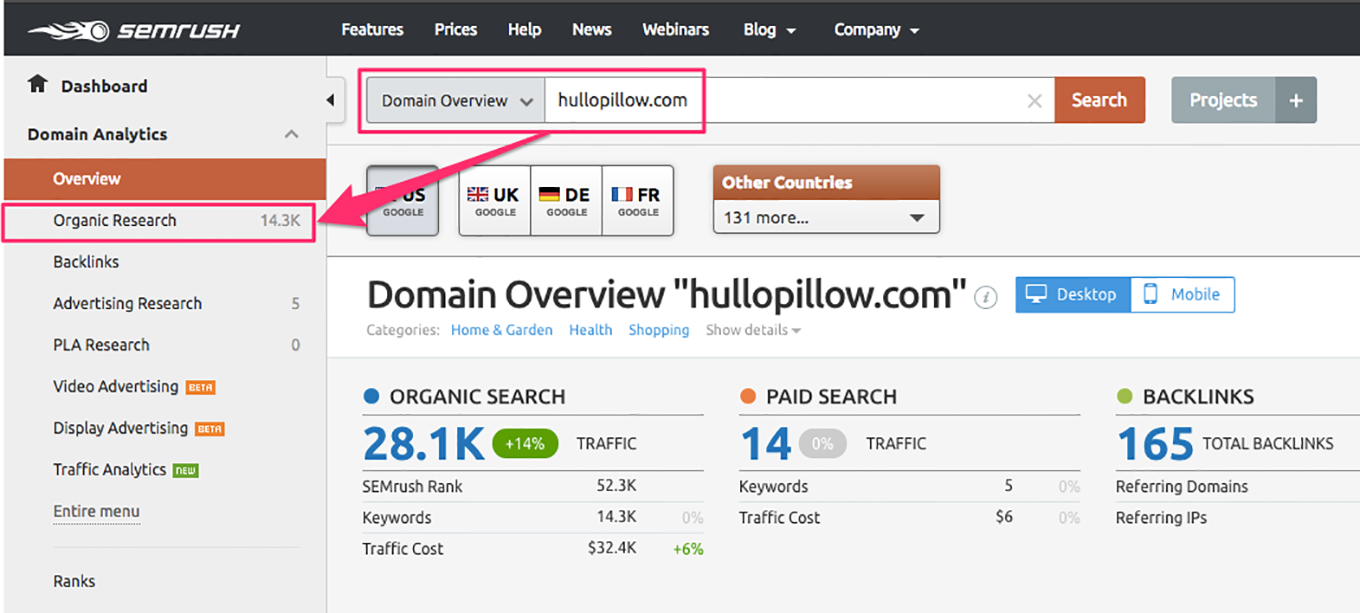
You will get a list of keywords SEMrush has found in Google’s index for that domain, which we’ll want to export as a .csv file.
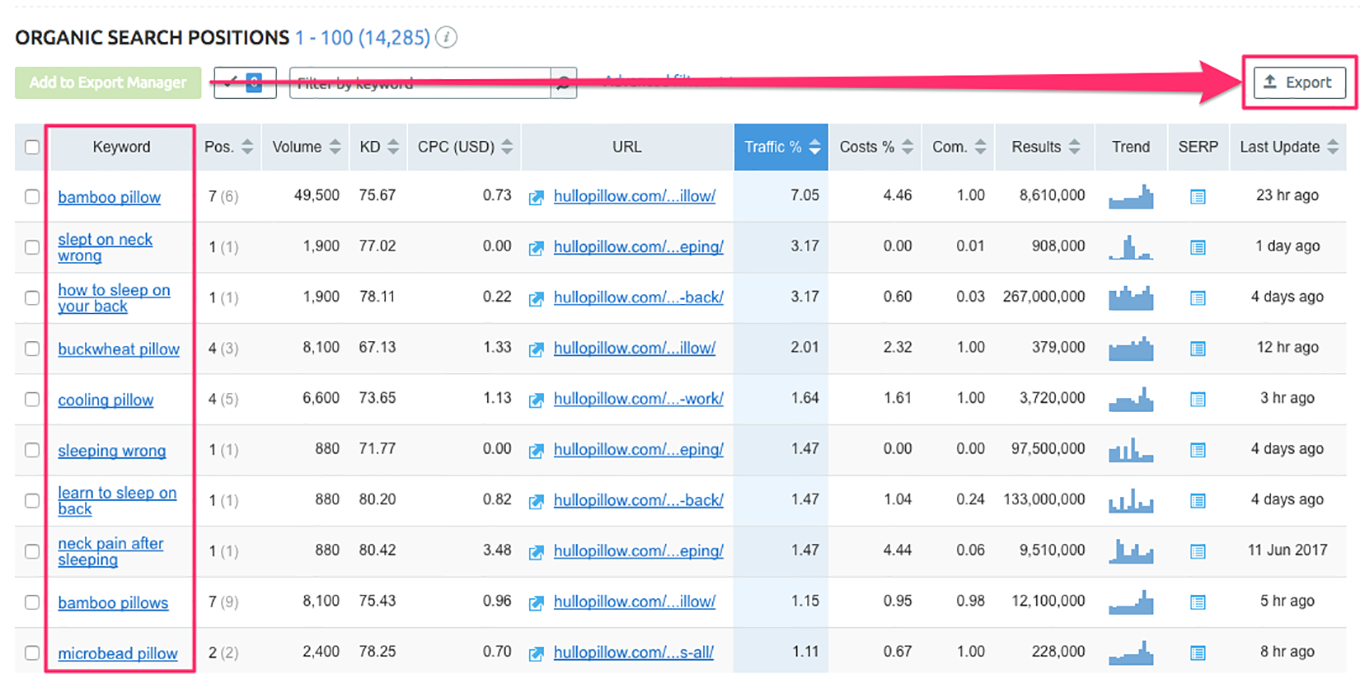
Put those keywords into your spreadsheet and repeat this process for every competitor that comes to mind. That’ll give you a decent list of search queries that your competitors are ranking for on Google. Analyzing competitor search data is an eye-opening way of coming up with a variety of keywords.
One important note: Ignore competitive analysis for websites that showcase multiple products (e.g., software review websites like Capterra and G2. Keyword data from those websites will add clutter to your list because they rank for all kinds of products.
For my buckwheat pillow example, I’ve chosen to ignore keyword data from sites like Amazon and Walmart for that reason, and instead I looked at more specialized competitors like Hullo Pillow.
1.4 Use Google’s Autosuggest for keyword modifiers
Google will provide suggestions for searchers by autocompleting popular search combinations.
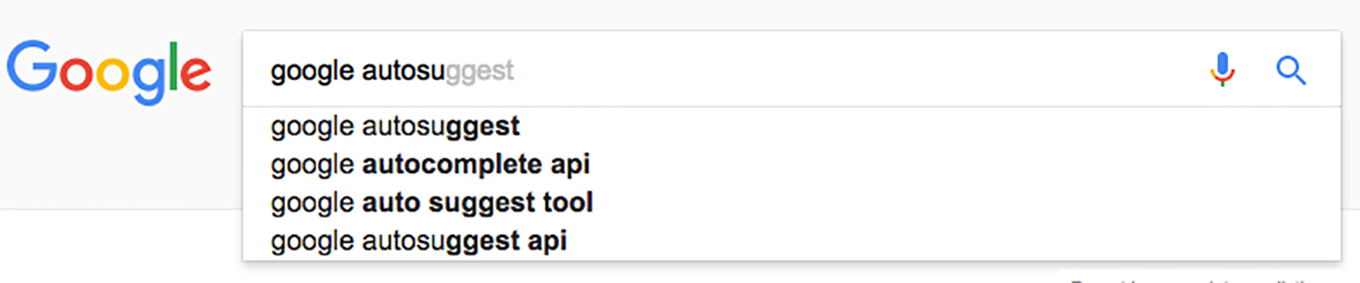
We can use this to identify lots of new keyword combos by plugging the keywords we found in previous steps (which is why I do Autosuggest last). I use keywordtool.io to export all of Google’s autosuggestions for each keyword in my list.
Here’s how: In Keyword Tool, enter a seed keyword to see a complete list of Google’s autocomplete data sorted by monthly search volume.
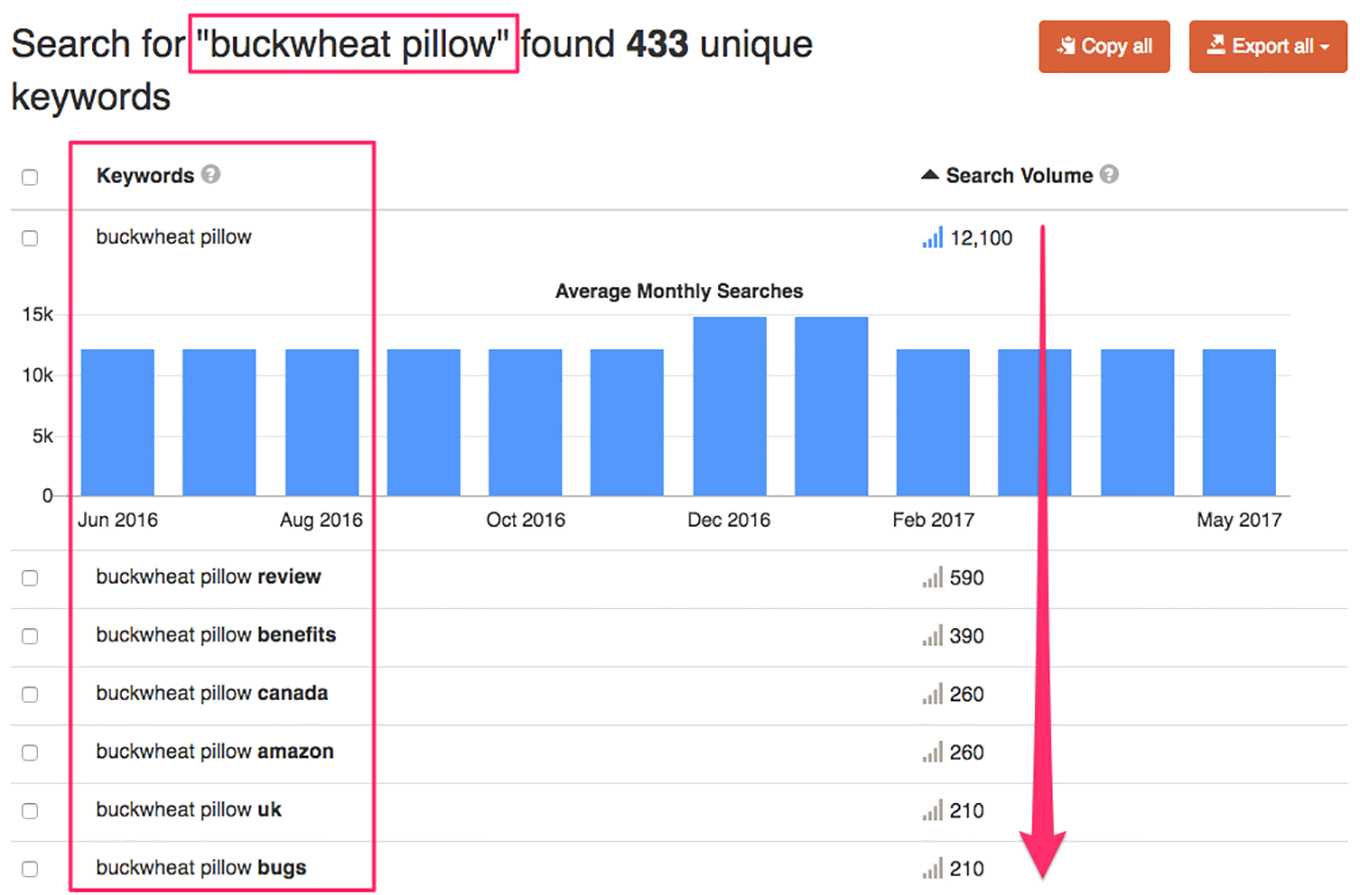
Notice that the longer the seed keyword you enter, the less search volume there will be. That’s because the keyword suggestions Google shows are typically based on appending or prepending modifiers to your seed keyword. So if the seed keyword is [buckwheat pillow], they’ll add words like [canada] or [benefits] to generate a new keyword.
For example, let’s look one level deeper in this example and pull out the autosuggestions for [buckwheat pillow review]. You will notice more granular results that have much less search volume.
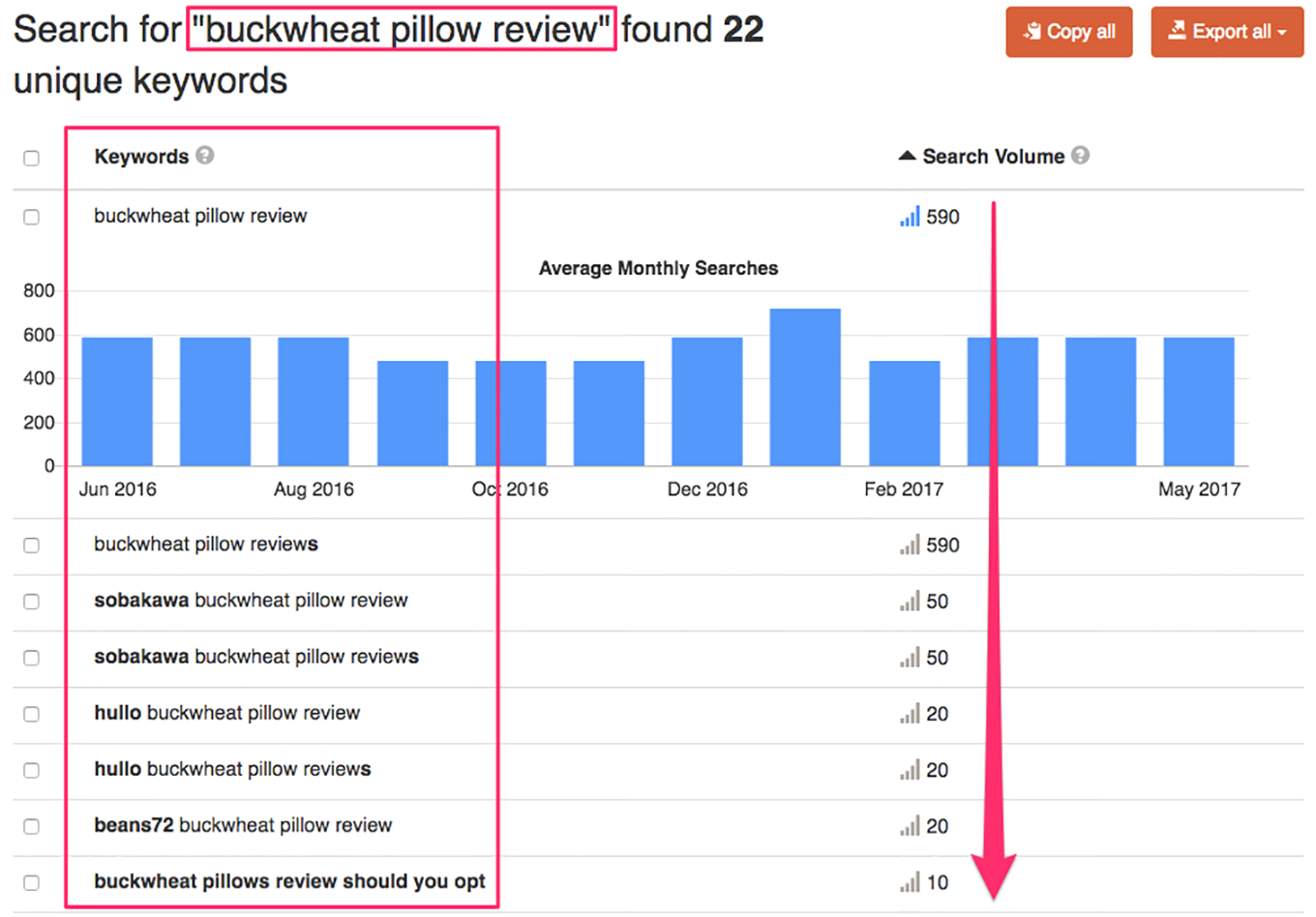
To keep your initial keyword list manageable and high-volume, I’d start by only doing this Autosuggest step for keywords in your list that are made of one or two words (e.g., [buckwheat pillow], [firm pillow], [pillow]).
As you go, export the autosuggestions to .csv and paste them into your keyword spreadsheet. By now, your spreadsheet should have several hundred keywords organized by source (again, you can shoot for 500 to 1,000).
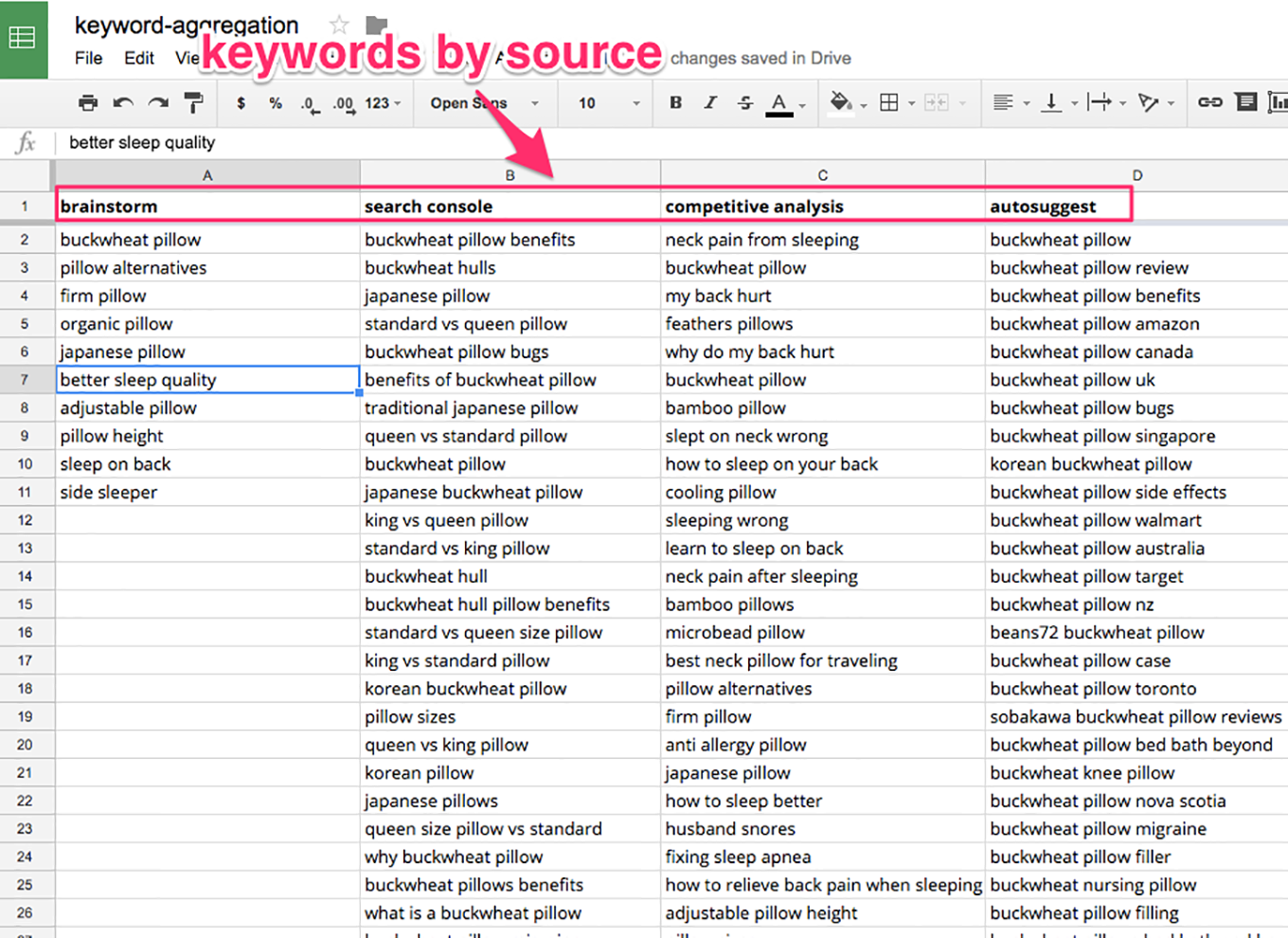
You’re ready to move to the next step: figuring out which keywords are worth creating great content for.
2.0 Narrow it down to high-opportunity keywords
Before moving on, take all the keywords in the list and combine them into one long column; if you’re using my spreadsheet, put them into the second tab of the tracking spreadsheet.
Now it’s time to prioritize the list to surface the keywords that will have the highest business impact for you, based on monthly search volume and searcher intent.
Monthly search volume (m/s) shows how many times people search for a specific keyword in a month, on average. Keywords with a relatively high monthly search volume signal good opportunities. Note that B2B keywords have much less search volume than consumer keywords, usually somewhere between 10 and 250 searches per month.
Searcher intent refers to the reason why someone — a B2B customer, for example—is searching on Google in the first place. The most common types of searcher intent are informational (e.g., [how to sleep better], [pillow reviews]) and transactional, which I also call “valuable”keywords (e.g., [buy japanese pillow], [pillow store near me]).
It’s time to use m/s and searcher intent to narrow down your keyword list.
2.1 Get monthly search volume (m/s) data
First we’ll pull m/s and then sort from highest to lowest.
I recommend using Google Keyword Planner for the data pull.
Note: You need to be currently running an Adwords campaign to use Keyword Planner. It can be a cheap campaign; it just needs to be active to get the data. You can run a little branded campaign using your company name as the target keyword. Or you can use keywordtool.io.
Copy and paste your long list of seed keywords into Keyword Planner and click on “Get search volume.”
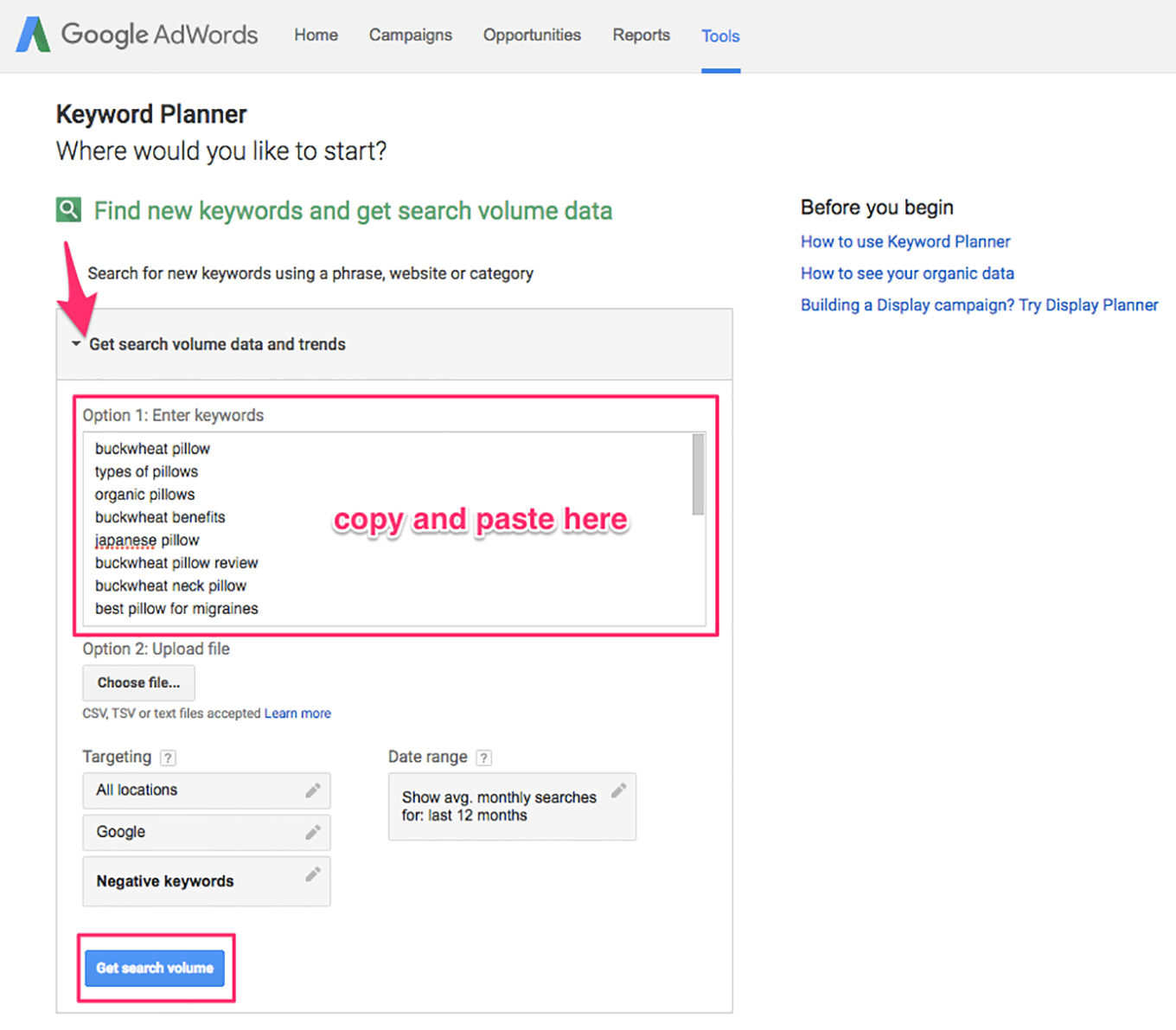
The tool will spit out your list of keywords sorted by an estimated monthly search volume. Let’s take this list and export it.
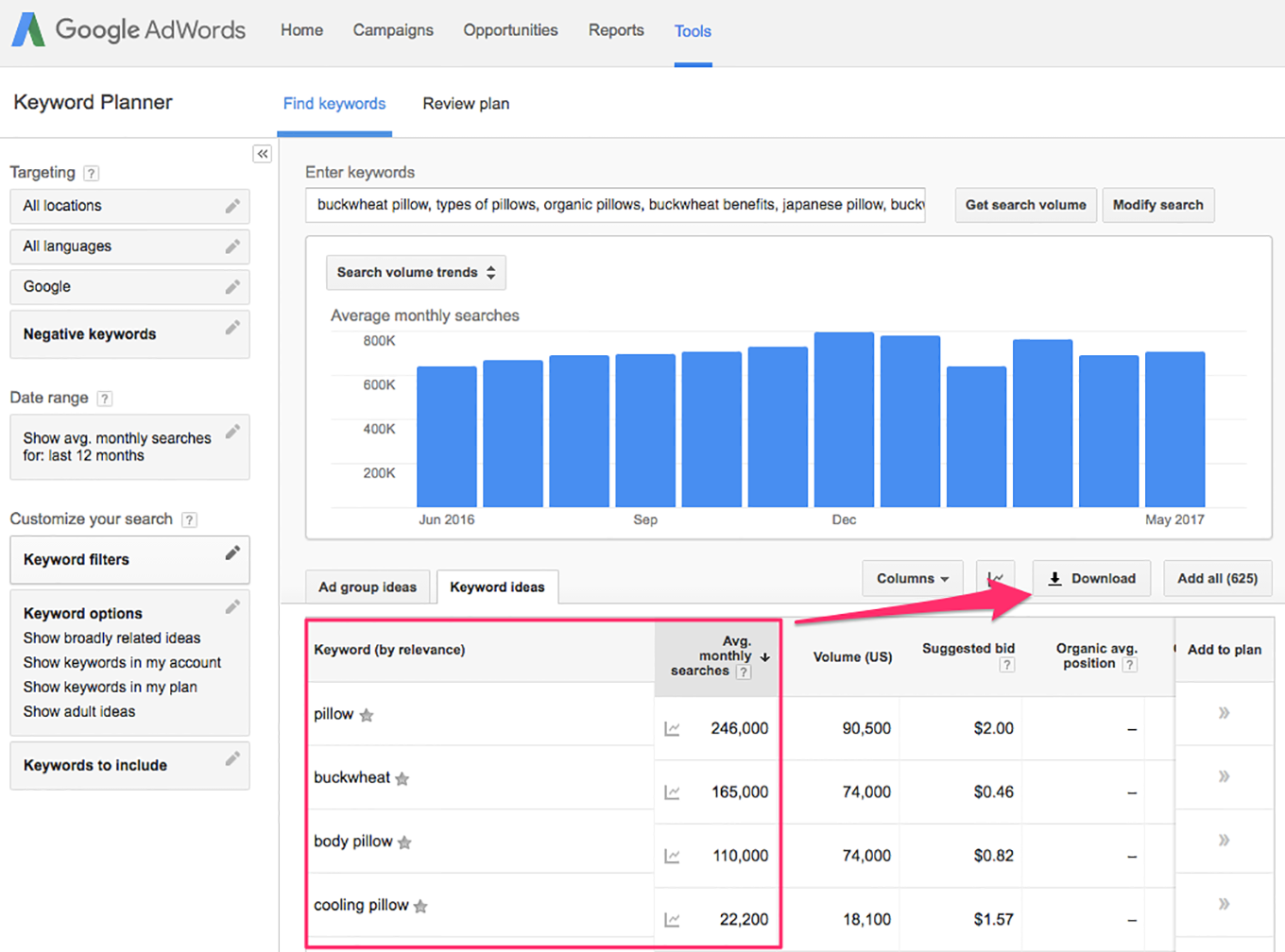
You’ll get an exported spreadsheet with a bunch of columns, one of which is called “Avg. monthly”—that’s the monthly search volume you’re looking for. Copy the “keyword” column back into your spreadsheet (since it’s now sorted by average monthly volume), along with the “Avg. monthly” column. Those two are all you need.
Before you move on to the next step, double-check that the keywords are sorted with the highest m/s first.
2.2 Categorize keywords by inferring searcher intent
What we have now is a giant list of keywords sorted by volume opportunity. Often, you might be able to tell there’s a lot of keyword noise that gets picked up with this process. For example, your list might include competitors’ brand names and single keywords [pillow] that you have a low chance of ranking for, because it’s unlikely that those searchers are intending to look for your company in particular.
So our next step is to try and infer which keywords on the list will be most likely to drive real leads for your business, while weeding out the ones that don’t look very useful. I call this categorizing keywords by intent because you’re trying to imagine what a searcher’s intent would be when they type that keyword into Google.
This is a somewhat gut-feel, qualitative exercise as you manually bucket keywords into five categories.
Valuable — These are obvious slam-dunks for your business, and often signal transactional intent (e.g., [buy buckwheat pillow]). They’ll often have low monthly search volume, and that’s okay.
Informational — When a user types these into Google, they usually intend to learn something (e.g., [pillow reviews], [how to refill buckwheat pillow]).
Maybe? — Categorize a keyword as “maybe” if you’re not sure what bucket it falls into yet. Later, you’ll figure out whether those keywords are worth pursuing.
Too broad — These are often single-word search queries that are too broad to go after (e.g., [buckwheat], [pillow]).
Not relevant — These are obviously unrelated (e.g., [size of queen bed]). Or they could be branded keywords that your competitor might already monopolize (e.g., [Sobakawa buckwheat pillow], related to our competitor Sobakawa).
This step is important because the goal of creating content that ranks in a B2B context is to generate qualified leads for your business—not to pull in as much raw traffic as you can. Here’s a good example that illustrates the importance of understanding searcher intent and monthly search volume.
Let’s say we create content that targets a broad keyword, [pillow sizes], capturing 4,400 monthly searches, which is relatively high traffic compared to my other keywords. How many of those people are actually on the market to purchase one of our buckwheat hull pillows? Probably not many, but for this example we’ll say 1% of those searchers will purchase a pillow.
4,400 * 0.01 = 44 transactions per month—not bad right?
What if we targeted the informational keyword [japanese pillow] instead? It has a much smaller m/s volume. How many of those people are in the market to buy my Japanese buckwheat pillow product? Probably a decent number, and quite a bit more than folks who searched for [pillow sizes], but let’s call it 3%.
1900 * 0.03 = 57 transactions per month—that’s better …
What if we could get people with a strong purchase intent, like those who search for a valuable or “transactional” keyword such as [best buckwheat pillow]? Let’s say it has a low search volume but a high purchase rate of 25%.
260 * 0.25 = 65 transactions per month—best!
Do you see why it’s about crafting quality content that targets the highest intent keywords with search volume (the higher the better)?
Here’s a screenshot of two pieces of content I created targeting [pillow sizes] and [japanese pillow]. You can see that even though the article for [japanese pillow] has gotten less Google organic traffic, it’s pulled in more conversions due to the type of user intent it captures.
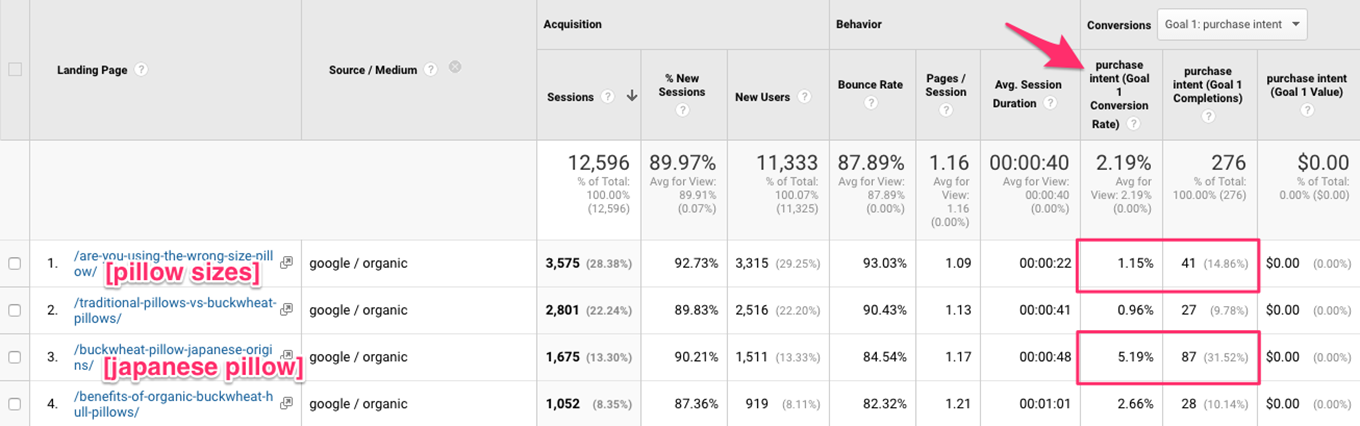
This is why we do the exercise of categorizing keywords by intent: it ends up driving more paying customers than if we were to go on monthly search volume alone.
Your turn!
Create a column for “intent” in your spreadsheet next to the “keyword” and “m/s” columns you already have. Then bucket each keyword as “valuable,” “informational,” “maybe,” “too broad,” or “not relevant.”
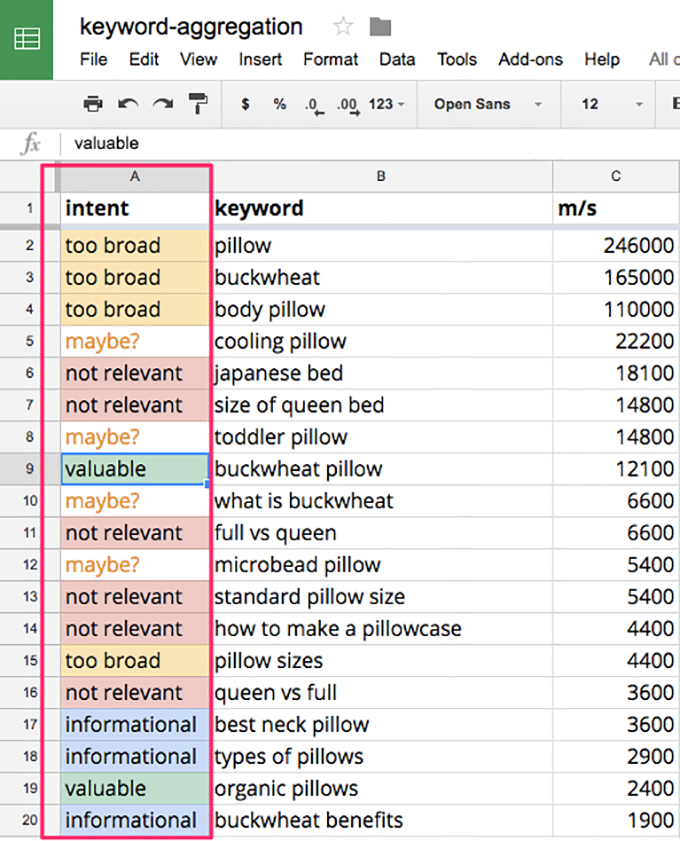
I’ll often start with the too broad and not relevant queries to get them out of the way.
Tip: You might not have time to manually categorize all 500–1000 keywords, so just start from the top. If you want to end up with 10 high-impact keywords to write for, you may need to categorize 50–100 on your list to end up with about 20–30 that you can use later (those labeled “valuable,” “informational,” and “maybe.”) That way, as you keep whittling down, you’ll end up with at least 10 topic options—although your exact mileage may vary.)
2.3 Sort by intent and m/s
Put your valuable keywords at the top of your list, since they’re closest to transactional intent, followed by informational and maybe. Within these groups, make sure the keywords are sorted by monthly search volume.
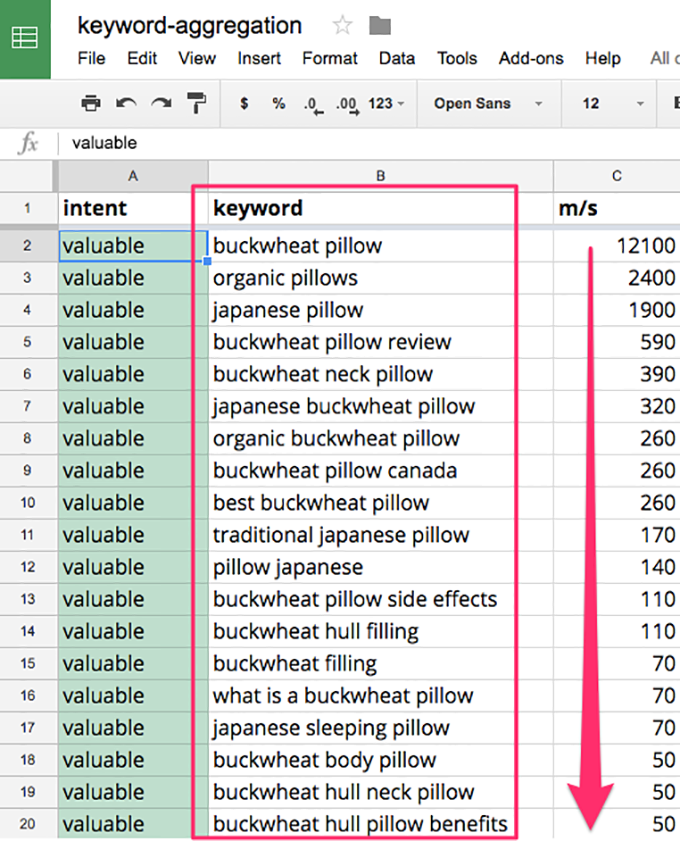
Take the valuable, informational, and maybe keywords to the next step. If you want to keep things manageable, you can pick 20 or 30 with good search volume. The next step is to figure out what type of content to write for each keyword.
3.0 Decide what type of content to write for each keyword
Content is king. What do search engines and searchers want?
In this step, we’ll take our list of prioritized keywords to figure out what the searcher actually wants to read. That way, we know what type of fresh content to write for that keyword—a blog post, a product page, a product review, or something else.
Here’s why this matters. In the early days of the internet, search engines relied heavily on analyzing a site’s backlinks: how many other websites used an anchor tag (<a href=””>) to link to another site and the reputation of those websites. While this method was initially reliable for ranking content, people caught on and began to game the system. Common link-building tactics included buying backlinks, sponsoring media outlets for a link, or redirecting expired domains with good backlink profiles.
Now, search engine algos are interested in how searchers are interacting with content on websites. This means Google and Yahoo/Bing are placing an emphasis on rewarding user engagement metrics and shifting away from backlink dependence.
There are many possible ranking factors, but typical user engagement metrics for evaluating your website’s content include:
dwell time — how long someone who comes from a search engine stays on your website
bounce rate — the percentage of people who don’t perform a single action on your site
click-through rate (CTR) — the percentage of people who click your result on the search engine results page
These are just a few of the important ones. What you really need to know is that if you write a great piece of content, people will click your result, hang out on it more, and take more actions. Google will pick up that behavior and boost your ranking.
So, in this step, we keep trying to figure out searcher intent to determine what content type people will want to click on. When someone searches for [buckwheat pillow], what are they most likely looking for? A blog post explaining what buckwheat is and its benefits, or a company’s sales page where they can buy right away?
In SaaS, the most useful content types are product pages and educational/informational resources like blog posts.
The way to figure out which one to create is manual: you plug it into Google and look at the top 10 results. If we type the keyword [email marketing tips], the search engine results page (SERP) makes it crystal clear that this query deserves educational content. Searchers want to read articles that will walk them through how to best do email marketing.
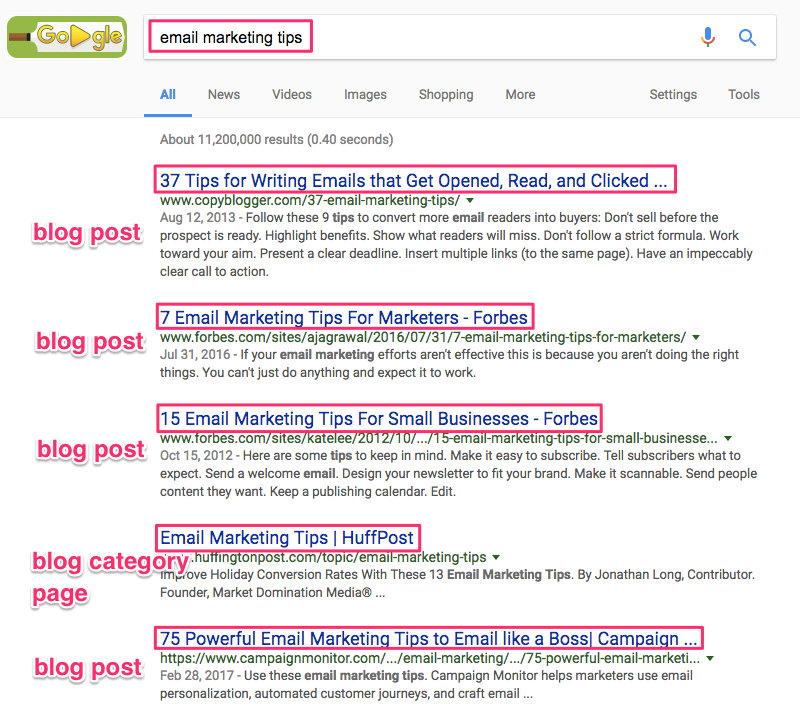
So for that keyword, I’d probably create an educational blog post.
Tip: Informational/educational keywords like [email marketing tips] or [a/b testing] can end up being quite valuable because they sometimes imply purchase intent. If someone is searching for [email marketing tips], then they might be interested in email marketing software eventually.
However, the content type isn’t always clear. The results for [email marketing] give us multiple options.
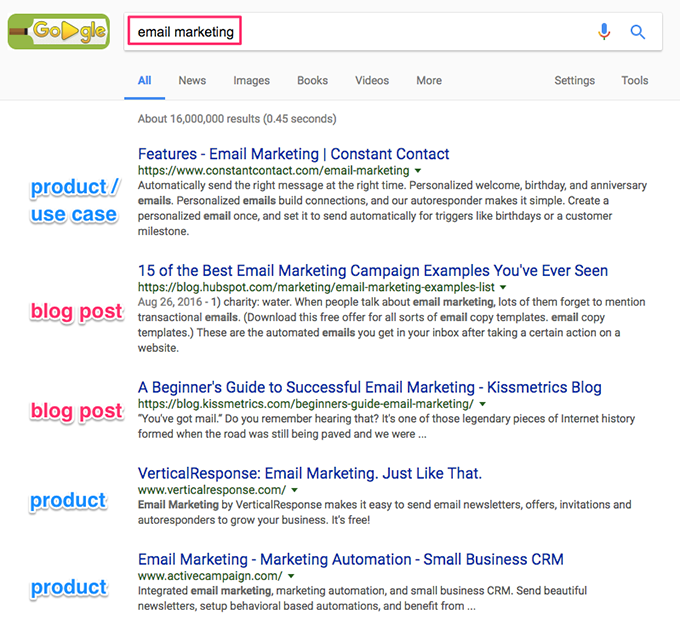
To me, this means that we could target this search query with either a product page or an educational resource.
In another example, let’s study the search results for [customer help software].
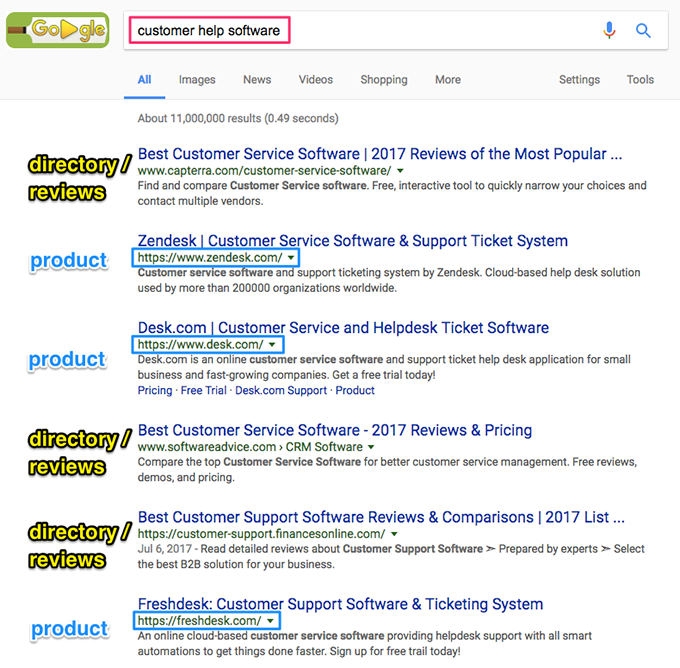
You can see that Google is ranking a bunch of product homepages for customer support software, like Zendesk, Desk.com, and Freshdesk. It’s also ranking review sites created by third parties.
Zendesk’s high-ranking, product-focused homepage looks like this:
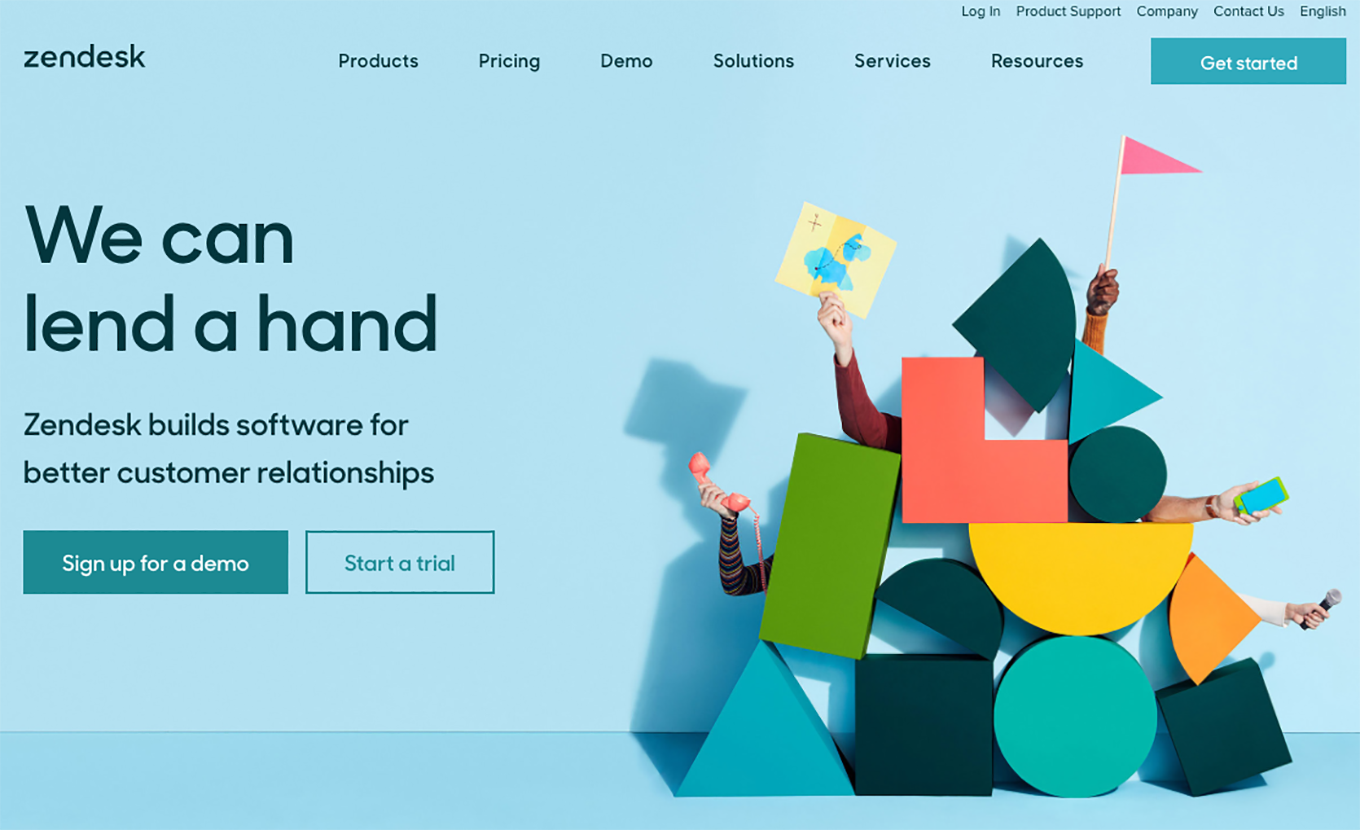
But the first search result for the query is Capterra’s review site. So you could also compete for this keyword by writing an in-depth comparative guide on the best customer support software and collect reviews. However, creating content that outranks those review/directory/comparison websites will be tough, since they have so much user generated content (UGC).
But back to product pages: they can also rank for keywords around specific use cases. For example, Clearbit is ranking a product-use case page for [email data enrichment] ...
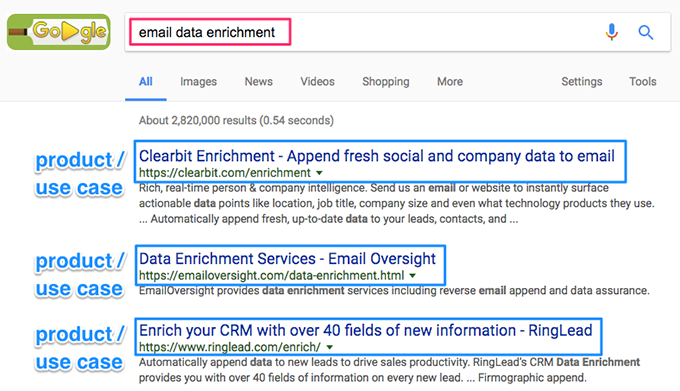
... with this kind of landing page experience:
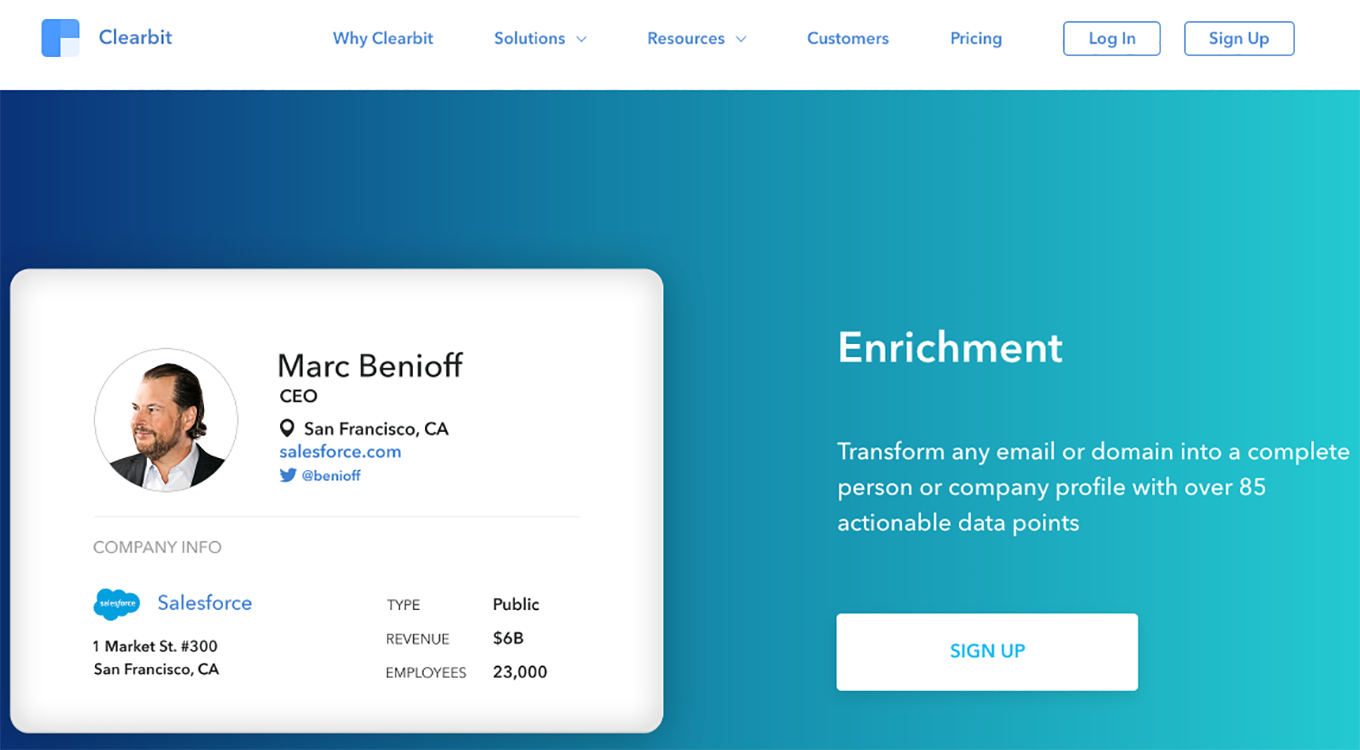
Tip: If you see competitors ranking their product landing pages for certain queries, then it’s a good indicator that you can rank your product landing pages for the same queries.
Common content types
Here are other content types that you can create.
The most useful and common ones for B2B SaaS companies are the first three on this list: product pages, blog posts (educational), and product comparisons/reviews.
Product pages—B2B high priority
- [email data enrichment]: Clearbit
- [email marketing]: Constant Contact
Blog posts (or other educational/informational resources)—B2B high priority
- [email marketing]: Hubspot’s blog post
- [email marketing tips]: Copyblogger
Product comparisons/reviews—B2B lower priority
- [customer help software]: Capterra
- [best credit cards]: NerdWallet
Directory/catalog
- [lunch in sf]: Yelp
- [hiking gear]: Amazon
Forum/community
- [put in your two weeks notice]: Quora
- [league of legends]: Reddit
Video
- [solve a differential equation]: Khan Academy
- [how to surf]: YouTube
Tools
- [mortgage calculator]: Zillow
- [aapl]: Yahoo Finance
Gallery/image
- [couples photography]: Pinterest
Local map
- [groceries]: Google Maps
Profile
- [Bernard Huang]: LinkedIn
- [mushi labs]: Crunchbase
Let’s go back to your keyword list and assign a content type to each one.
Steps:
3.1 Start at the top of your keyword list and type that keyword into Google
Start with the keywords that are categorized as “valuable” and “informational”:
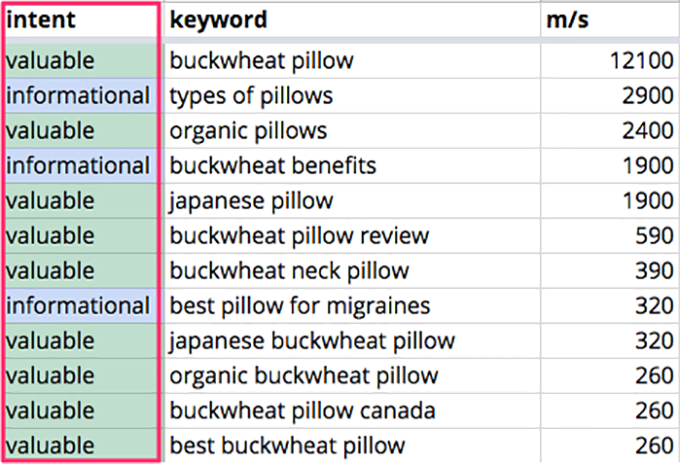
Type the keyword into Google to pull up the SERP.
3.2 Look at the top 10 results and see what content type is most popular
For the query [buckwheat pillow], it’s apparent that the search intent is best fulfilled through a product page, because the first two search results drop the user into a buying experience.
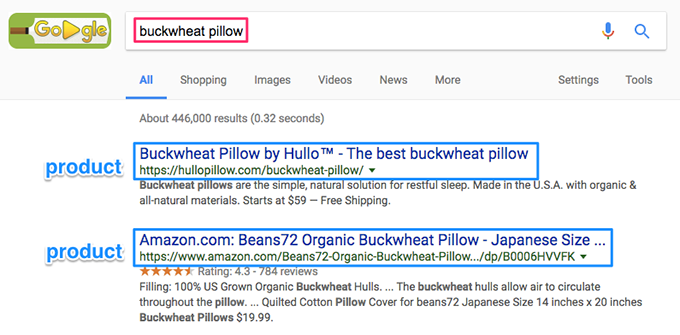
So let’s classify that keyword as “product.” But what about the query [types of pillows]?
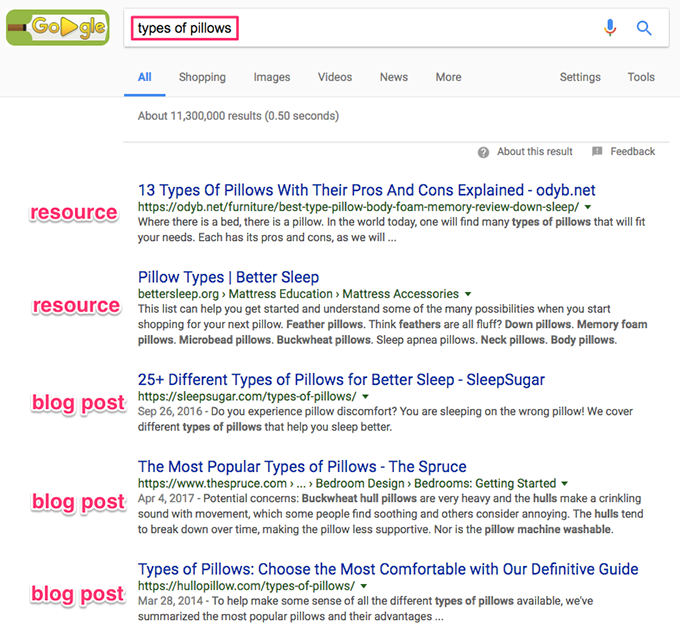
This keyword is educational because all search results list the common pillow types with the pros and cons of each pillow.
If it seems split between “product” and “blog post,” choose which one you prefer to make, or you could try both.
3.3 Mark it in your spreadsheet and repeat
Drop the content type into your spreadsheet and move on to the next keyword.
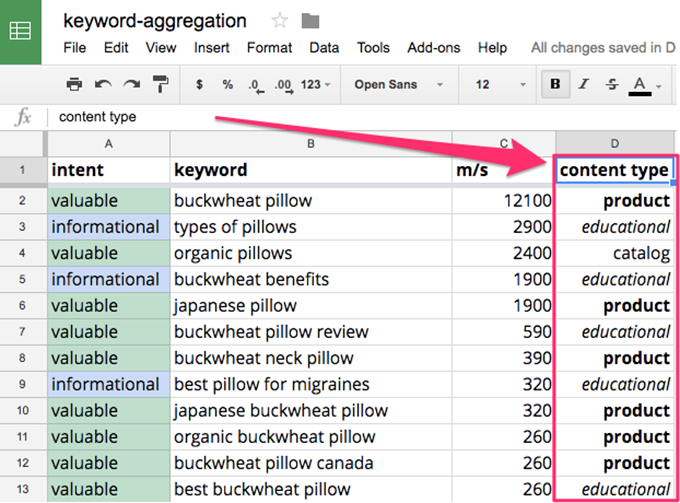
Repeat this process for the keywords that you’ve identified as “maybe” and “informational” to get a list of keywords categorized by intent, search volume, and content type.
Tip: As you go, don’t be afraid to throw out keywords that turn out to not be as relevant as you thought once you’ve manually Googled them! You don’t want to waste time targeting queries that aren’t going to produce leads for your business.
Now we’re ready to move onto the last step: writing all those blog posts and product pages! Luckily, we can lean on data again to help us write in a way that ranks.
4.0 Write a draft with data as your content’s backbone
Time to start writing. This step starts with outlining your content piece, picking one keyword to start.
We’ll analyze the top 10 search results for that keyword and pull out the important attributes and terms they cover, so that you can make sure to include them in your content.
Why? Because the top 10 search results are clearly fulfilling searcher needs, so you have a lot to learn from them. If your content is worse than the top 10, or leaves out important subjects, it’ll never break through. Use patterns in high-ranking content as clues for what to put into your own piece.
When I first started creating SEO-optimized content, I would Google a keyword, open up the top 10 results, and look at these attributes:
- Key related terms, subtopics, and phrases
- Overall length
- Whether they used photos, videos, etc.
For example, let’s say I was creating content for the keyword [types of pillows], which I classified as an informational keyword where users are looking for educational-type content. I’d plan to create an educational article that talks about all the different types of pillows.
But that’s a vague order. What should I include? If I check out the top 10 results for that keyword, I might notice that they all mention “memory foam,” “feather pillows,” and “latex pillows.” They’re probably important to readers, so I make sure to cover those terms.
I might also notice that all top 10 results have photographs of the pillows, so I’ll probably want to include some photos in mine too, since they seem to be so helpful and a text-only piece probably wouldn’t be able to compete.
This is a pretty manual process, and I got tired of scrutinizing top-performing content for every single target keyword. So, my business partner and I built Clearscope to automatically pull out those attributes and key-related terms from the top 30 results and aggregate them so I can easily incorporate them. I also run my finished article through the tool to check whether I did a good job of mentioning them all.
This kind of data tool makes it faster to outline high-quality content, and it’s less prone to humans overlooking important patterns. You shouldn’t let software write your educational content for you, but you can use data to automate some of the analysis and reverse-engineer successful results.
Let’s get started outlining an article from scratch using data from the top search results.
Steps
4.1 Pull out important content terms from the top 10 search results
To do this manually, pick a keyword from your prioritized list. Drop it into Google and look through each of the top 10 search results, making note of key phrases and sections that keep popping up. List these items in a document so you remember to include them later.
I do this automatically with Clearscope. Here, I dropped the keyword [types of pillows] into the tool.
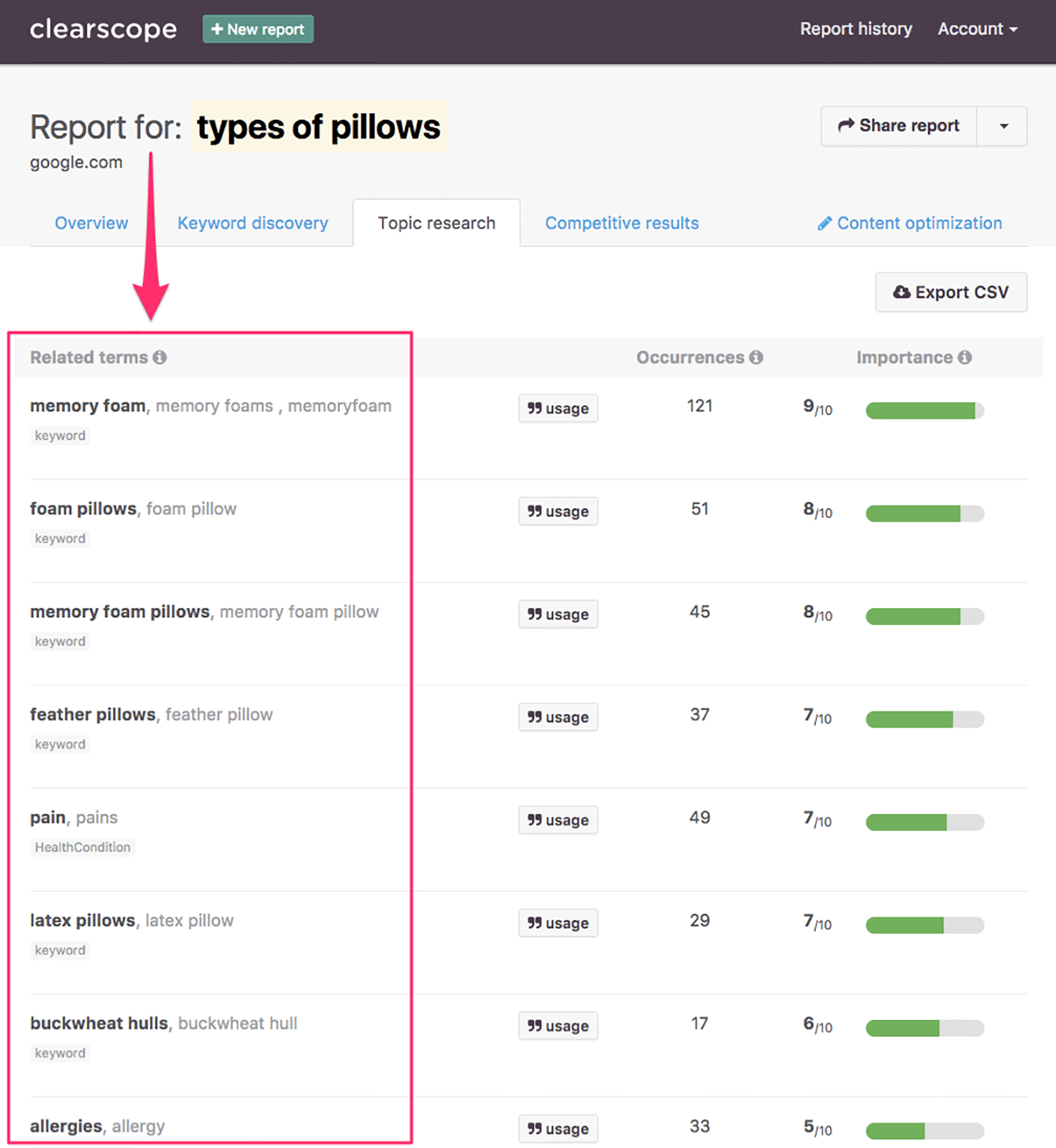
You can see how often certain terms show up in the top 10, like “memory foam,” which was mentioned 174 times across 7 out of 10 pages in the first Google search result page. (Clearly, it’s important!)
Click or tap the “Export CSV” button to get a long list of related terms for your target keyword.
If your article can include all or most of them, you’ll be a strong contender for a higher search ranking.
4.2 Create an outline
Next, group the related terms you’ve found into sections and form a content outline. Here’s an outline for my educational outline for [types of pillows].
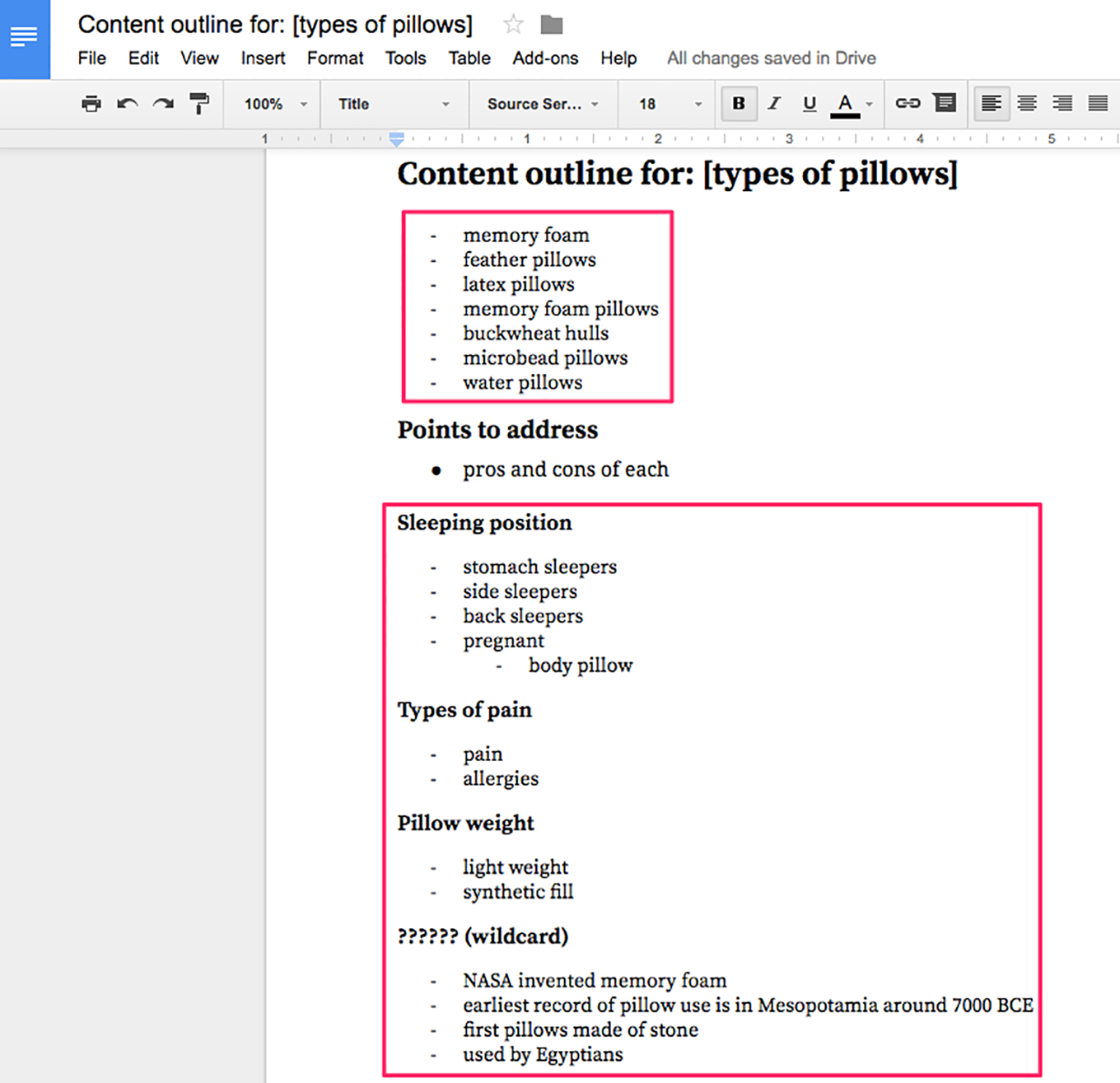
This is where your personal knowledge of your customer and industry come into play.
Tip: You will want to manually click on the first few search results to determine whether or not your content could be supported with photos or video. If 100% of the first few search results include photos, you probably should as well, but if only some of them do, it’s probably not required.
You can also add a section for “wildcard” content. This idea comes from TripAdvisor, one of our clients. They always add a “wildcard section” at the end so writers can drop in original ideas.
Going above and beyond like this gives you an opportunity to show your domain expertise and thought leadership. It also contributes to a healthy content ecosystem that doesn’t have just carbon-copy articles. And it may help you protect your future search rank by “raising the bar” on content for that keyword.
I just showed you how to create an outline for educational blog posts. I’ll also share steps to outline product pages. But first, let’s take our blog post outline through the next steps.
4.3 Write
Take your outline and write the draft of the piece, making sure to keep related terms in there. You can also outsource the writing by sending your outline to a freelancer, content agency, or lucky teammate.
4.4 Check your work
I check my work by running my draft article through Clearscope to see what topics are missing. I paste the whole article into the Content Optimization tab to get a report like this.
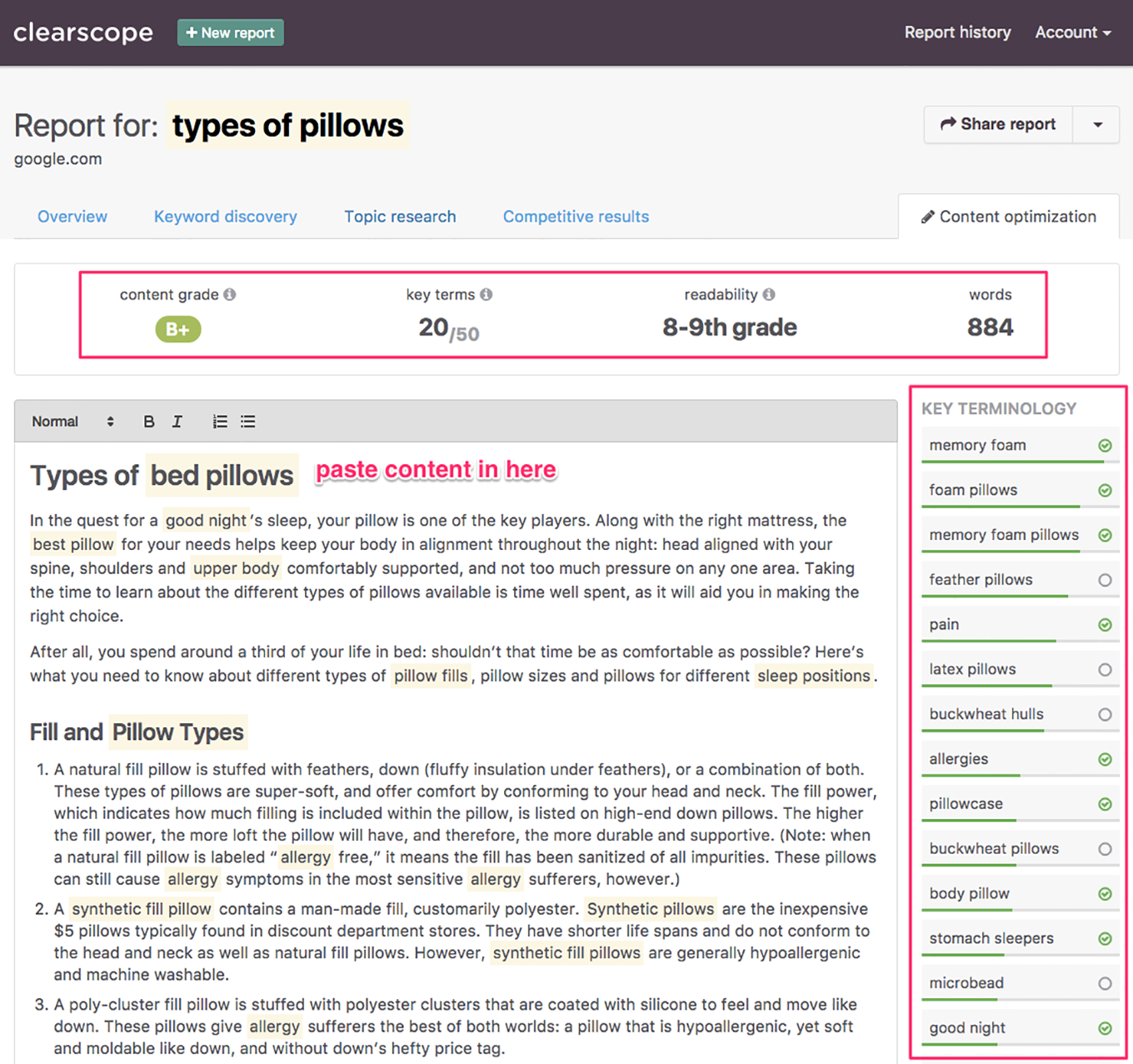
This also shows how the content stacks up against what’s currently ranking on Google, in terms of “completeness” and how many key terms we used.
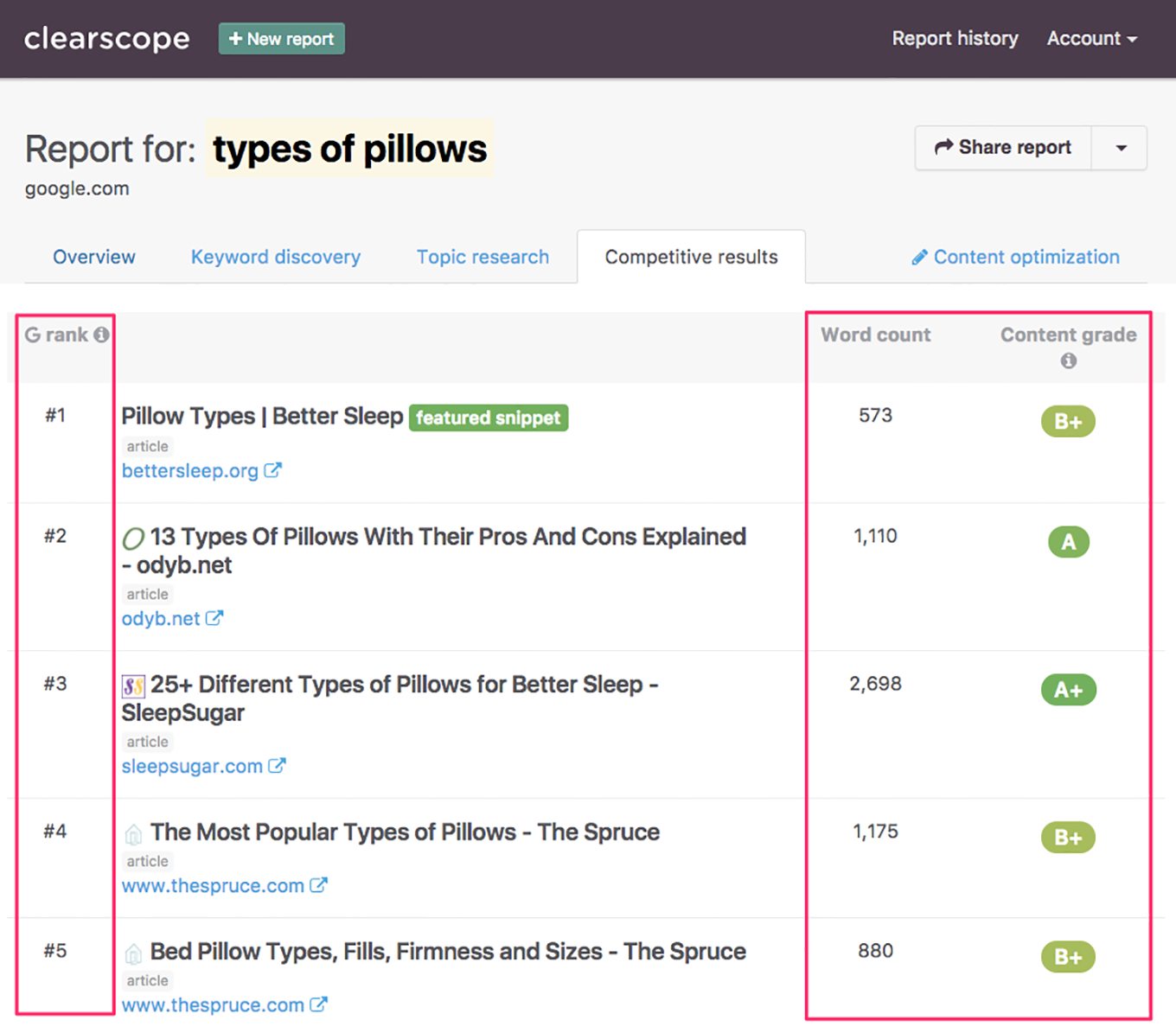
If you want to break onto page one, you need to match or beat these first-page grades to be a contender. There are still many factors in SEO that affect ranking, but at minimum you need to have comprehensive content. (You can see here that results two through four are very comprehensive because they have A- to A+ ratings, compared to result one, which is able to defend its ranking despite its content grade of B+.)
4.5 Write a headline and a title tag
Lastly, write your article headline, also known as the header at the top of your article, and your title tag, <title>, which needs to be set in the <head> of the HTML of a webpage.
The two most important things to do when you’re writing these are to:
- Include the target keyword in both of them.
- Make them interesting! For example, “what is website optimization?” is better than “website optimization.”
Check out these resources for more details on how to create headlines and title tags that are good for SEO.
How to repeat this outlining process to create product pages
I just demonstrated how to create an outline for an educational blog post, but what if you need to create a product page? You can make standalone product pages that are industry-specific, use-case-specific, etc., to attract traffic from more niche keywords.
It follows a similar process with a larger emphasis on user experience.
I start by taking the key related terms for a keyword, for example, [buckwheat pillow]. They give me clues on what sections my product page should have. Based on what I see here, for this product page, I’d create a section for benefits that covers the main reasons you would consider switching to a buckwheat pillow (e.g., it helps with neck pain and headaches), another section on our product description, and a third that compares the pros and cons of other pillows on the market.
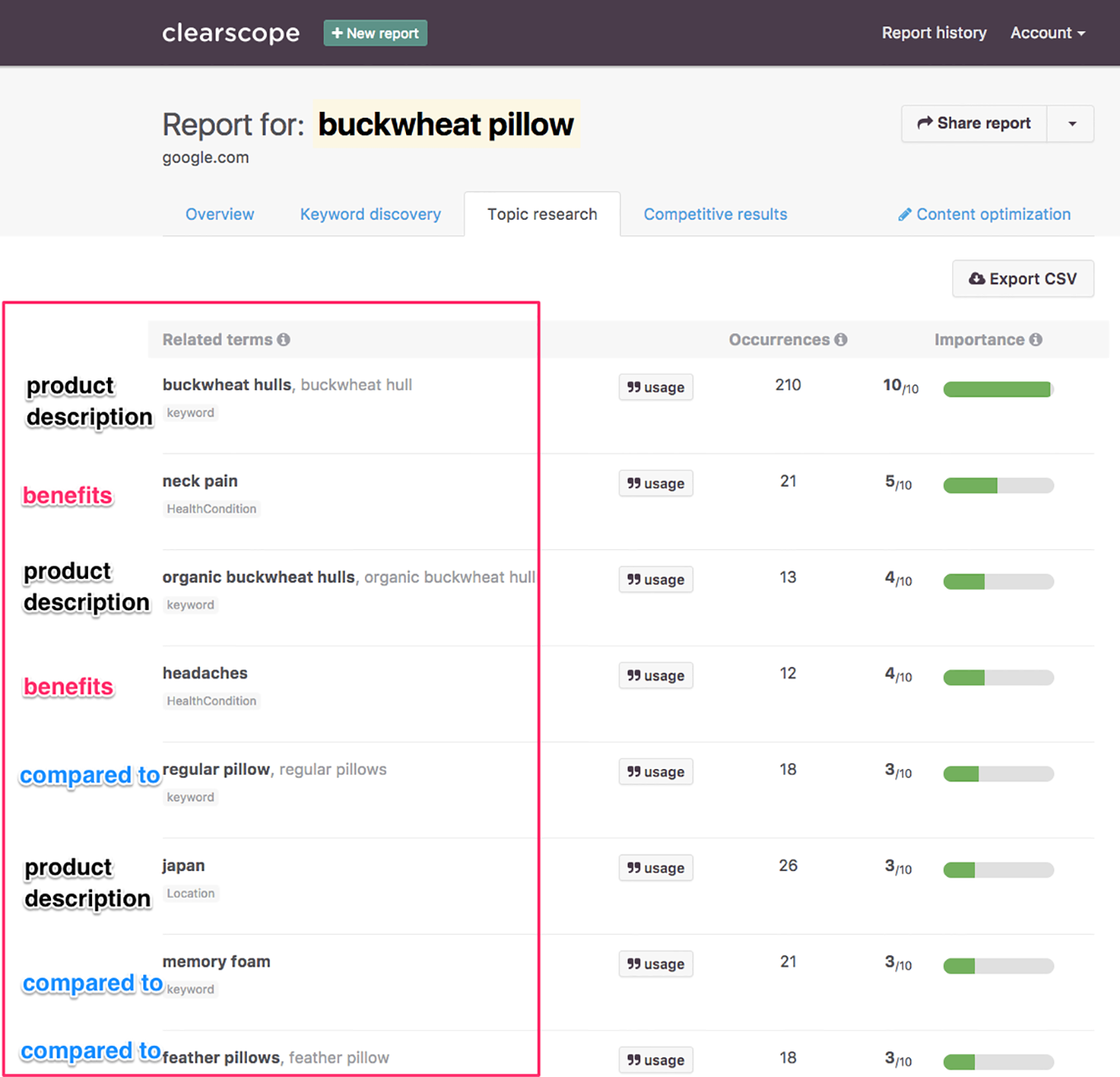
Then I’d plug [buckwheat pillow] into Google and peek at the highest-ranking product pages to get a sense of their page structure and user experience. This gives me a framework with which to create my own.
The key structural elements we’ll want to pay attention to include:
title tag and meta description — Include the target keyword in both of them.
above-the-fold experience — When you land on any webpage, the “above-the-fold experience” is what you see on the page without having to scroll up or down.
section headers — Web content is typically broken out into different sections (e.g., product description, testimonials, frequently asked questions, etc.). Reading the headers of the sections your competitors have chosen is eye-opening.
calls-to-action — Take note of the actions the website wants you to take. In the B2B SaaS context, that’s something like “request a demo.” In this pillow example, it’s “Buy now.”
Here’s an example of the key structural elements broken out for the #1 result for [buckwheat pillow].
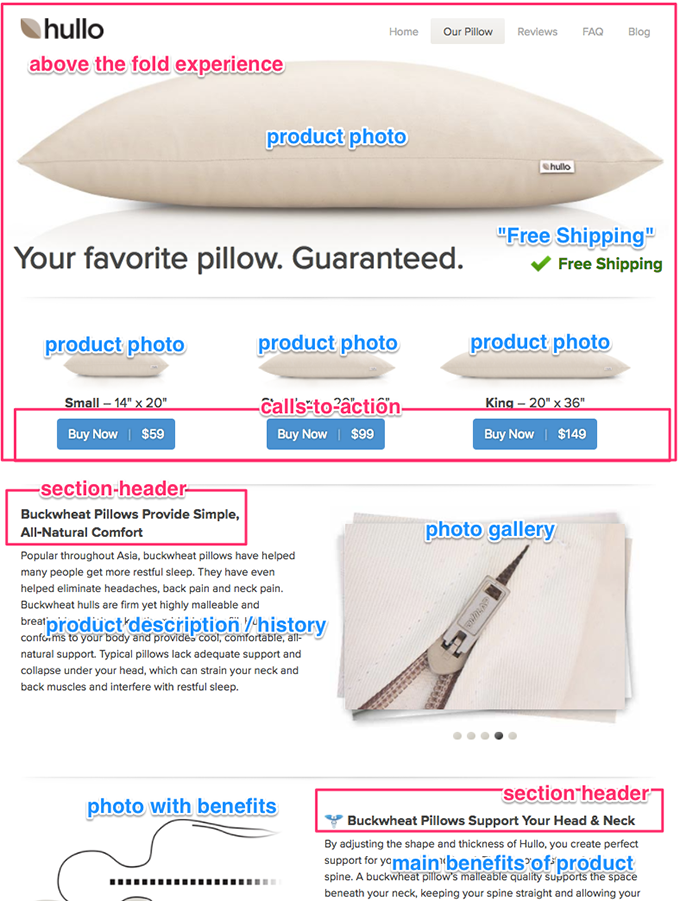
After checking out a few product pages like this, you’ll get a sense of which sections your own product page should have. Drop the key terms under those sections to create your outline.
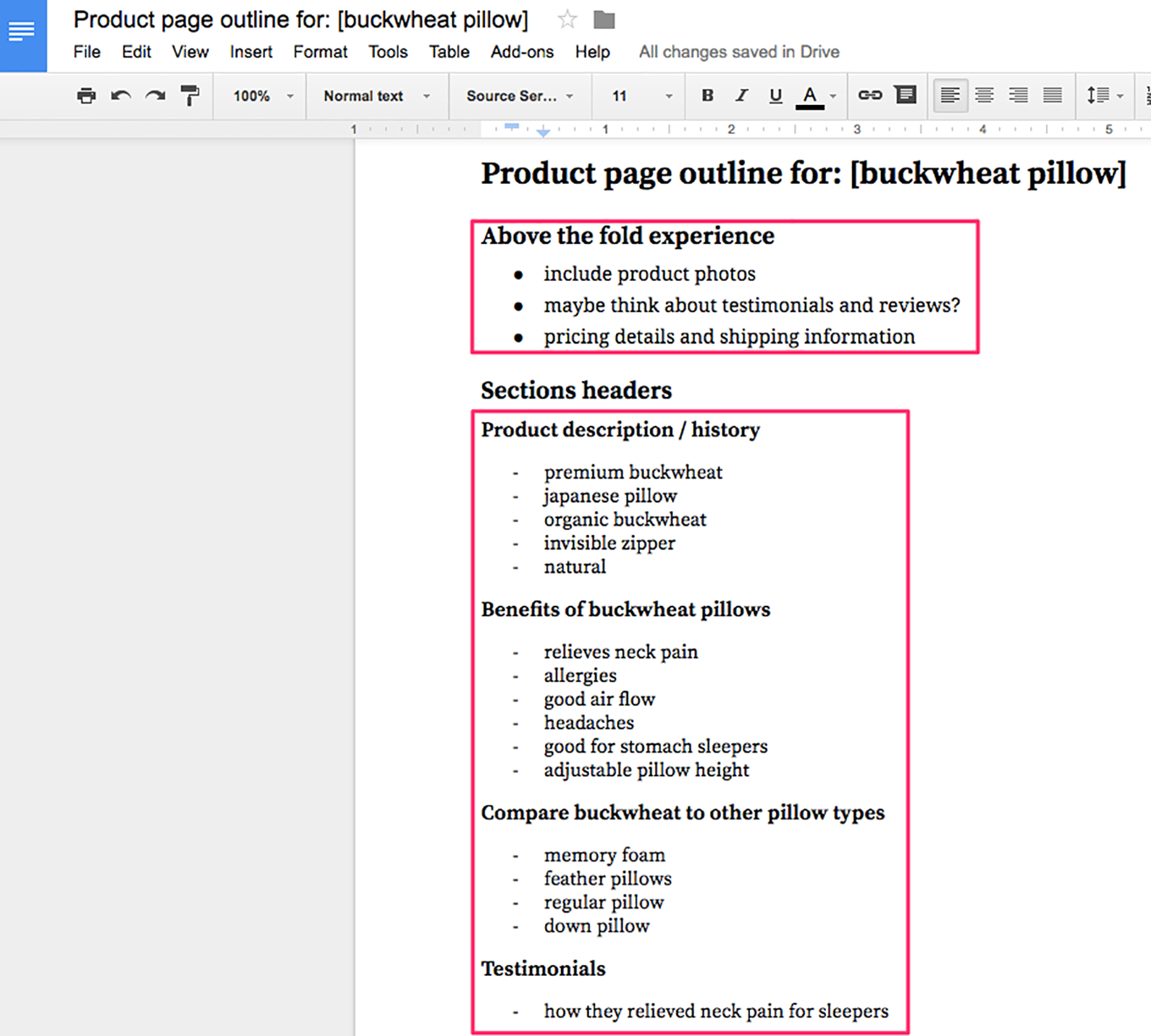
That’s the process for creating SEO-optimized content from scratch.
And it works.
Take Springboard, for example. They’re an education company that offers online courses in data science and UX design.
They used this process because organic search content helps them capture leads and build a reputation as a trustworthy education company. It’s important they nail SEO because paid search ads in their industry have gotten expensive—they compete with popular companies like General Assembly and Code Academy.
“The first piece of content where we followed this process—to the letter—has grown in organic search traffic 42% month over month since publishing,” says Roger Huang, head of growth at Springboard. “In three months, it became our fourth-best-performing piece of content ever.”
That piece of content is actually ranking for over 700 keywords in Google and brings in the most longtail traffic Roger has seen across all their content. It also secured the featured snippet spot for a high-traffic, high-competition head keyword: [machine learning interview questions].
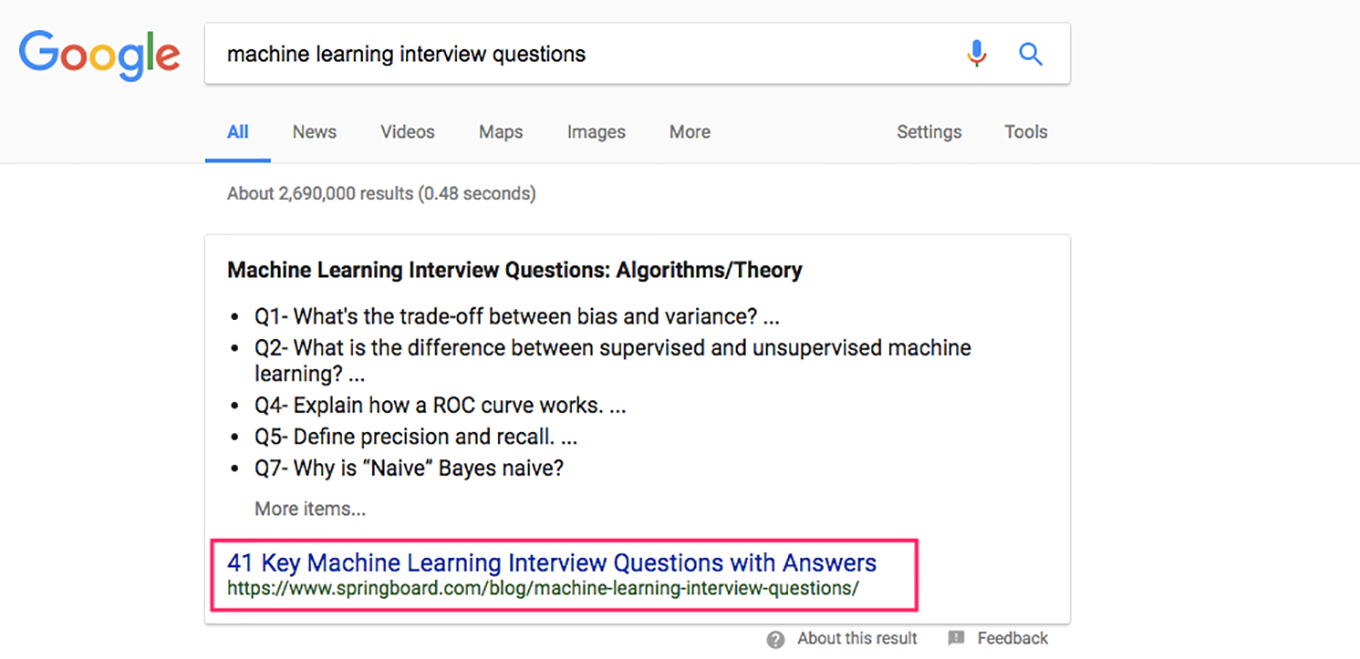
In this example, Springboard created content from scratch, but recall the Optimizely story I shared, where Takeshi improved content they’d already published. Here’s how you can optimize existing content too.
5.0 Optimize existing content
Are you thinking about improving an already-existing blog post or landing page? As I mentioned earlier, top-performing content on Google is rarely just written once and then published.
Updating your past content is a very quick way to improve your SEO performance. You can also re-optimize any content you created with the previous process if it ever drops in ranking.
If you recall, Optimizely improved their keyword rankings for 10 pieces by 29% within a few weeks of updating them.
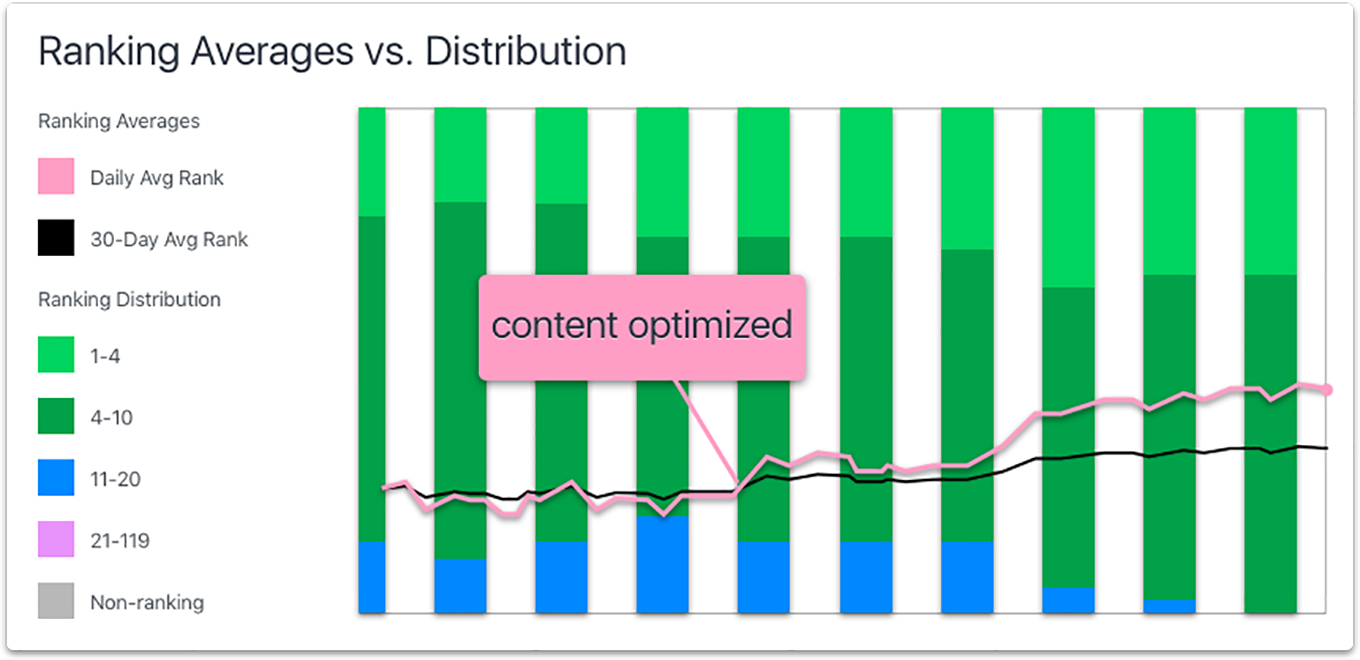
Before we jump into the steps to copy them, let me note that part of their success was picking the right 10 pieces to optimize. They had nearly 1,000 content pieces published at the time of this project, and they looked for blog posts that were ranked low (for high-volume keywords).
For our purposes, we defined “low” as pages with an average position of between 5 and 15. An average position of five doesn’t seem low, but it is considered as such because click-through rates (CTR) for organic search results greatly diminish the further away you get from position one.
Based on multiple studies,15 rank five gets a CTR of ~6%, which is five times less than rank one, which has a CTR of 30%.
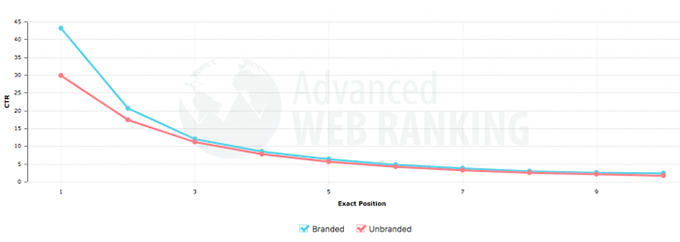
Similarly, it’s been observed that content on the second page of Google gets a less than 1% CTR. This means that if we can get keywords that are currently on the second page of Google to the front page, then we stand to gain 5–10 times the amount of traffic we can capture.
Here’s how to find your high-opportunity, low-ranking content pieces and optimize them.
Steps:
5.1 Use Search Console to find your low-ranking content pieces
Open up your Search Console (which, as I mentioned earlier, you need to set up at least one month beforehand to collect rank data).
Look at “Clicks,” “Impressions,” and “Position” inside the “Search Analytics” tab and then filter by “Pages” to only show certain pages on your site (like blog pages, for example, by typing “www.optimizely.com/blog,” or glossary pages by typing “www.optimizely.com/optimization-glossary”).
Click Impressions so the pages sort from highest to lowest. When we do this for Optimizely.com, we see their top-performing content, masked here for confidentiality.
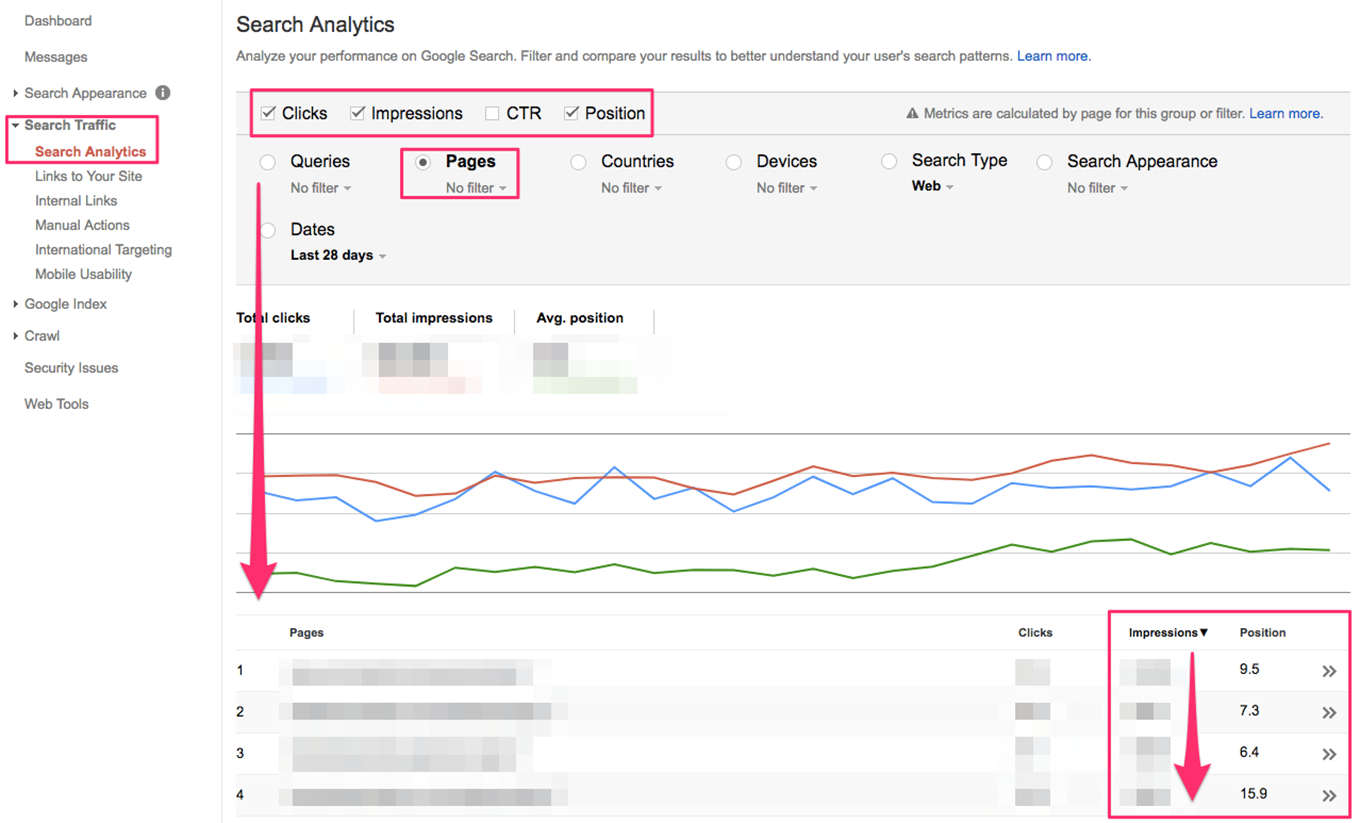
Look at the Impressions column and the Position (rank) column.
A page that gets a substantial number of impressions means Google is frequently showing it in the search results, so start with content that has high impressions. Then look at the position (rank) column and find one that has both high impressions and poor rank. Choose pieces that have an average position of 5–15.
In Optimizely’s case, one of the pieces with high impressions but a low average rank was a page in their Optimization Glossary that defined “website optimization.” They chose this article to update.
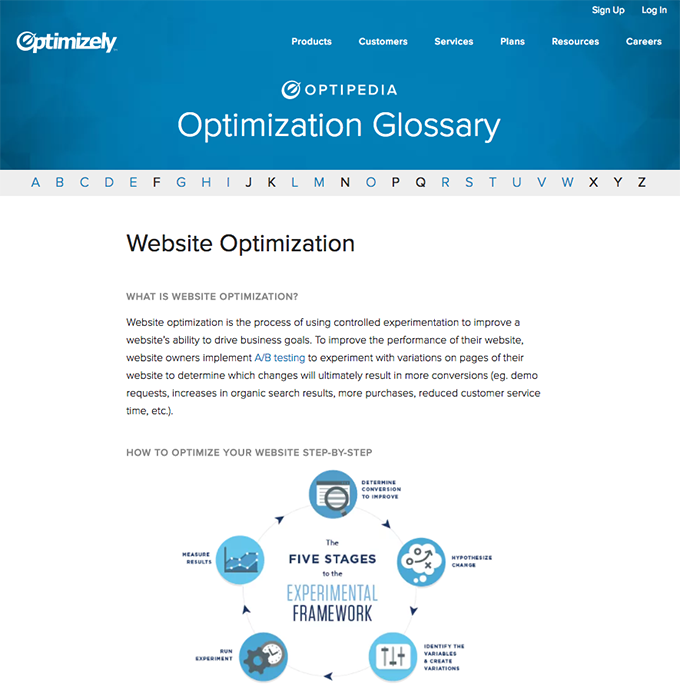
5.2 Pick a keyword that your content piece should target
Your chosen piece of content is probably ranking for multiple keywords, so you’ll need to choose one to optimize for at a time, going for high-volume keywords.
Tip: I recommend sticking to one keyword at a time to start. Eventually you can optimize for multiple keywords in the same content piece, as long as they complement each other. Keywords like [pillow sizes], [queen size pillow], and [standard pillow size] might all go together, but you might run into trouble if you start optimizing for pillowcases with [pillowcase sizes].
To find a good keyword, click on your content piece in Search Console to drill down to its high-impression keywords. Select Queries and then click Impressions so they sort from highest to lowest.
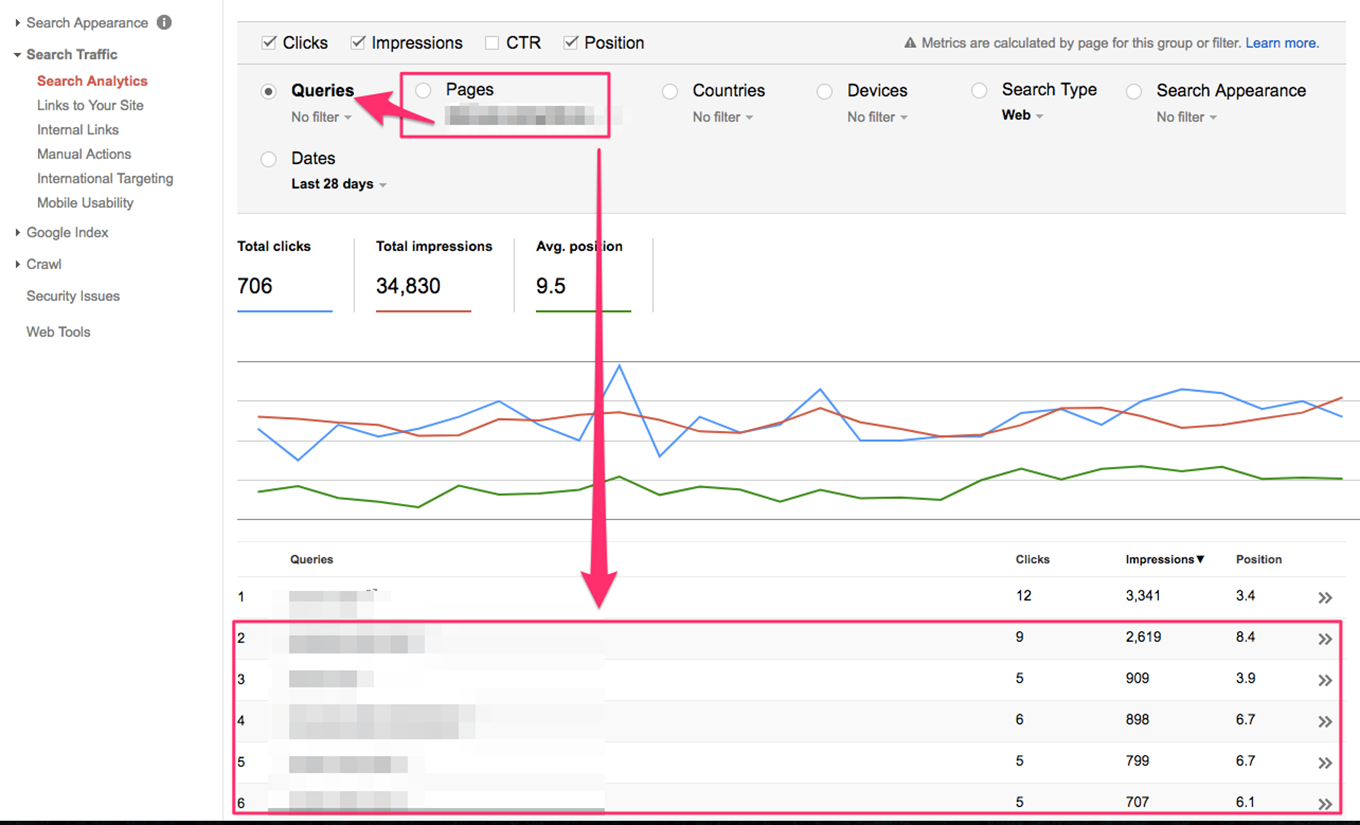
In Optimizely’s case, their B2B website optimization glossary page was getting a lot of impressions for the keyword [website optimization]. But they could see that it was only ranking at #7 for that keyword.
So now they had a content piece (the “website optimization” glossary page) and a keyword to optimize it for ([website optimization]).
5.3 Identify missing terms
You can manually type the keyword [website optimization] into Google and read the top 10 search results to get ideas of their major sections, key terms, photos, and videos to bring your article up to par, just like we did in section 4.0.
Optimizely used Clearscope for this step. They plugged in the keyword [website optimization] and then dropped the text of the article into the tool for grading. This surfaced a long list of terms it was missing—the original article only hit 17/59 of them.
5.4 Rewrite and republish
The last step is to edit the article, or even re-outline and rewrite it, to include what was missing: related terms, photos, major sections, etc.
When Optimizely republished their glossary content piece, it increased in rank by four spots, jumping from #7 to #3.
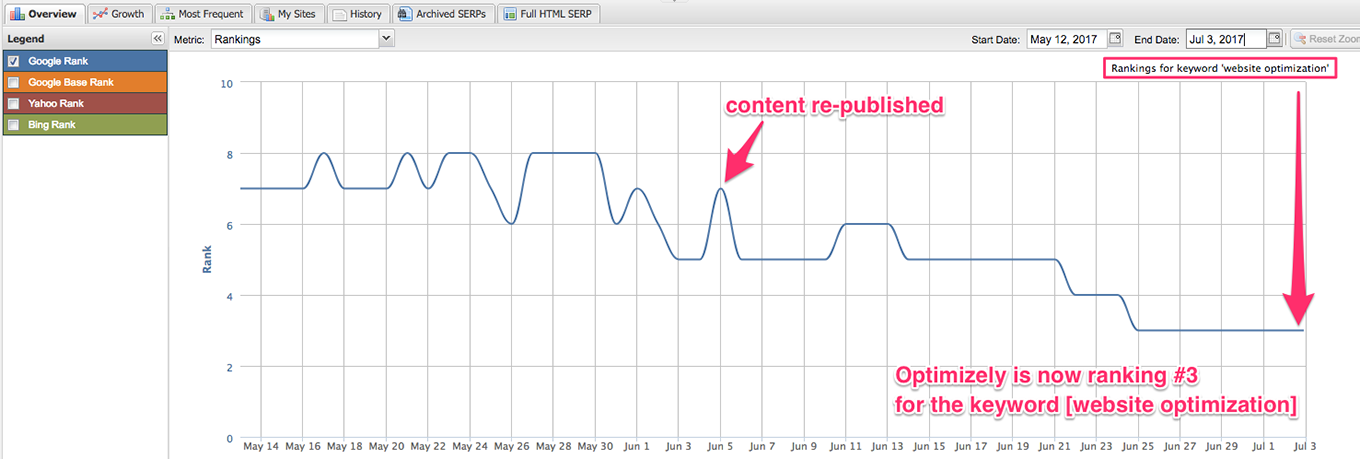
Pretty simple, right?
After republishing, you will want to keep tabs on your post’s ranking to make sure your changes helped.
This leads us to the next and final section: how do we track SEO performance?
6.0 Track performance
After you publish or optimize your content, you will want to keep track of its performance over time.
Keep in mind, SEO takes a long time to ramp up and reflect your hard work, especially when you’re first getting started, since Google is unsure about the quality of your content and slowly tests everything you publish. It can easily take six months from the time you start optimizing SEO for Google to really reflect ranking improvements. I wait at least three months after publishing before even considering that my content isn’t rising in the ranks for my desired keywords.
For this reason, I recommend checking your optimized content’s search performance about once per month after you publish or republish it.
There are three main tools that I like to use to track search performance for B2B SaaS companies.
- Google Analytics (SEO aggregate, page-by-page performance)
- Search Console (search query performance for each page)
- Rank tracking (keyword performance)
Here’s how I use each of them.
6.1 Google Analytics
Google Analytics is a great free tool that shows how SEO is helping across your entire website.
SEO aggregate
Go to your domain in Google Analytics and see how much organic search traffic your website is bringing in by selecting the predefined “Organic Traffic” segment.
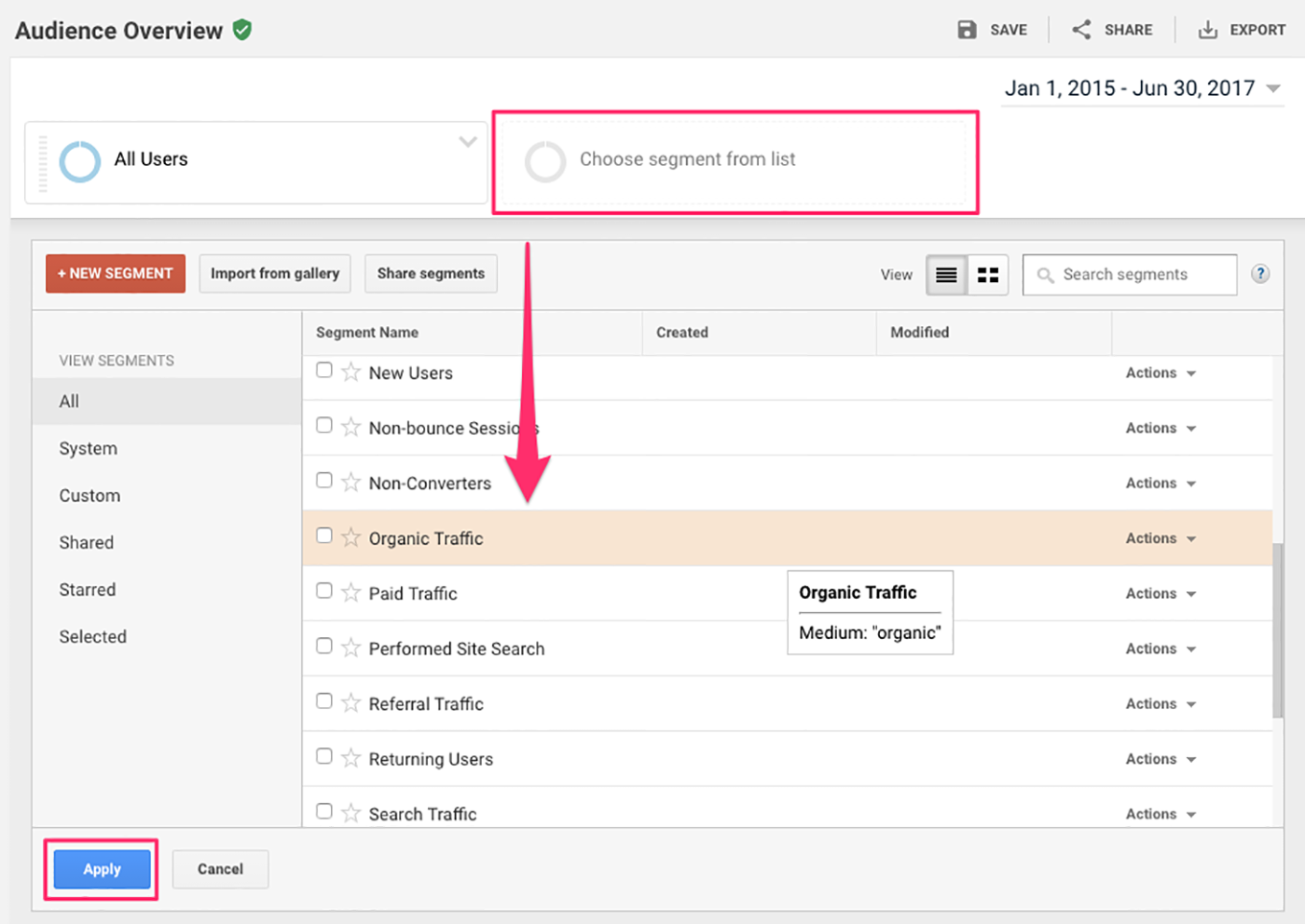
This will give you an aggregate view of how much of your website’s traffic comes from organic traffic.
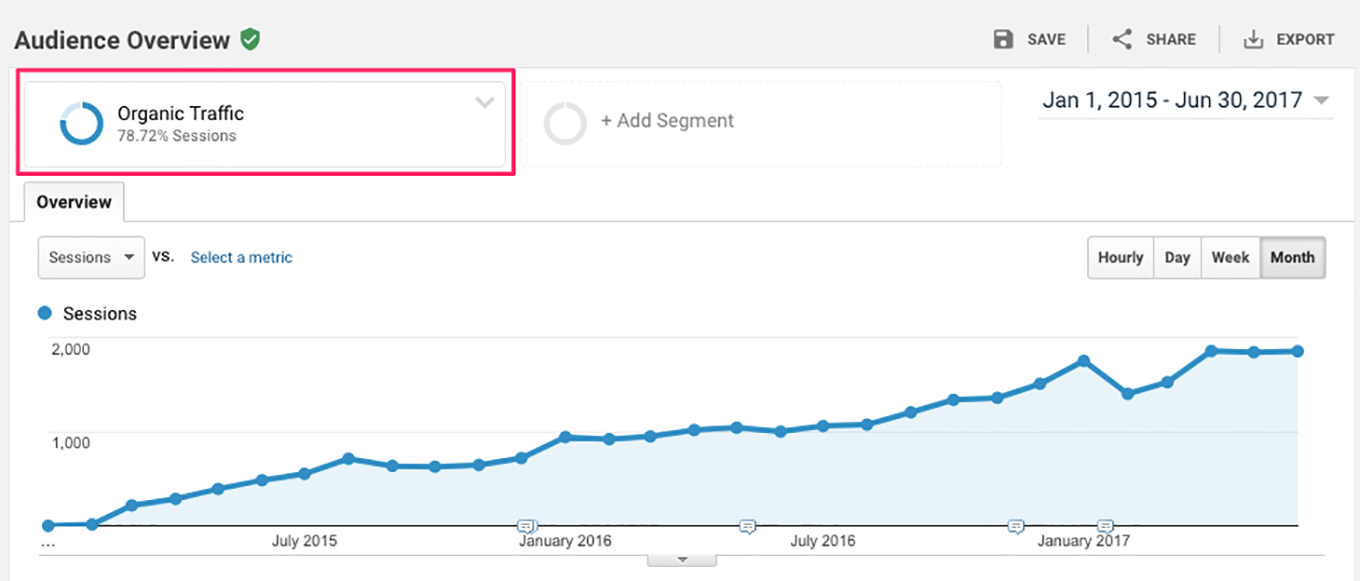
Now, what if you want to know which of your blog posts and product pages most contribute to that overall traffic?
Page-by-page performance
You can find page comparison data in Behavior > Site Content > Landing Pages (make sure to keep the segment for “Organic Traffic”). Back to my buckwheat pillow company.
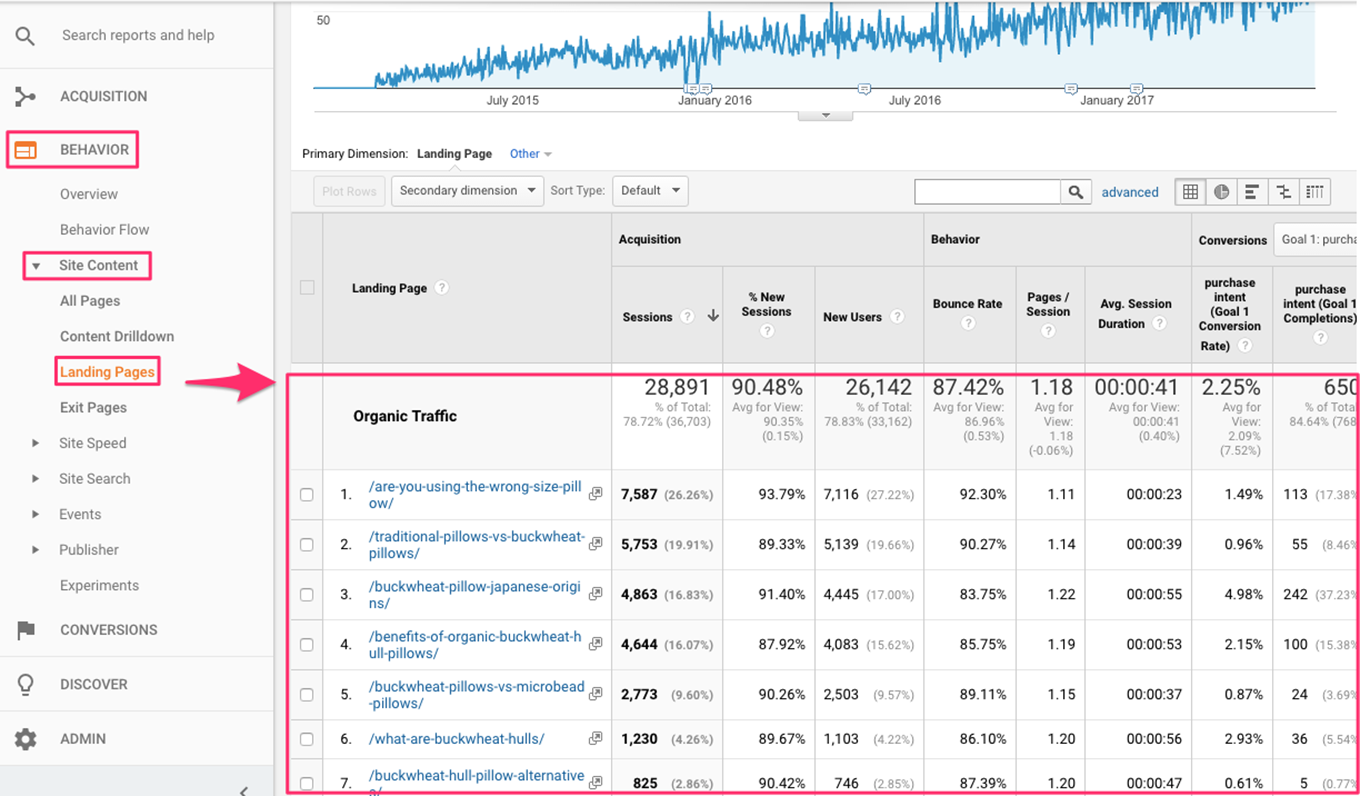
Here we can see that the three most popular pieces of content are three educational pages (“Are you using the wrong size pillow,” “Traditional pillows versus buckwheat pillows,” and “Origins of the Japanese buckwheat pillow”). They are bringing in 63% of overall organic search traffic to the website.
All this tells me is that those articles are doing well on Google search. But I don’t know which keywords they’re doing well for. That’s what Search Console is for!
6.2 Search Console
Google Search Console is a free search analytics platform that Google gives to webmasters. Installation takes less than 30 seconds and is as easy as verifying that you actually own the website you want access to.
Search Console gives you insights on how each page is performing and the search keywords it’s ranking for. To get this data, click on Search Traffic > Search Analytics and then within Search Analytics, the Pages tab next to “Queries.”
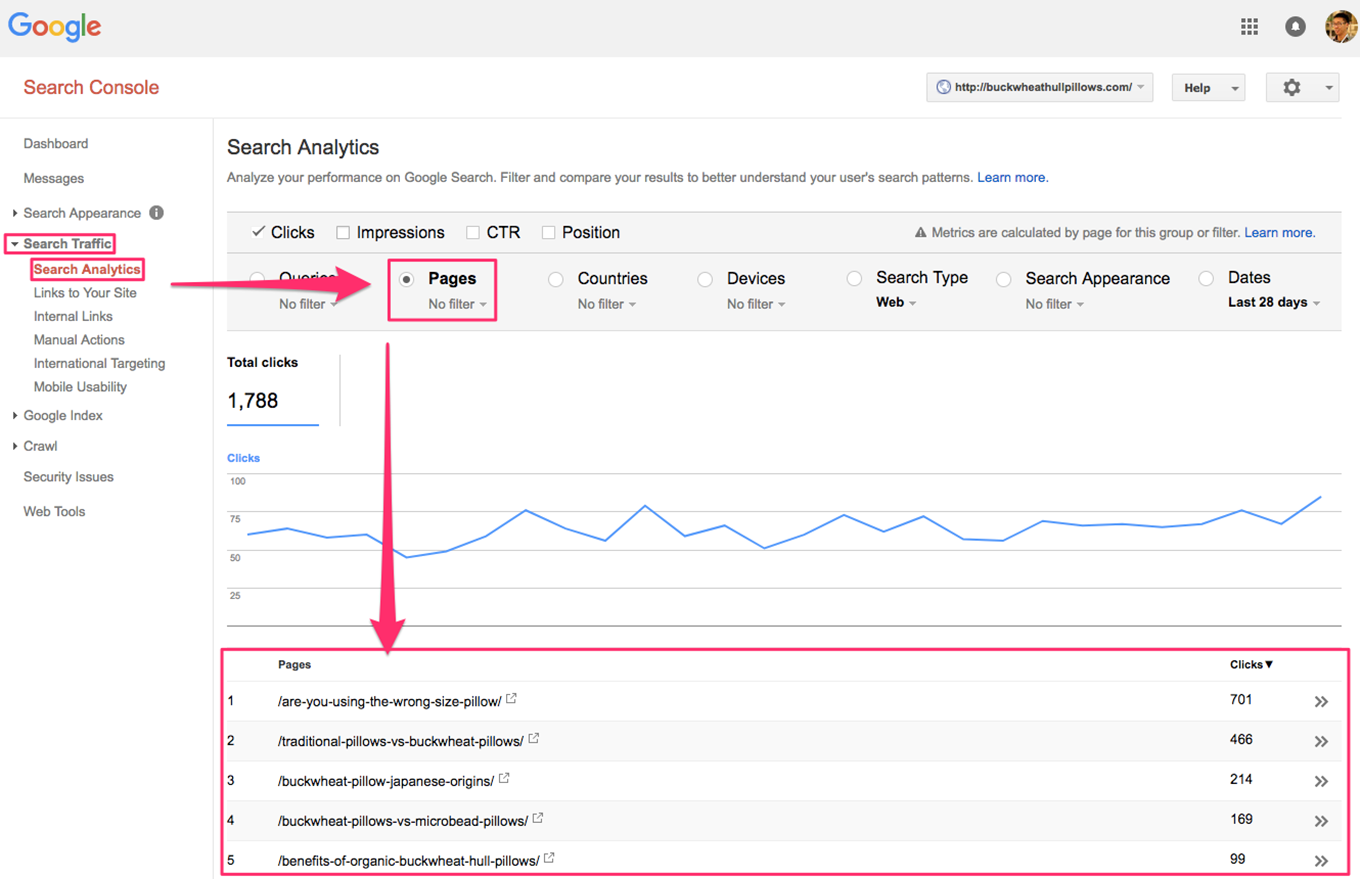
Search query performance for each page
You can then click on each page to see the search queries each page is performing for. Click on the URL and navigate back to “Queries.”
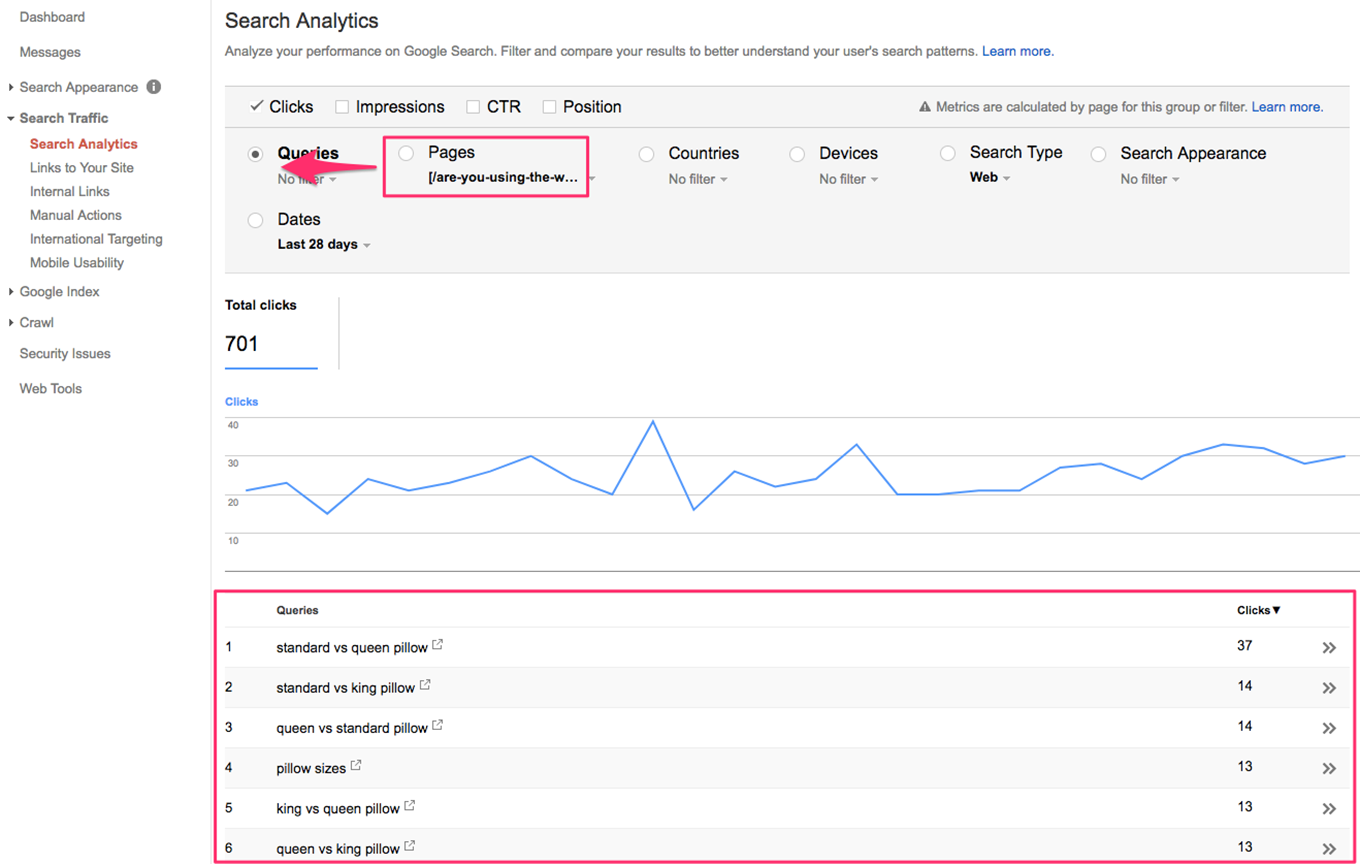
You’ll see all the keywords that are contributing to your content’s high performance. Using this data is great for re-optimizing your content for search queries that you didn’t know you ranked for!
If you want to track your overall content performance over more than three months for some target keywords, like the ones you prioritized at the start of this SEO process, use a rank tracker. (You can technically also do this in Search Console, but rank trackers show you data for more than 90 days and are less tedious.)
6.3 Rank tracking
There are a lot of rank trackers on the market. At Clearscope and Mushi Labs, we use Stat to figure out where our customers and clients started for specific keyword rankings and how much they improved over time.
Getting started is as easy as entering in your domain and the keywords you’re targeting.
All you need to do import a list of your target keywords into your tracker. Then, you’ll get historical data on how certain keywords are performing over time for your domain.
Keyword performance
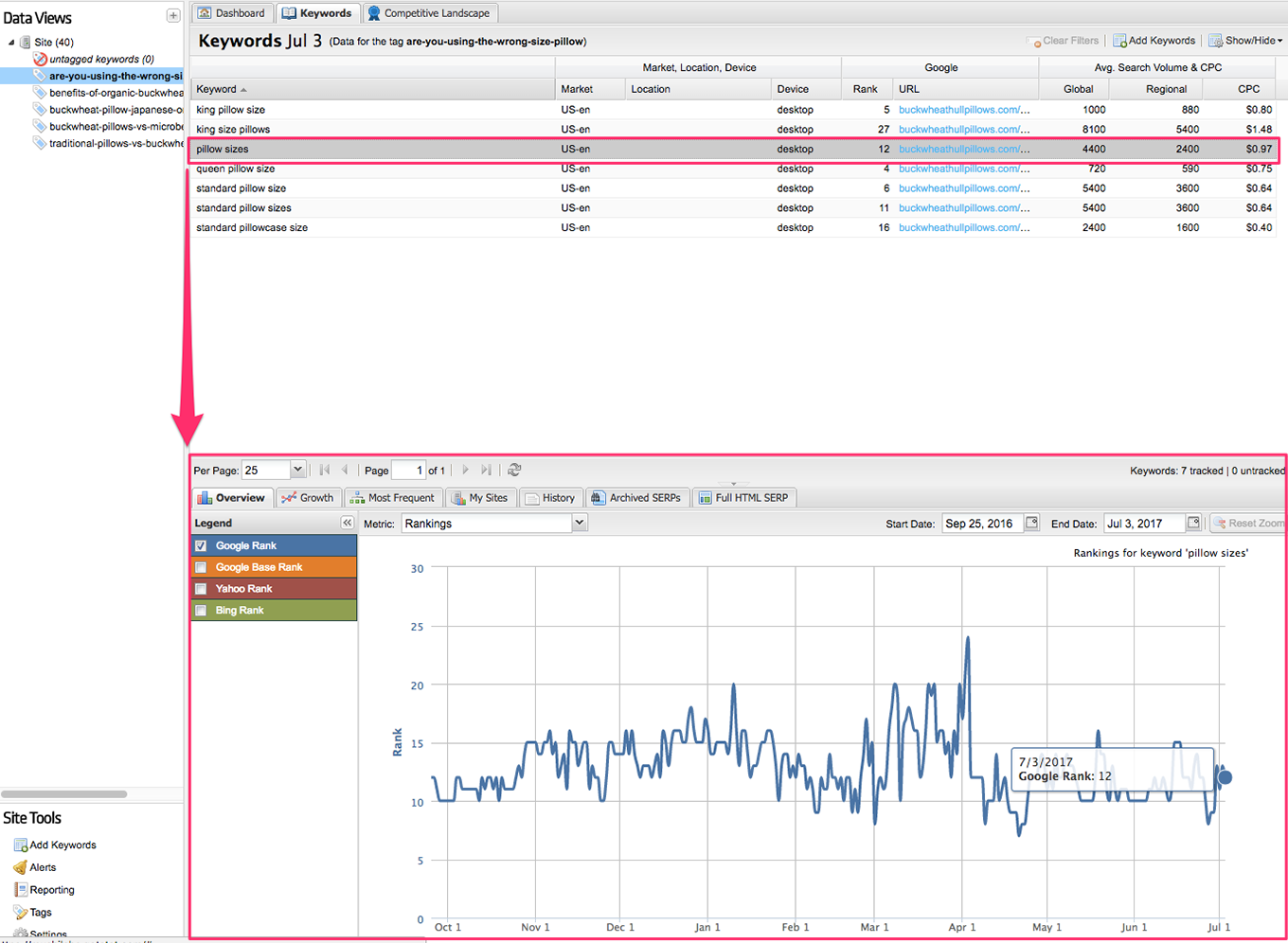
Here, I can see how my buckwheat pillow business is ranking for the keyword [pillow sizes]. My content ranks #12 for that keyword, which is a slight improvement over the previous six months. (Remember, lower on the graph means a better rank.)
Rank trackers give you granular visibility into how your content is performing for keywords you care about. SEO conditions change constantly, and a blog post that ranked well for a keyword might get overtaken by competitors at some point. The rank tracker will pick that up and show you the dip in performance.
What to do when your content dips in performance
Just re-optimize it! If I see an obvious dip for a previously well-performing article, I revisit the new top 10 search results for that keyword, see where my piece falls short, fill in the gaps, and republish it. Then I go back to monitoring the rankings.
Conclusion
Even though SEO is considered a main customer acquisition channel in many businesses, it’s often the most misunderstood and overlooked. I hope the walkthroughs and examples above shed light on how data can help and give you a go-to process to capture search traffic that turns into leads and revenue for your business.
Throughout this chapter, you got to learn how to find the most relevant keywords for your business and the best plan of attack for creating content to target them. By using this data-driven approach, I believe that SEO can be the customer acquisition channel that keeps on giving for your B2B SaaS company.
P.S. Can you guess which keyword we optimized this chapter for?