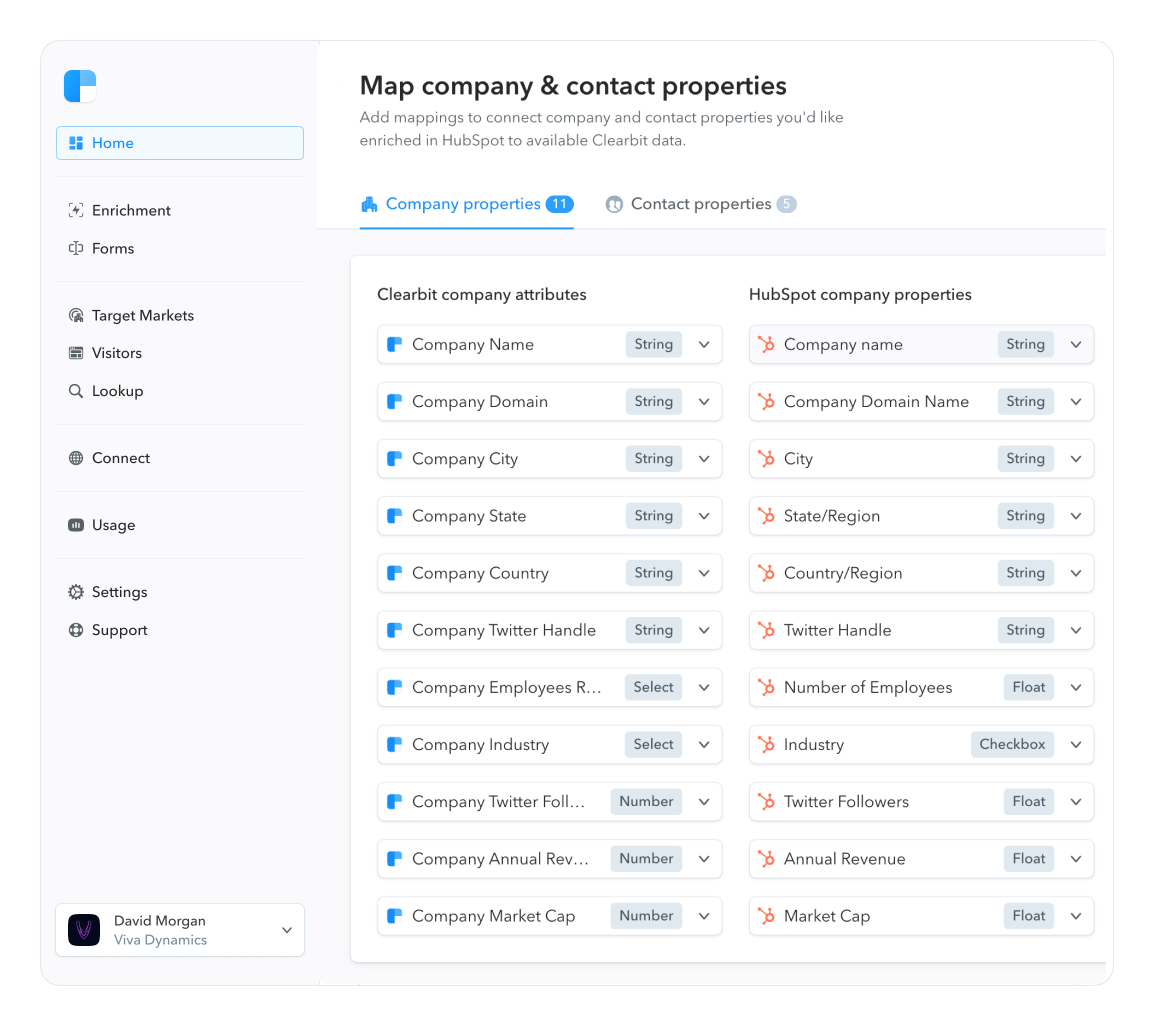The B2B Playbook for Personalizing Chat
One of my B2B clients had a site conversion problem.
They were seeing a good amount of site traffic and had implemented chat to provide another channel for prospects to interact. But only 0.1% of visitors were engaging. This would be the point that people throw up their hands and write off chat as an effective channel — but instead, I worked with this company to launch personalized chatbots with Drift.
We were able to increase that website-to-chat conversion rate by 6x — and this netted the business an additional $600,000 in sales.
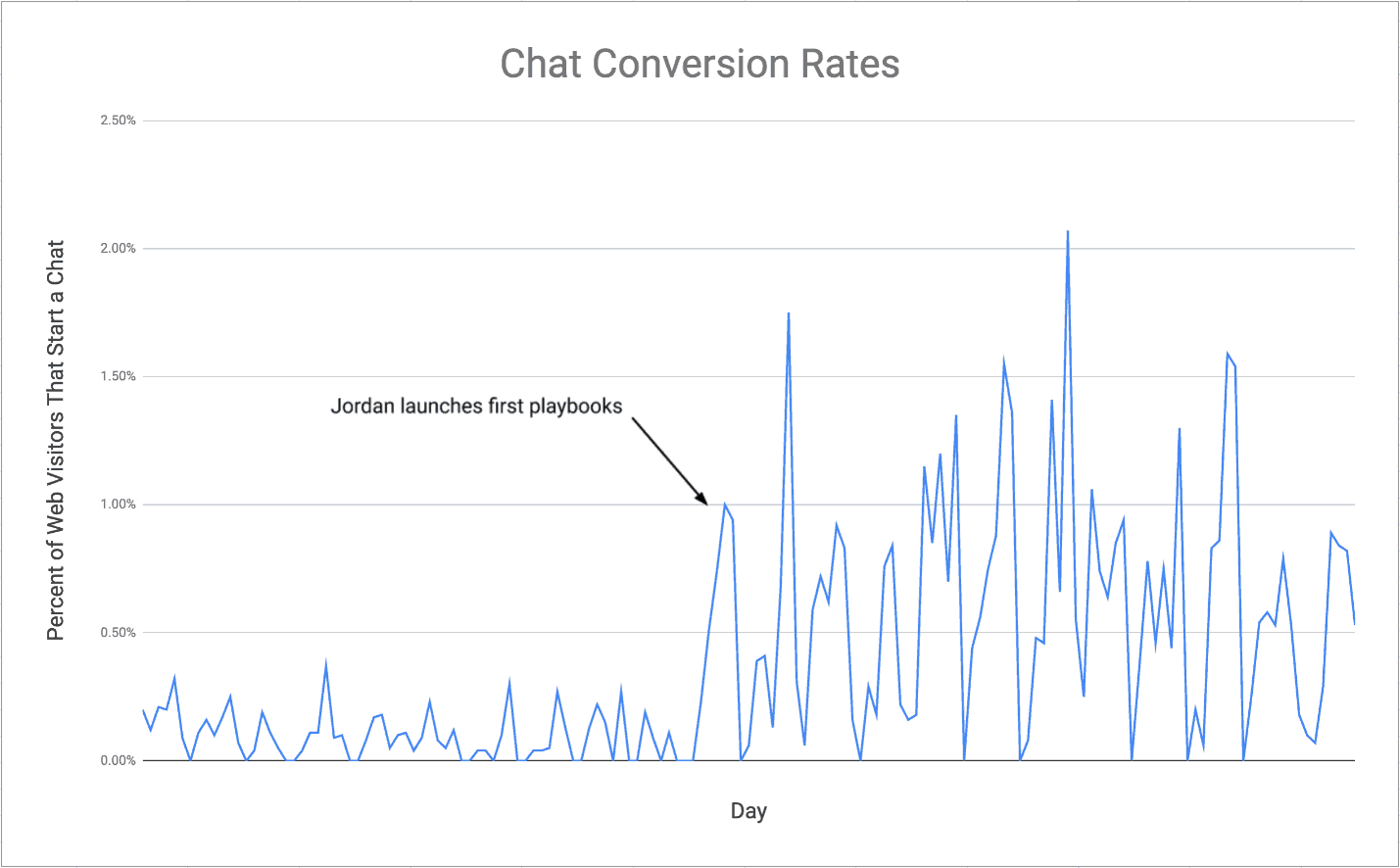
In this guide, I'll share how to build chatbots using Drift and Clearbit Reveal to personalize the experience for your leads and improve conversion.
Before we get into it:
First, I absolutely recommend a Drift Premium plan. It’s amazing to have a dedicated Drift CSM to review your work (like these setups!) and they will even help edit your playbooks.
Second, I've found Clearbit Reveal to be a necessary ingredient in making these playbooks work. Based on a site visitor's IP address when they land on your site, Clearbit Reveal automatically figures out what account is visiting and the company's firmographic and technographic profile (like their industry, size, personas, funding, revenue, and tech stack).
When you know who your VIP site visitors are and what pages they're looking at — even before they fill out a form — you can use relevant fit data to start a tailored conversation, and more importantly, triage and prioritize who you spend time with.
Here's what you can expect in this guide:
After going through setup and opportunity validation, I'll cover how to build your basic "101" playbooks to enable personalization without much targeting work — this covers ABM, outreach email integration, and setting up a bot on your contact page. Then we'll build a generic bot to catch and qualify overall traffic. Finally, we'll get to the good stuff: building out 1:1 personalized bots that will fill in the difference while serving as your main conversion engines.
The quick outline:
- Validate whether chatbots make sense
- Getting started: setting up Drift
- Chat 101 Playbooks: quick wins (low setup, high reward)
- Build a catch-all visitor qualifying bot
- How to do high-converting 1:1 Targeting
- How to research and prioritize chat plays
- How to write your plays
1. Validate whether chatbots make sense
First, we have to make sure investing in a chat platform like Drift and all the work of setting these playbooks up is worth it.
You need to know that you're getting:
- enough site traffic to run meaningful experiments
- site traffic that's good quality
If your traffic is low, leads too low quality, or customer lifetime value not high enough, this probably isn't the time to tackle this particular project.
Are you getting enough site traffic?
We'll be taking your monthly traffic, LTV, and the cost of premium Drift service (~$18K) into consideration to run through these two formulas:
Conservative estimate:
$$\frac{\text{monthly traffic}\times\text{lead to close rate}\times\text{LTV}}{1000}-$18000$$
Optimistic estimate:
$$\frac{\text{monthly traffic}\times\text{lead to close rate}\times\text{LTV}}{100}-$18000$$
This should give you an idea if it’s worth it.
Are you getting good quality traffic?
You need to know if leads who fit your ideal customer profile or definition of quality leads are actually among the traffic you're seeing.
You can easily build a Google Analytics dashboard with Clearbit Reveal to find out who your visitors are, even before they fill out forms or hand over an email address.
You'll get a sense of:
- Which companies are showing interest in your business
- How many employees work at these companies
- What industries they're in
- What technologies they use
- What countries they come from
Clearbit Reveal is going to be vital to the personalization piece of our chat playbooks (see steps 3-7). But for this step, you can also use Keyword Hero or Google Search Console to see what people are searching for, what pages they're visiting, and countries they're browsing in. That way you'll have an idea for whether there's sufficient intentful traffic coming in.
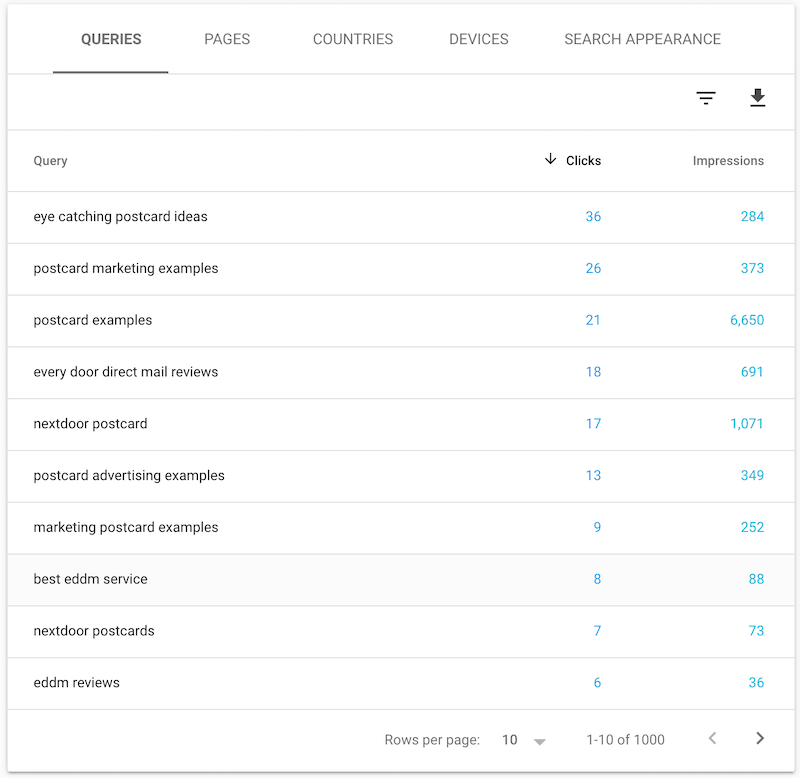
This isn't a super-precise fact-finding mission but still an important back-of-the-napkin calculation to make sure it makes sense to forge ahead with steps 2-7.
If you've validated everything and are raring to go: let's do it.
2. Getting started: set up Drift
Add SDRs in Drift
Make sure you've added all your SDRs as teammates in Drift and that they've connected their Google calendars.
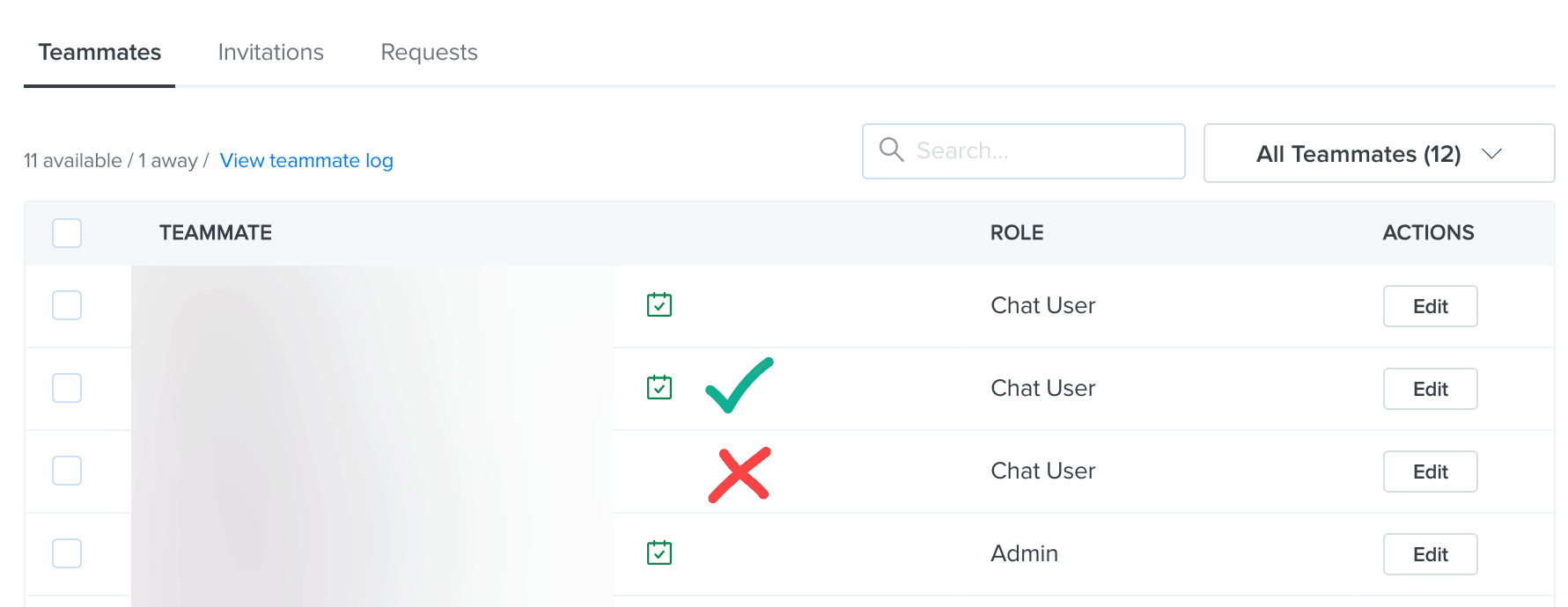 See tiny green calendars? Yours SDRs are all set. No icon, no calendar invites.
See tiny green calendars? Yours SDRs are all set. No icon, no calendar invites.Set up routing rules.
You can do all sorts of chat assignments. I recommend not spending too much time here. Just set up something that makes sense for your sales team and move on.
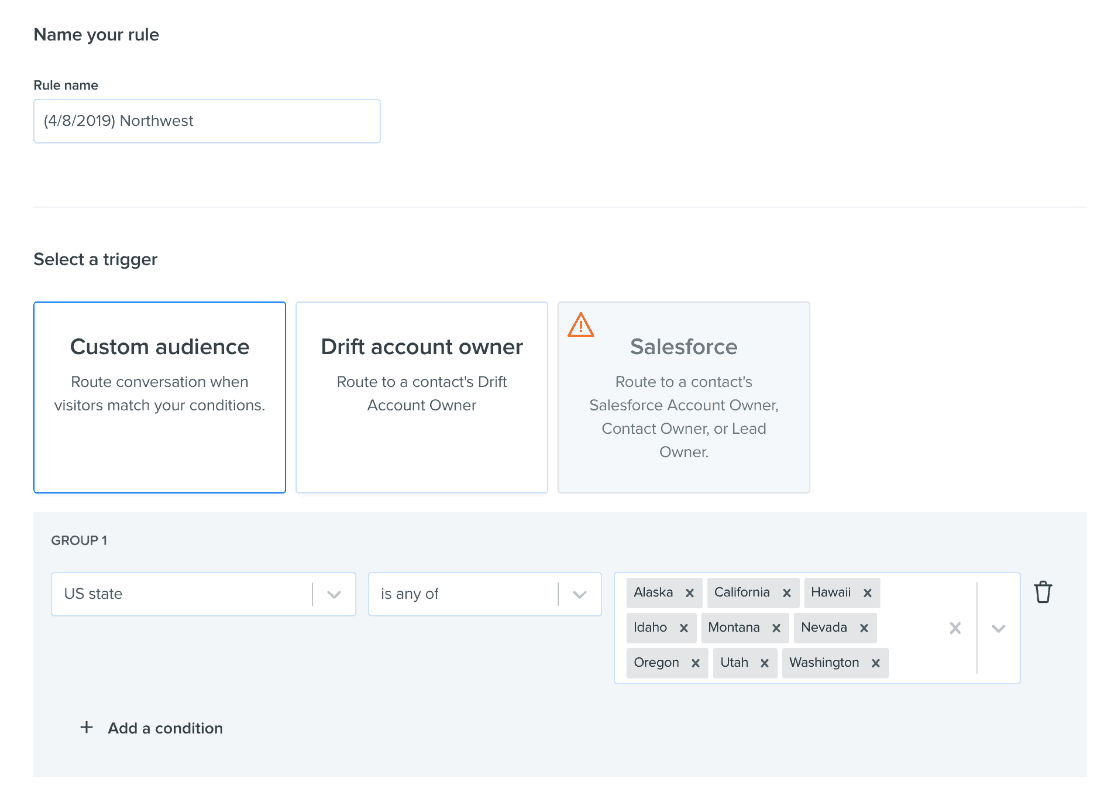
Set up any integrations.
Choose which integrations you'd like to set up now. Outreach is a one-click-and-done one that makes sense.
Salesforce may be a complex one, though it can then handle assignment rules, analytics, and more. (I personally didn’t muck with a Salesforce integration, but you should if you have the resources to do it right and your SFDC admin isn’t swamped.)
If you don't connect Salesforce, consider turning on a Segment or Marketo integration (where you can map UTM tags).
Important Tip:
You should turn off the Drift widget here. (Find the toggle switch under Settings.)
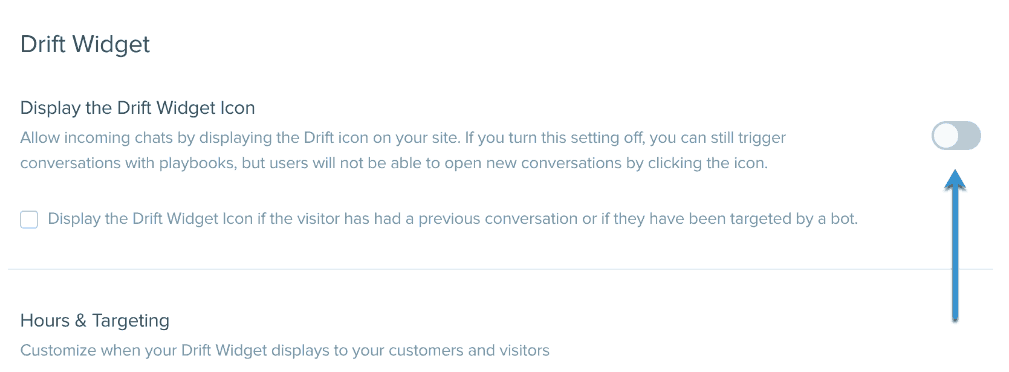
We’ll be doing Playbook targeting instead.
3. Chat 101 playbooks: quick wins
Now that you're set up, start with some basic plays that require almost no work and give us some near-instant wins.
Quick Win - Play 1: Target Your Contact Page
If people are heading to your "contact us" page, they want to talk now, so let's let them. Or at least give them an alternative, instant-gratification option to the traditional form-fill.
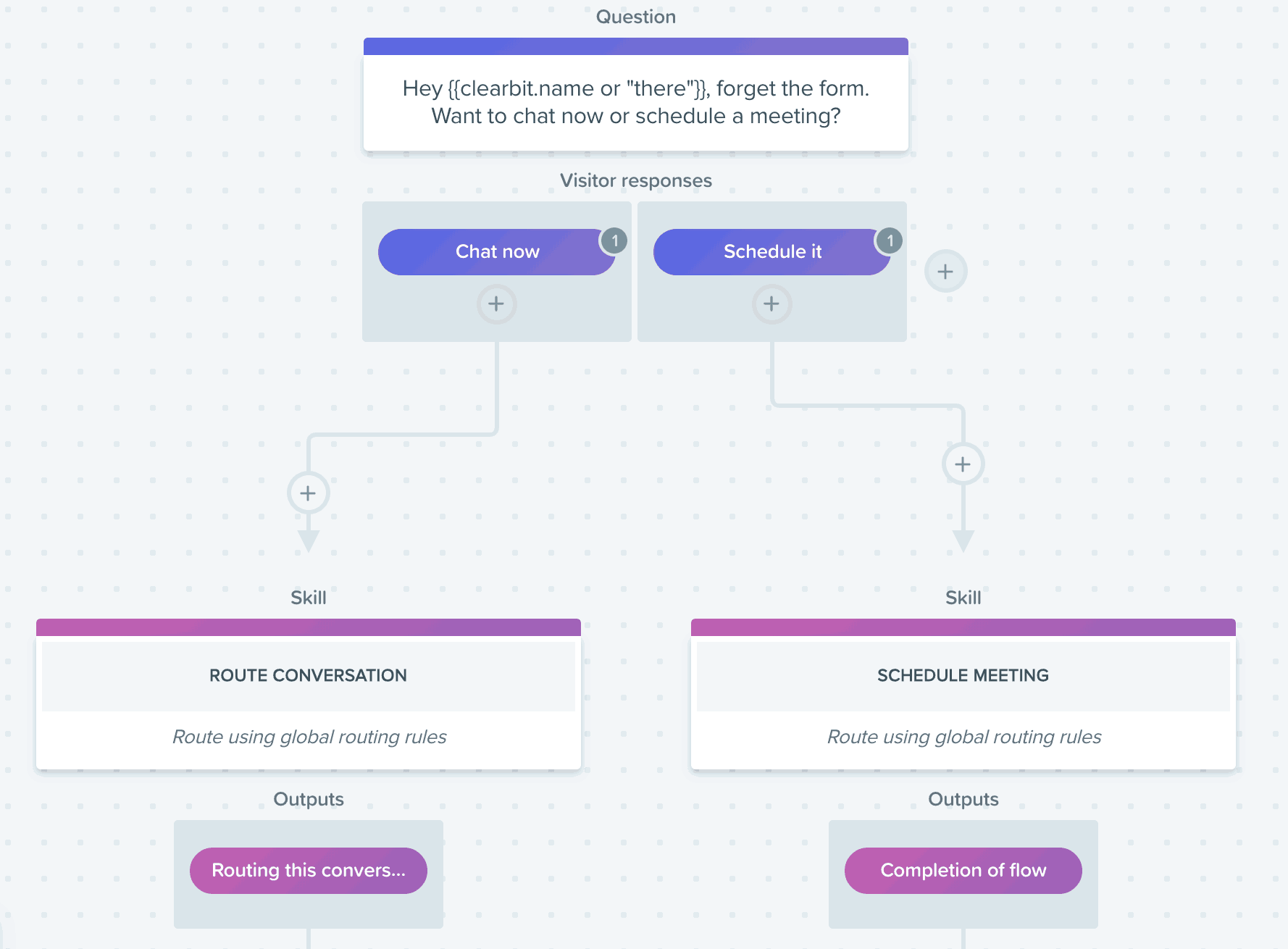
Seriously, this plan works. Take this super-simple step, and you’ll be on your way to seeing an 8% conversion rate!
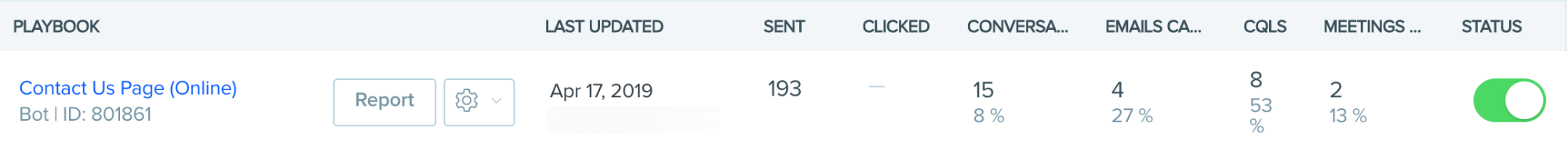
Quick Win - Play 2: Greet Your Target Accounts (ABM)
To greet your target accounts, this is as simple as uploading a list of domain names. With Clearbit Reveal built into Drift, there’s no targeting needed beyond that.
This puts a real person on the chatbot and allows key accounts to start a conversation.
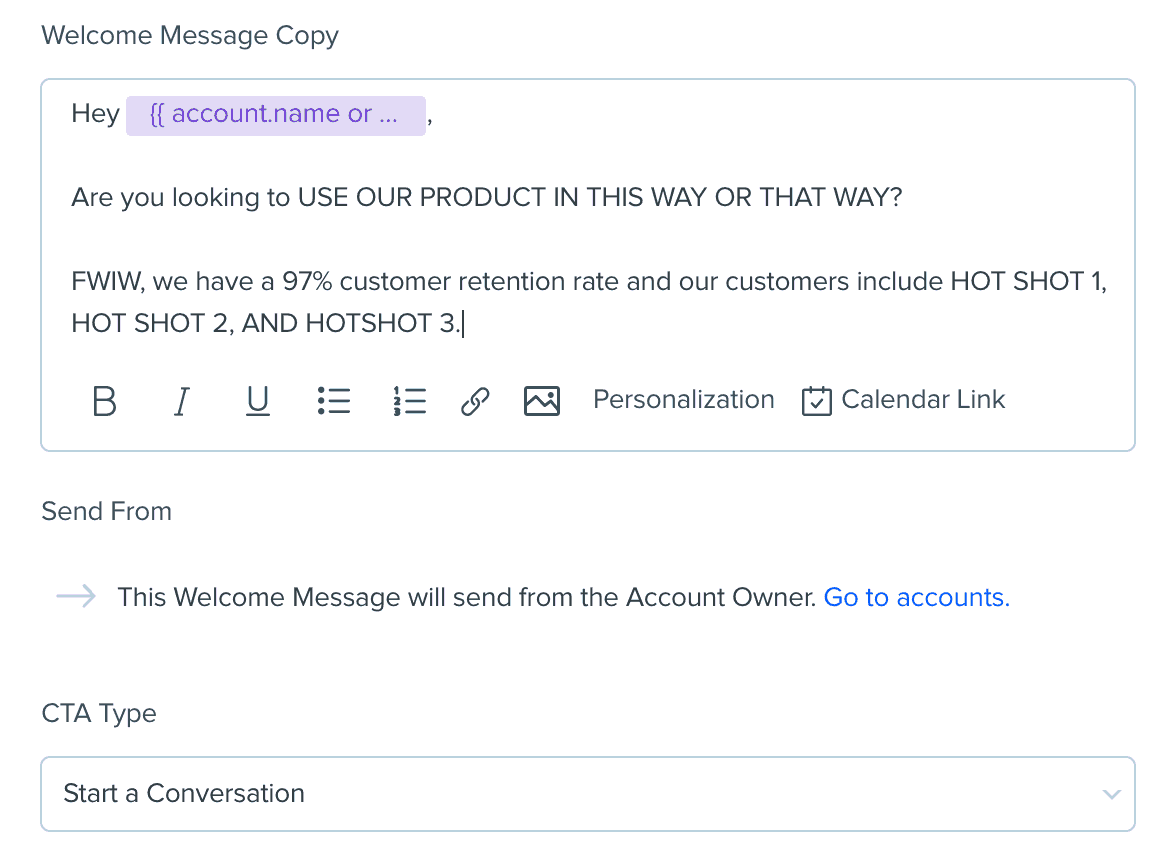 Maybe don't use this message word-for-word
Maybe don't use this message word-for-wordBUT — if you have a high LTV and are only working a few hundred target accounts, I'd go for something far more personalized than this basic 101 play. Instead, I’d tailor each playbook per company, where the information is super-relevant to the individual company.
It’s time consuming, but the math works out. If your deals are \$100k per year and you spend an hour per company on 100 companies and even just one converts, your time just paid off at \$1k an hour.
Quick Win - Play 3: Outbound email integration
SDRs are communicating on more than one channel. Make sure there's consistency across chat and email by connecting Outreach.io and writing a message. If an SDR sends an outbound email, that lead should be greeted by that person if they click the link.
Here is mine. I didn't personalize it:
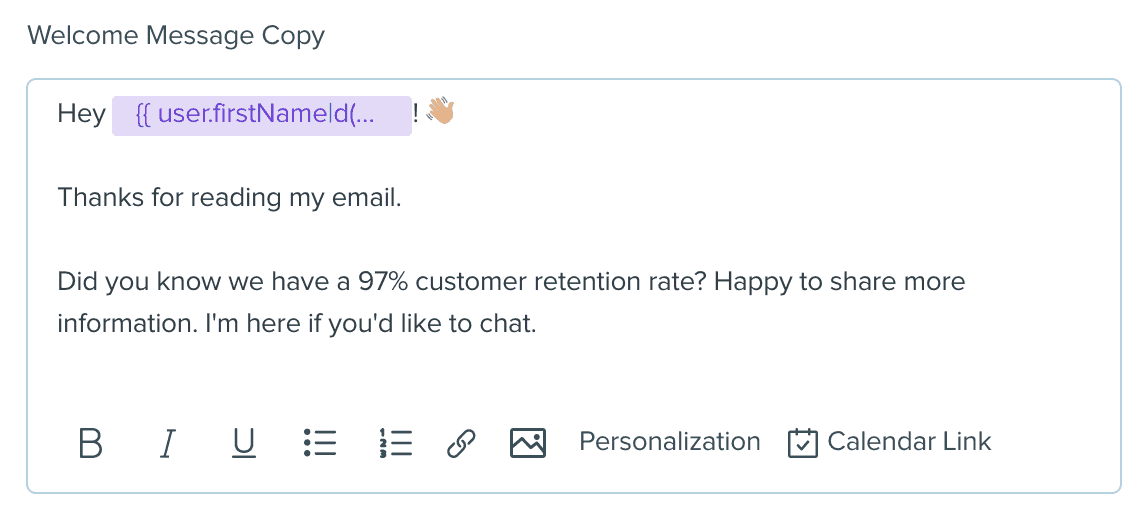
And the numbers show that this was a bad idea.
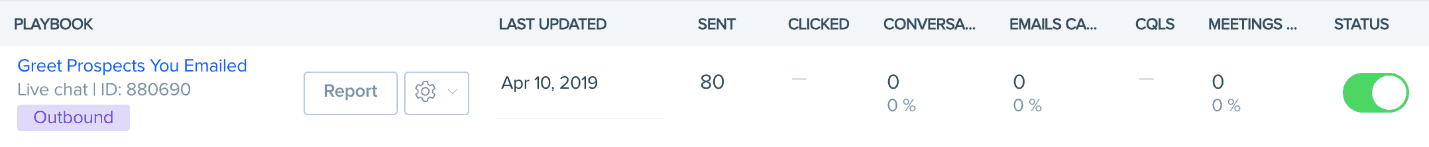
Don't dismiss the tactic based on poorer-quality outbound process and copy. While this particular result was pretty terrible, I'm still including this as a 101 play, because it's so easy to implement. I'd still try it to see if the results vary, especially with more personalization.
Okay, now that we've picked off the quick wins, we’re going to build a catch-all bot for everyone else. (Then, we'll work on the good stuff — 1:1 targeting.)
4. Build a catch-all qualifying bot
You don't want your SDRs to waste their time talking to everyone — and that includes not spending time on unqualified visitors. Save some valuable human time by building a qualifying bot.
Here is what conversions look like for this play:
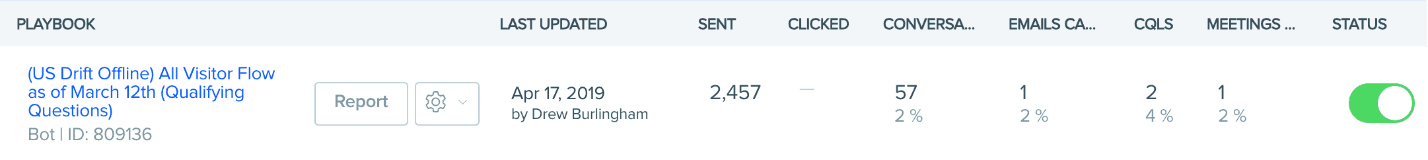
The qualifying bot we build will:
- First, capture the visitor's interest
- Validate their need
- Provide proof points relevant to their need
- Qualify the lead
Let’s dissect this bot! (We’ll use this same logic and flow when writing content for all the other 1–1 bots.)
Step 1: Capture Interest
Instead of something generic like "how can we help you?", start off with your most compelling move. I swiped my opening line idea from Drift (and you can, too) by starting off with a question where:
- a "Yes" means clicking into the bot
- a "No" sidesteps the bot altogether
And then once in the chat, the "No" option is a "chat with a human" path:
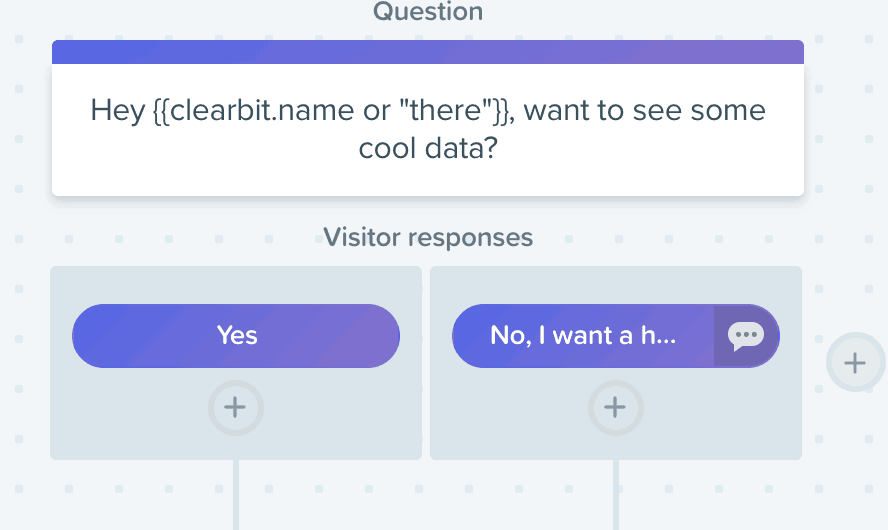
Capture interest with a false-choice question. Only offer people two ways to say yes. This example shows a “chat with a human” option, but it’s okay if you just have Yes and Absolutely as your options.
Just like good sales, you should give people something for clicking.
And remember, this catch-all bot play only kicks in if none of the more specific bot plays we will build out later apply to the visitor.
Step 2: Validate Their Need
If your product has many different use cases, group them and ask the lead what problem or pain point they're experiencing. Otherwise you’ll tell people about your fantastic toothpaste when they are looking to buy floss.
Here’s what it looks like in Drift:
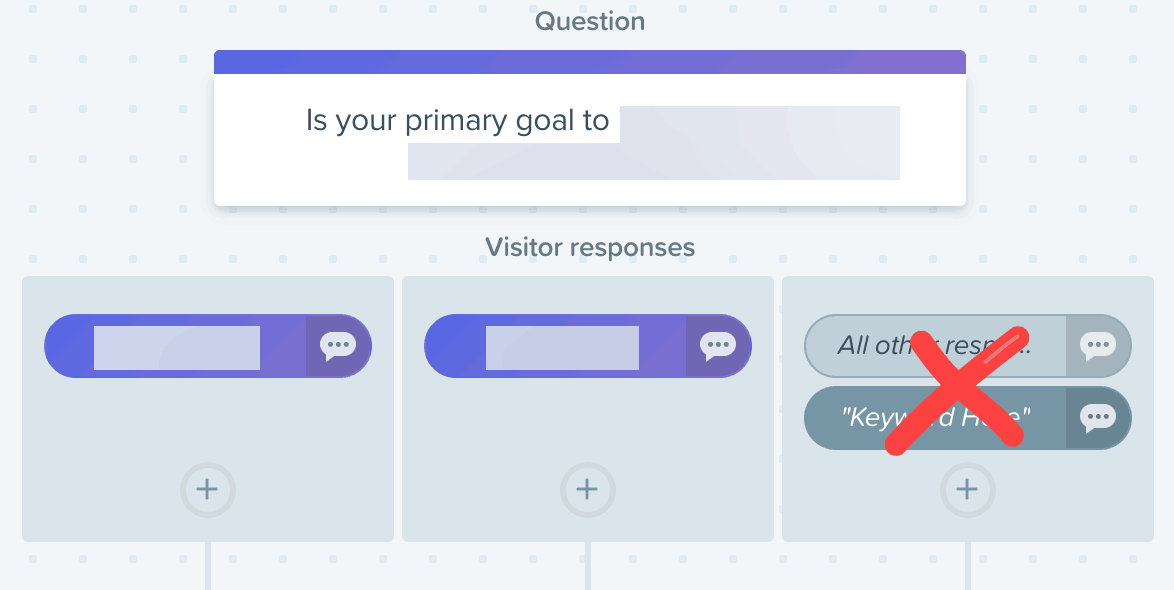 The problem should match with the proof you provide later on
The problem should match with the proof you provide later onDon't allow for free-form responses here, as people will drop off. That's why that red X is up there. Here’s how to remove that path option:
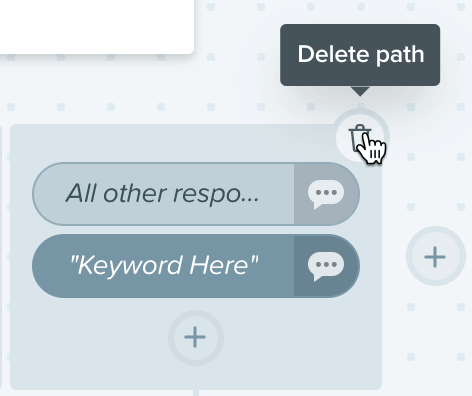
Step 3: Provide proof related to their problem
This is your chance to walk the walk. Talk about how you’ve solved the problem from Step 2 for other customers.
Like this:
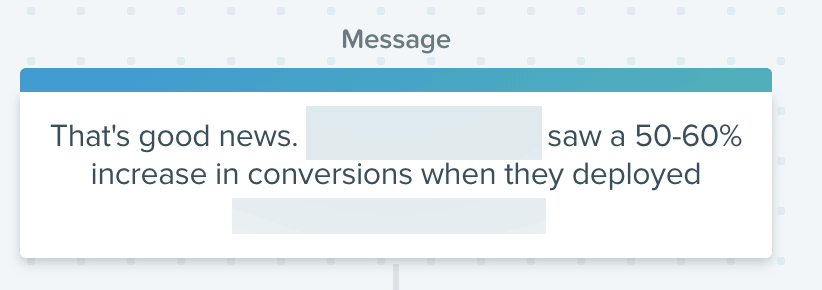 Provide proof directly related to their need
Provide proof directly related to their needStep 4: Qualify the Lead
This step is where you decide who gets roses and who doesn't — funneling only high-quality leads on to reps. Not everyone should buy your product and the more time sales reps spend with less qualified leads, the more they're missing out on better deals.
Leads love to know that they are a good fit. So, ask them!
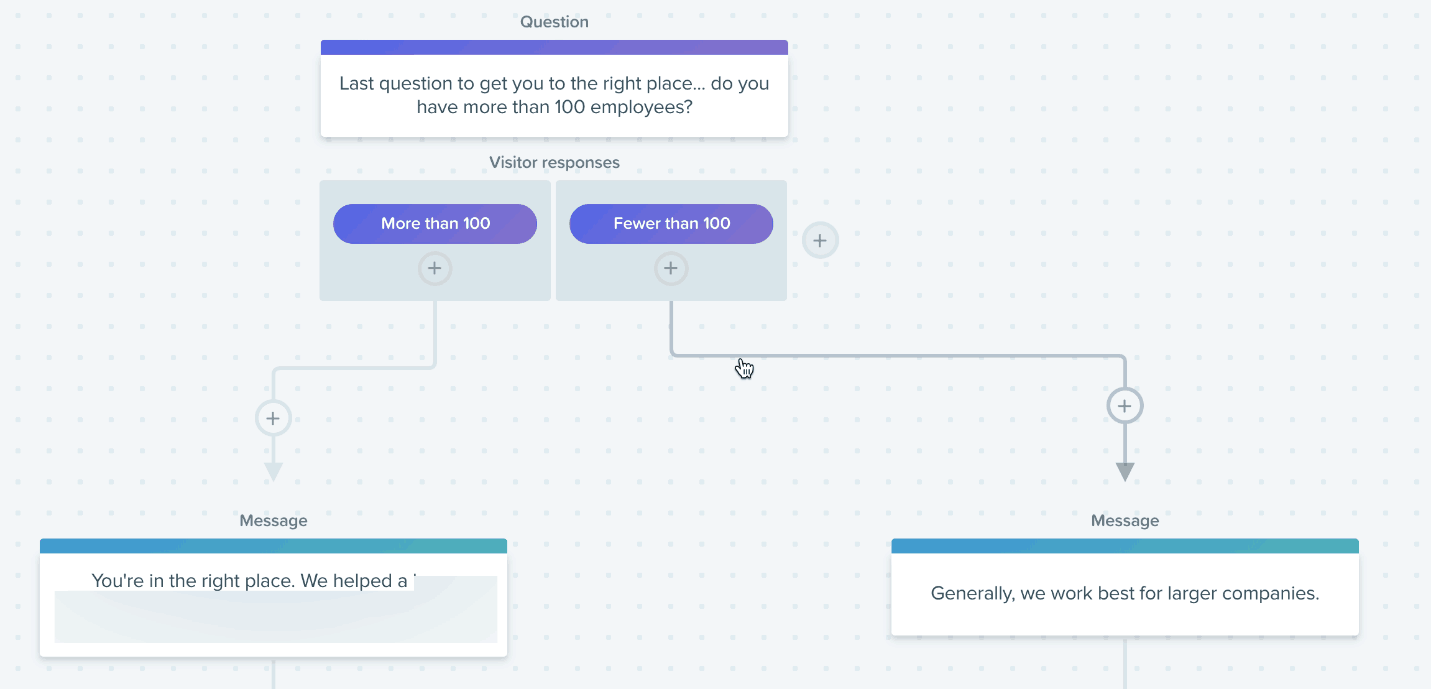
Don’t waste the lead’s time if they aren’t right.
The SDR team may think, “I can convert anyone.” But this is a trust-building exercise between the bot and the lead. It’s about the customer, not your sales team. If a lead isn't a good fit, say a nice good-bye and auto-close the chat.
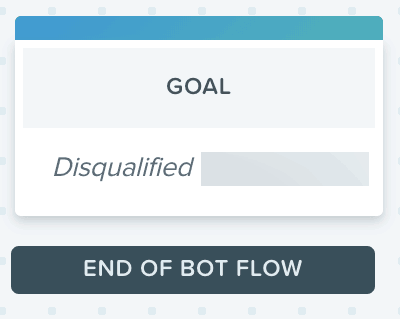
Don't forget to name the goal.
However, if they are a good fit, ask if they’d like to see similar results to the reference customer you told them about in Step 3.
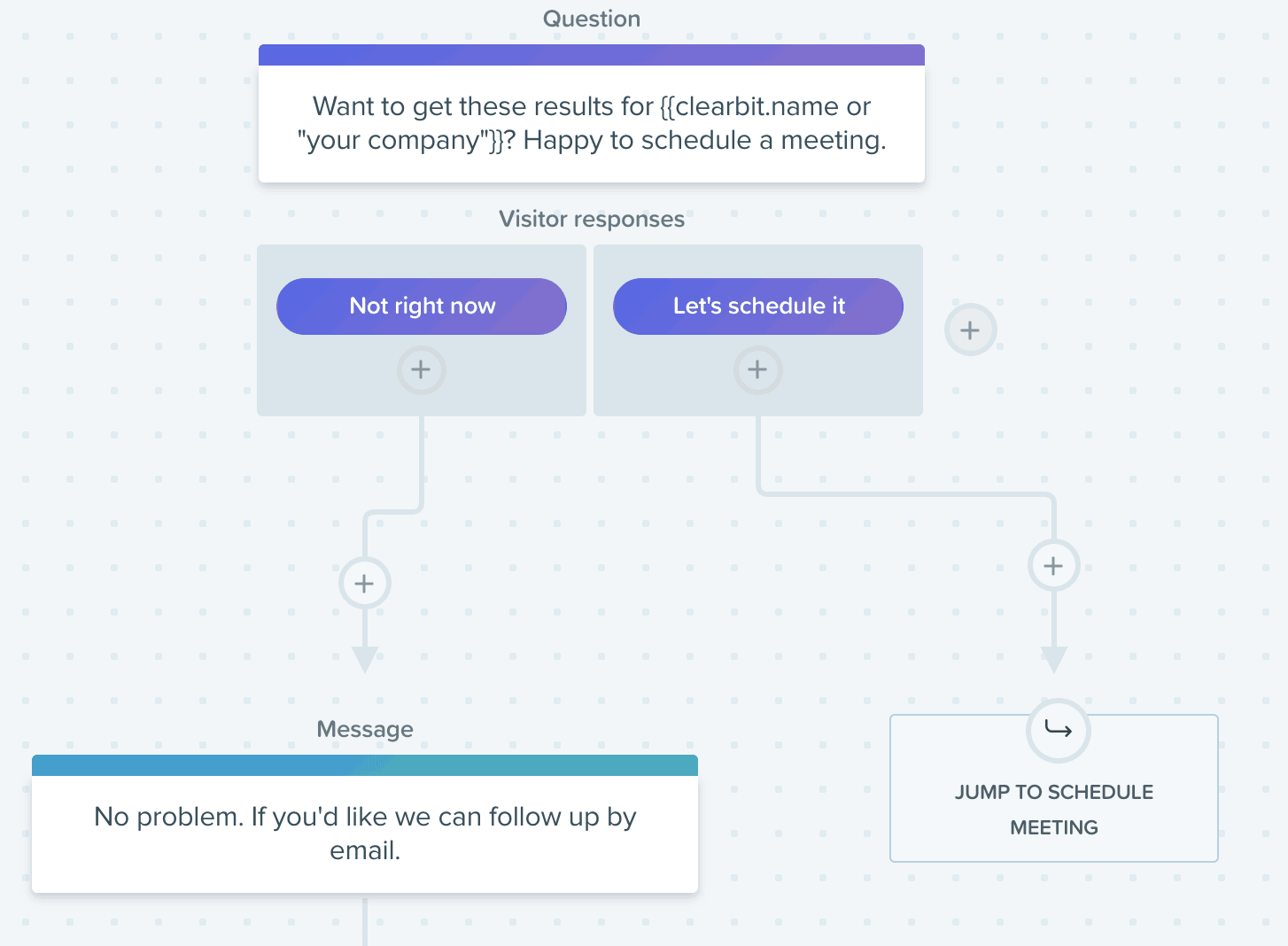 Choice to schedule a meeting or email later
Choice to schedule a meeting or email laterDon't create that subpar experience of offering a live chat option with an SDR if nobody is online. Let's get it right, every time. Use Drift's “Conditional Branching” to provide options based on Team Status (e.g., UK team vs US team) or Drift status (online, offline). This way, you can route to a live chat with one of your SDRs if Drift status is online or offer to schedule a meeting.
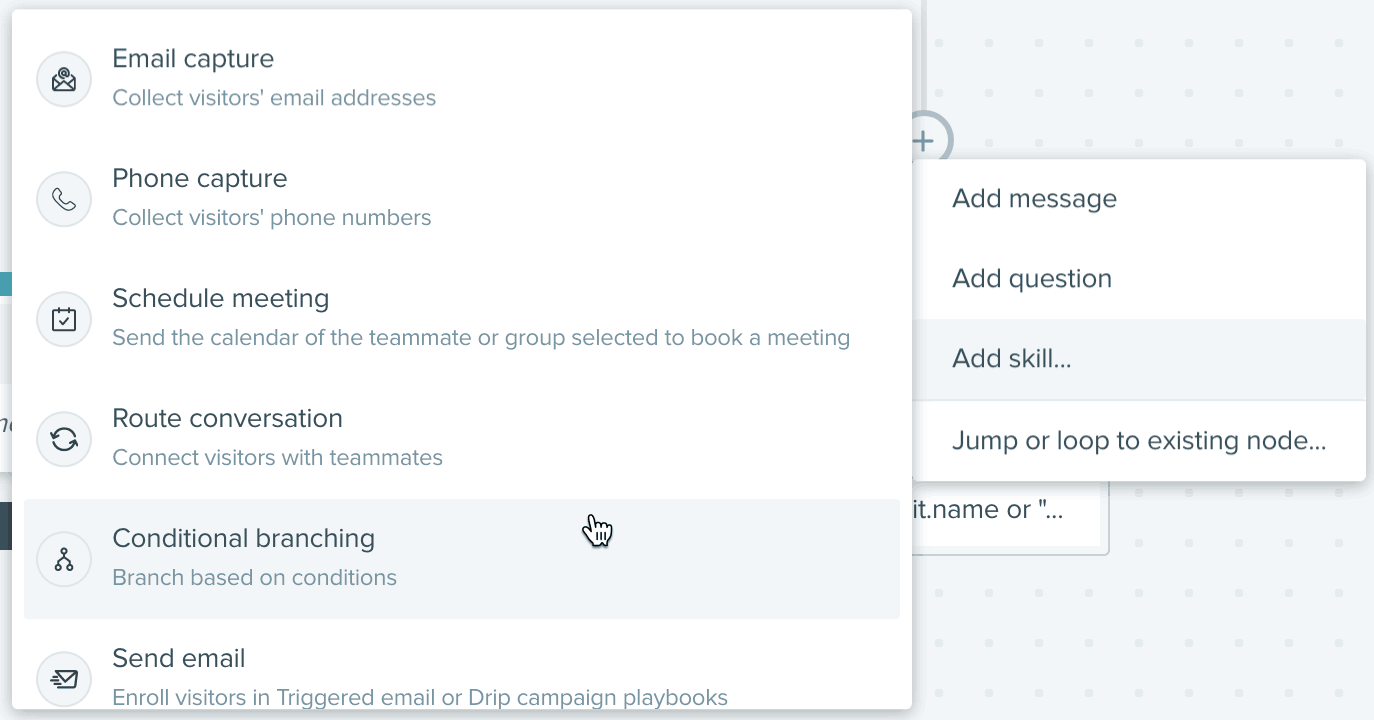 Route to a calendar if your team is offline. Offer a live chat when they're online.
Route to a calendar if your team is offline. Offer a live chat when they're online.That’s it. Qualifier-bot complete. Now let's get to the bots for real conversion gold.
5. How to do high-converting 1:1 targeting
We’ve now launched our quick wins, the bot to catch and qualify the rest of our traffice, and now we can get to the high-converting plays.
Think 5–10% from visitor → chat.
This is where you can spend your time and effort to make sure each lead gets a message just for them. More personalization leads to better performance — that's why companies like Mutiny exist specifically to help B2B companies increase conversion rates using personalization.
When looking for links, Drift noticed I was all over their site, so they sent a return visitor bot. Too bad I’m afraid of commitment.
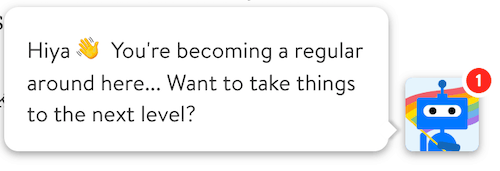
This section will be a little different, because your data, your business, and your circumstances will dictate different plays. Not to worry. I'm going to share a framework for how you should determine which 1:1 playbooks to build.
Know your targeting options
Before you take a deep dive into your data, it’s important to know what’s possible. This way, you’ll have the knowledge you need to spark some great ideas. The following is a summary of the targeting options you have available to you with Drift (full list here).
I recommended using these options in the listed order to structure your next steps:
Option 1: Firmographics
If Clearbit recognizes the IP address, you can target based on employee count, revenue, rank, technology used, domain, company name, etc. Here are my results for firmographic targeting.
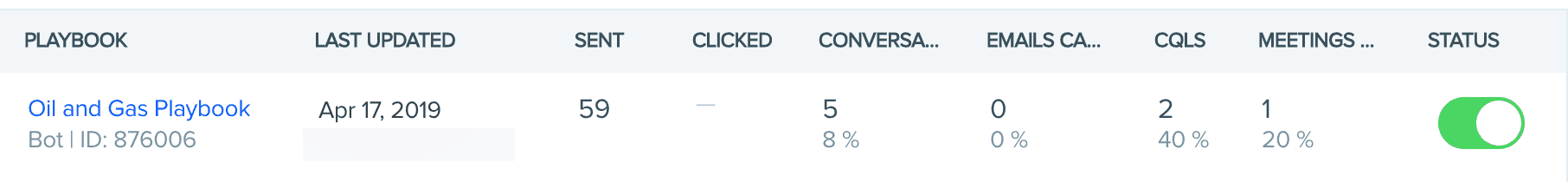
Option 2: Website URL
Target based on URL path, host, and query parameter.
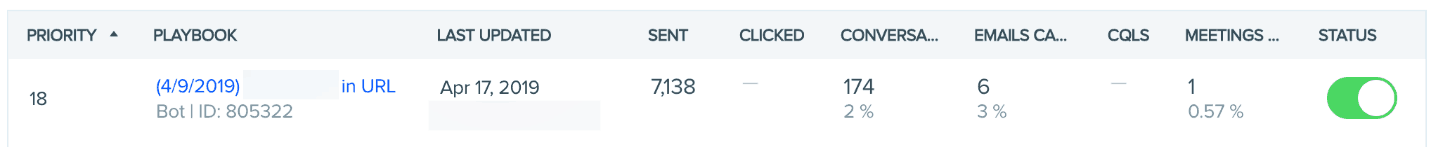
These were my results for targeting a URL (e.g. /webinar) — not the "contact us" page, which converts much higher.
Option 3: Behavior
Examples of behavior include new vs. returning visitor, time spent on a page, UTM parameter, referrer, and more.
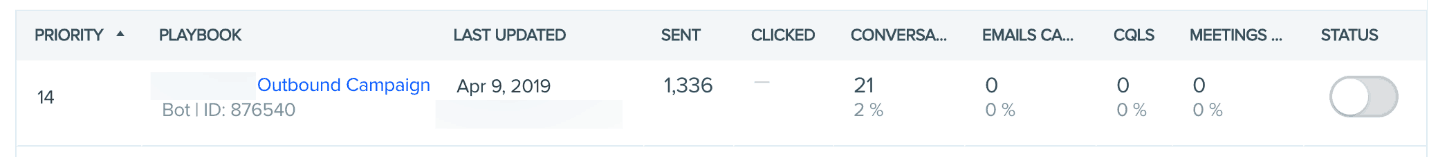
Above, you can see my results for behavior targeting. I added UTM tags to an outbound campaign so people could click in and chat. This is good email-to-website targeting.
Option 4: Geo
You can use geo-targeting based on the country, state, IP address, or zip code. I wasn’t working with my client for long enough to do geo-targeting, so I don’t have an example to show you. I still recommend exploring this option (like people in SF getting a coffee message or targeting for events by zip code).
Option 5: Drift data
Make targeting decisions based on parameters such as online vs. offline, Outbound Rep, Outbound Session, Team Status, etc.
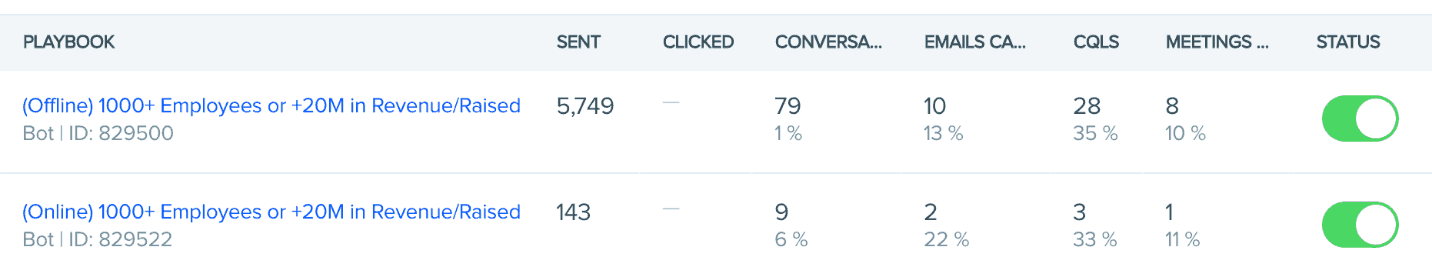
(Online bots convert so much better. I’d consider using conditional branching instead of dedicated playbooks, but it’s easier to see data this way.)
With Drift Premium, it’s also possible to target with Marketo Lists.
6. How to research and prioritize chat plays
You've made it pretty far! Here's a reward: a spreadsheet I built to help you prioritize plays.
Here's how to fill out this sheet:
Step 1: Start with your firmographic profile data from Clearbit
Understanding who your (previously) anonymous visitors is so key to getting personalization from the very first visit. As you saw above, you can get insane conversion rates using this intelligence.
Build a dashboard in Google Analytics so you can easily see data like this. (It’s not shown here, but you can also do tech tag reporting to see what technologies they use.)
Clearbit Reveal custom dashboard in Google Analytics.
Context equips you to make great decisions, like how to focus on the best prospects and where to prioritize.
For example, if Acme is a 100x better-quality prospect than everyone else showing up, then build a play just for Acme — a well-researched one, like "Hey Acme, I noticed you don't sell bird feed."
Or let's say you have 10,000 people visiting from companies with 51-200 employees and 100 visiting from companies with 1000+ employees. If the larger-size companies are worth 100x the potential revenue as the smaller companies, that justifies building a play for larger companies first.
Again, you don't have to get super precise here. Eyeball your revealed firmographic data to figure out the best combination of traffic and size of possible opportunity. Pick your top five and then build customized bots for each of them.
If you don’t have a Clearbit Reveal plan, it’s going to be nearly impossible. It's worth it.
Step 2: URL targeting.
URL targeting is the second most useful type of targeting, because you can get a good idea of what the visitor wants. On the contact page? They want some information or a conversation. Checking out pricing? They're doing research or comparison shopping.
From that educated guess, it becomes easy to create copy. For webinar page visitors, you can say, “want me to send you a virtual copy of the webinar if you can’t make it?”)
The best places to look here are pages that mean serious intent (e.g. a page about the strength of your flossing game or a blog about flossing materials) and those that have UTM tags (e.g., a paid campaign from Google about the size teeth that work best with your floss).
Run a Google Analytics report to show top pages and UTM referrers.
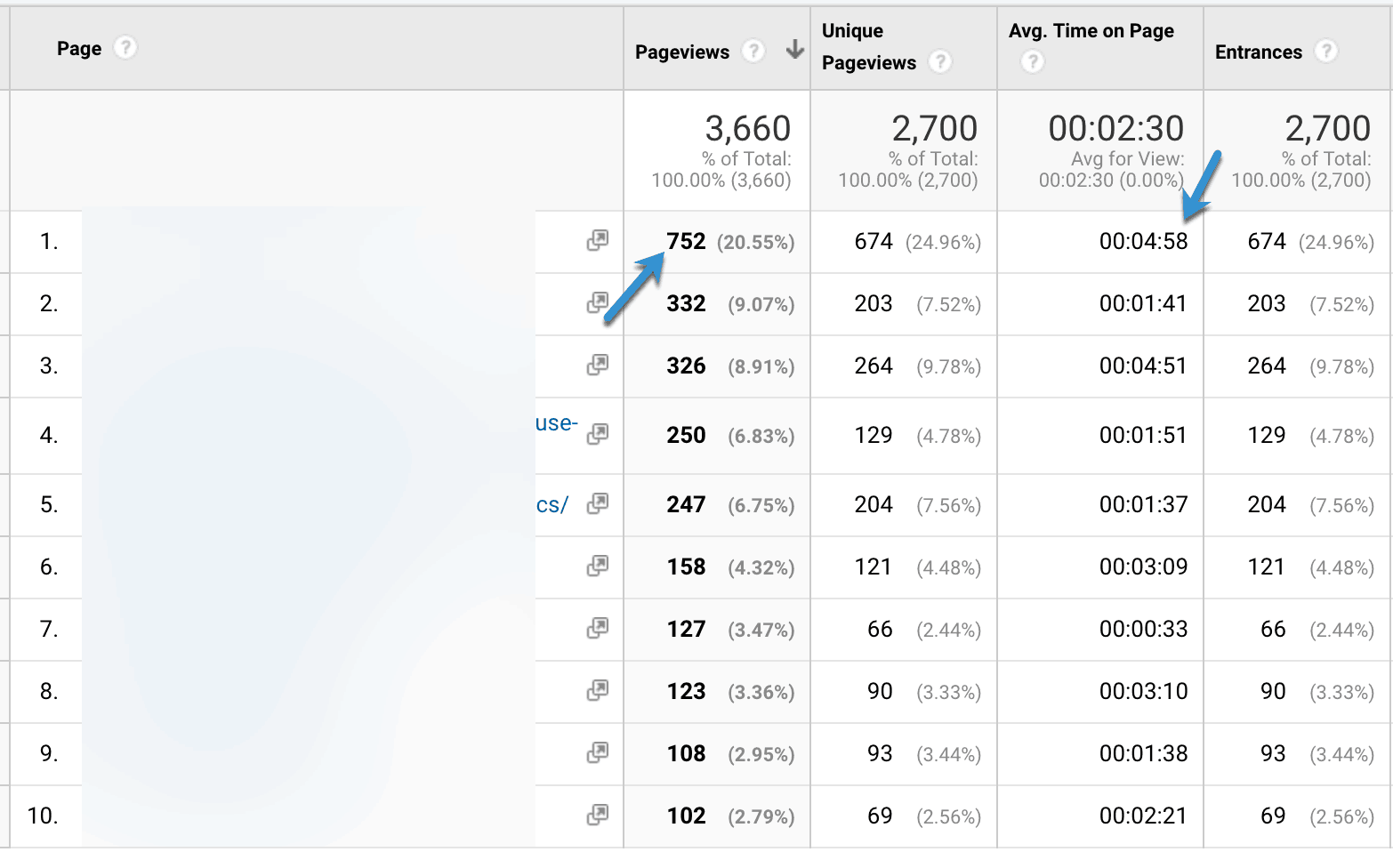
Similar to before, pick your top 5 with the best combination of clear purchasing intent and traffic to build playbooks.
Step 3: Geo-targeting and behavior
I’ve lumped these together because they're very business-specific.
Geo-targeting
Geo-targeting is useful if you’re running events in an area, if you want to drop local messages from your SDRs offering a free lunch or coffee for locals, or if location is a huge part of your business. The issue is that it's usually hard to infer someone’s problem, just by their location. More often than not, location is more useful on the backend, commonly used for assignment rules and territory routing.
Behavior
I find behavior data more useful than location for personalizing chat. Review your data to see your options. Some ideas include URL targeting with UTMs based on referrer so you know the specific problem or pain point the visitor is having — versus a blanket referral from Google. Or device-targeting could be helpful — like messages about an iPad app. Again, these are all quite business-specific!
7. How to write your plays
This is sort of a trick section, because it's the same process we covered from section 4.
It’s just the same as above. Follow the same pattern.
- Capture their interest.
- Validate their need.
- Provide them with proof.
- Qualify the lead.
- Route the conversation (online/offline).
I should point out that not all of these steps will work for every page or in every context. You might find that steps 2, 3, and 4 aren’t always applicable for your needs, and that’s fine. But always begin with this framework and then determine your best path forward on a case-by-case basis.
Note that Steps 2, 3, or 4 may not apply, depending on the page content or context of the user. Start with this general framework, and then evaluate each step case-by-case.
One final note…
Was this helpful?
Connect with me on LinkedIn and let me know, either way, I would enjoy your feedback!
I love to chat growth and always happy to talk about personalized postcards, too.
My email is just my first name at sendwithscout.com!
Thank you so much for devoting yourself to improving your B2B chat experience. I can’t wait to see what you build!