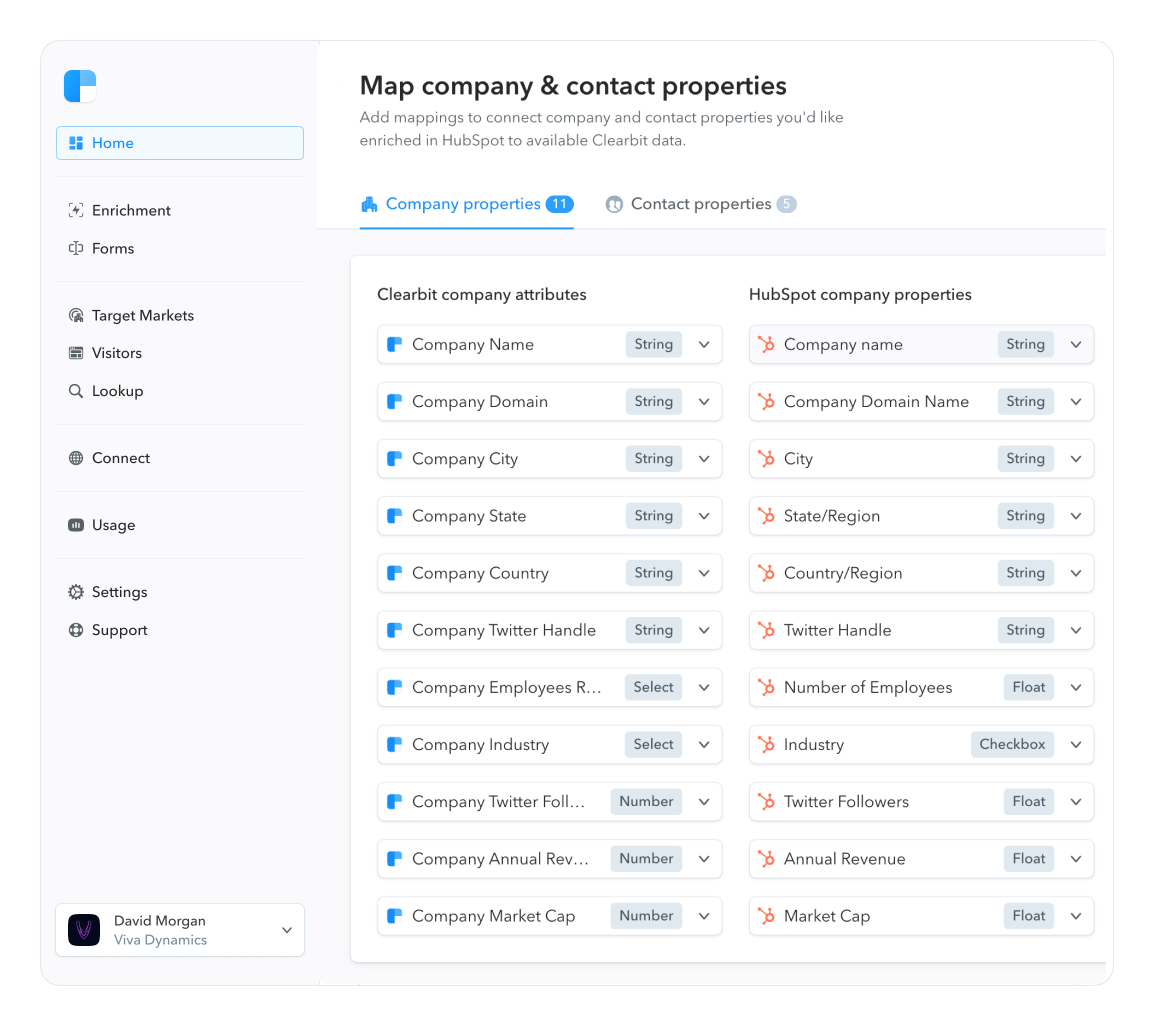Using Clearbit to make Slack a true part of your sales process
Sales teams are relying more and more on data. It helps them find the right customers for their business, learn more about their product and process, and save them a wealth of time.
We want to bring data and communication together, making customer intelligence as accessible as possible to not only your sales reps, but your entire team. By introducing Clearbit data directly into Slack with our new integration, sales teams can have this enriched data exactly where they already live.
Add visibility to your sign ups
With our Slack integration, every time a new customer signs up for your product, something like this will flash up in your channel:

It's a card loaded with information on your new sign up.
Your sales team will know immediately who has signed up, as well as their role, seniority, employer, company size, etc. A good rep can then reach out and craft a personalized email based on Alex's role a founder, an executive, an engineer, or a tea drinker (or all four).
At Clearbit, this information is shown in its very own #signup channel. This one channel becomes your main place for communication about new leads, allowing reps to discuss incoming customers, identify trends, and take action without any interruption to their workflow.
This channel is not just for sales, but for the whole team. This extra visibility is important. Having everyone on the team notified of new signups and be able to chime in on prospects helps in a number of ways:
- Improved morale. If your #signup channel is pinging so much that team members want to turn off notifications, you must be doing something right.
- Increased visibility. With the company-wide team able to see information about customers and prospects, they can learn more and feed any additional information they have back to the sales and customer success teams to help them in their jobs. If an engineer has an insight into a new developer that has just signed up, she can add that to the channel.
- Easier collaboration. All members of the sales team can add insight into customer conversations easily, in the place they already communicate. When one rep has knowledge about a prospect, they can share it with the team naturally, in an active conversation, rather than as a note attached to the prospect in the CRM.
Find new prospects directly in Slack
Having an active and fully enriched signups channel is great. But we also wanted sales reps to be able to use Slack to research and generate prospects. That’s why we’ve baked two slash commands into our integration: /clearbit prospect and /clearbit lookup.
With prospect, your sales team can search for points of contacts at any company using nothing but a domain. For instance, if you were looking to find sales people at Segment, you could run /clearbit prospect segment.com to get a list of 5 Segment employees. This includes names, job titles, and email adresses.
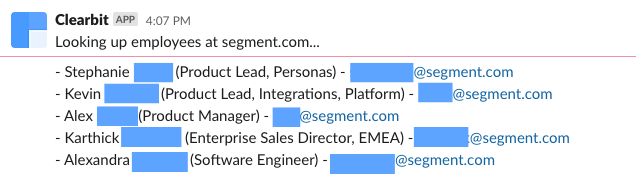
Pick one, or all, and run them through our second slash command, lookup.
For example: /clearbit lookup karthick@segment.com

Your sales team is now ready to reach out to Karthick with a highly personalized message.
Getting started with the Integration
We originally open-sourced this integration as a Ruby gem (you can still grab the code here), but as more and more of our customers started using it and finding it effective, we decided to make it plug-and-play so that anyone can install it easily. It’s free to use and connects directly to your current Clearbit account.
Once you've signed up for Clearbit there are just 3 quick steps to integrating.
- Create a #signup channel in your team’s Slack.
- Head to our integration page to connect Clearbit and Slack.
- Drop the javascript snippet referenced on our integration page into the header (or footer) section of your signup page. It looks like this:
<script src="https://slack.clearbit.com/v1/notify.js" data-cb-account=[ACCOUNT-ID] ></script>
We'll pick up any form inputs where the type attribute is set to "email".
<form>
<input type="email" placeholder="Email">
<button>Get Started</button>
</form>
Then just wait for new signups to come your way. The slash command will also be immediately available as soon as you've completed step 2
Conclusion
Over 60 companies have been using this integration in it's first iteration, and we’re excited to keep adding more functionality to Slack.
With enriched data, everyone in your company can get to know new customers, and your sales team can get the best information about customers and prospects quickly and easily.