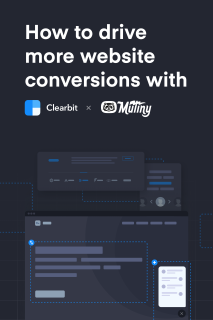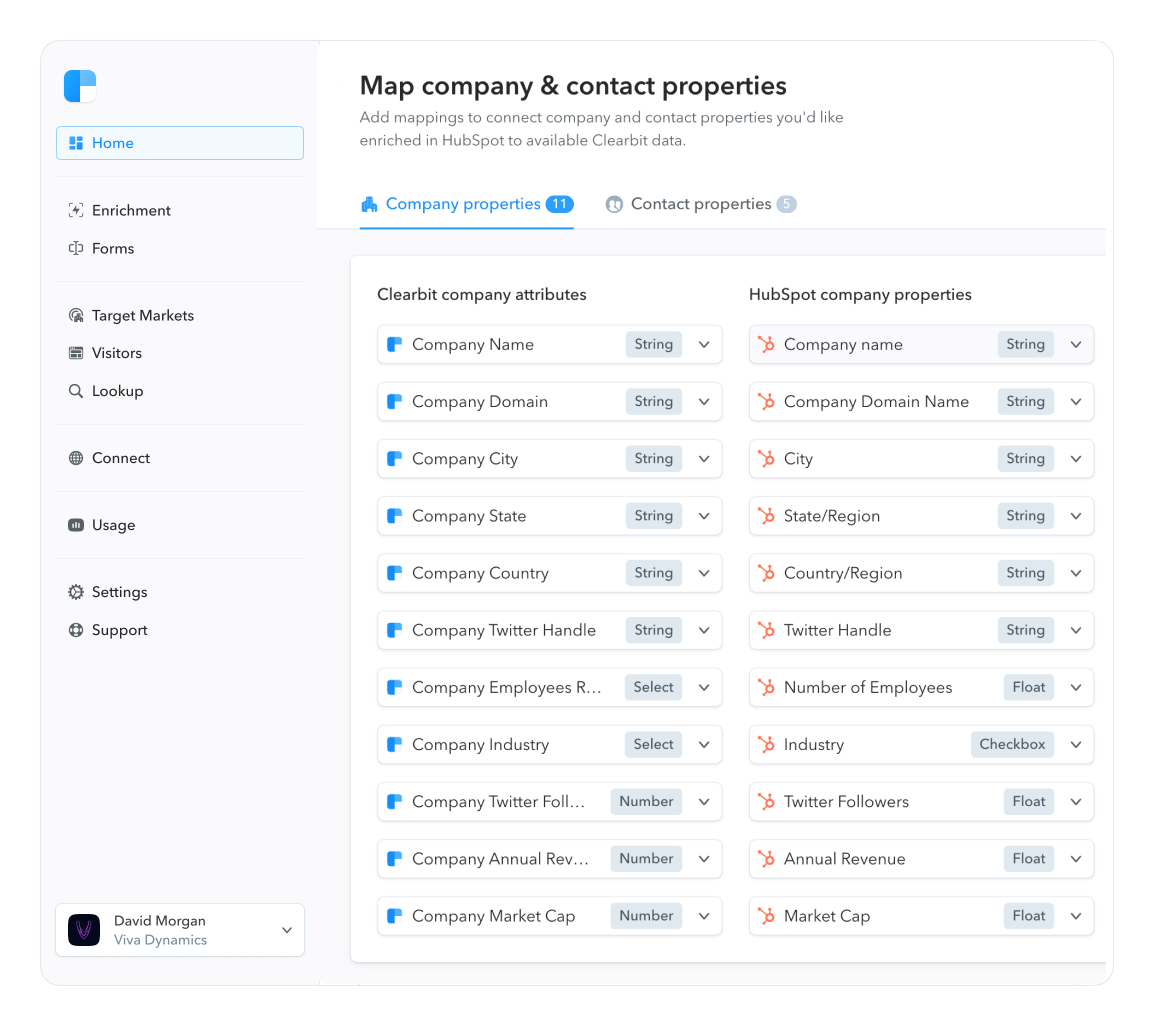Chapter 4
3 minutes
Building a personalized chat strategy
Did you know that the origin of chatbots goes back to the 1950s and 1960s? In 1966 Joseph Weizenbaum created Eliza, the first ever chatterbot, meant to imitate the language of a therapist. Since then, chatbot technology has improved, with conversational intelligence even becoming its own category.
Today’s conversational intelligence tools are critical in creating a more personalized, high-converting website experience, helping go-to-market teams:
- Book meetings faster
- Provide a custom experience for high-fit accounts
- Deliver value throughout the funnel
However, delivering results requires an advanced chat personalization strategy.
We’ve seen successful marketing teams build their chat strategy using this three-step framework.
Step 1: Understand the needs of your visitors
Visitors come to your site with different goals in mind, which can typically be bucketed into one of the three categories:
-
Learn: Some website visitors are on your site for purely educational purposes. They may be looking to read your blog or download a guide.
-
Evaluate or buy: Other visitors may be doing research to learn if your product is the right fit for them and their company. If you have a free trial or freemium product, visitors may want to get started right away.
-
Get support: Don’t forget about customers! As we’ve shared throughout the book, great personalization isn’t just about converting prospects. It’s also about continuing the journey, keeping customers happy, and driving upsells by making sure customers get the support they need.
Understanding visitors’ goals is a key starting point before making changes to your chat experience.
Step 2: Identify visitor fit + intent
The next step is to identify and qualify website visitors based on fit and intent.
Using Clearbit Reveal you can identify anonymous accounts visiting your website. Then, using Clearbit firmographic attributes (like industry, company size, or location) you can determine if those companies match your Ideal Customer Profile. Based on the fit of the visitor, you can determine the next best action (discussed in the following section).
The second layer to consider is intent. While visiting any page on your website shows some level of intent, categorizing your webpages by intent level will help you guide your visitors through the right journey, as outlined in step 3.
Here’s an example of how you can organize your pages by intent level. Typically bottom-of-funnel pages like a pricing page show higher levels of intent and top-of-funnel pages like blog posts show lower levels of intent.

Step 3 Guide your visitors through the right journey
Chat tools enable you to create scalable automated messages as well as have individuals respond in real-time to messages. Understanding visitors’ fit and intent is key in determining what path they should take and where your resources are best spent.
For example, you may want to offer high-fit leads in your ICP the ability to book a time directly with sales through the chat experience, whereas low-fit accounts may be directed towards content resources or a free trial. Similarly, this is where the page and intent level come into play. Offering a demo or having a sales team member manage the live chat experience may be more impactful on a higher-intent page like the pricing page. A website visitor watching a webinar likely came to your site to learn, demonstrating a low level of purchase intent, and therefore an automated chat message with follow-up questions may be better suited.
We’ve said it before and we’ll say it again, don’t forget about your customers. You want to make sure you’re showing relevant messaging to the right accounts. Much like with prospect interactions, you can also prioritize, and guide your customers. You may want to route higher-tier customers directly to their dedicated CSM and direct lower-tier customers to support documentation or a help center.
Once you understand the needs of your website visitors, identify if they are a good fit for your business, and determine their intent level, you’ll be able to guide them through a relevant chat experience that drives conversions.