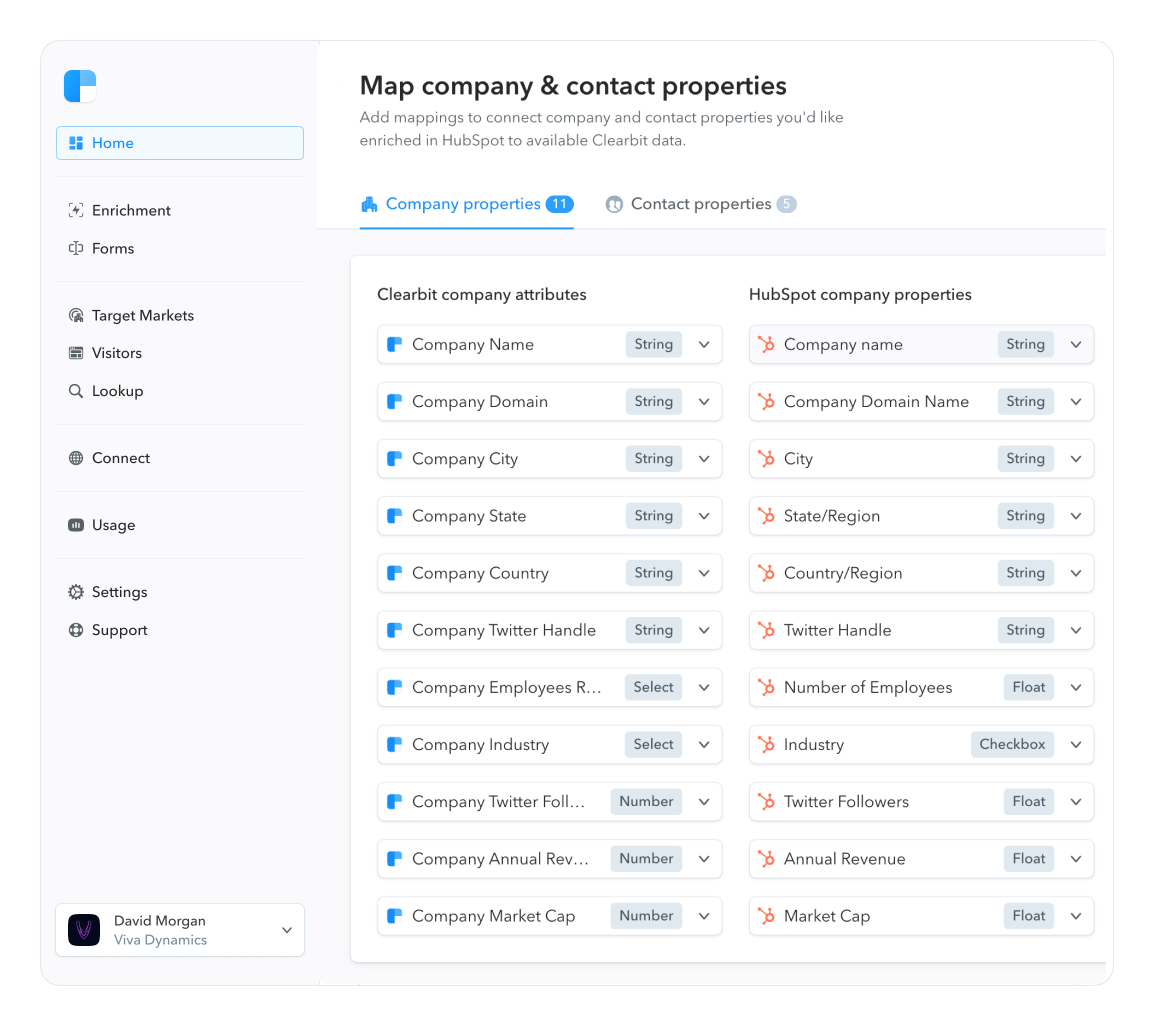How I speed up lead research as an AE at Clearbit
 How Clearbit Uses Clearbit: This series shares how we use Clearbit products for acquisition, conversion, and operations.
How Clearbit Uses Clearbit: This series shares how we use Clearbit products for acquisition, conversion, and operations.
As one of only three AE’s on Clearbit’s tiny sales team, my teammates and I try to be as efficient as possible. I’ll share how we use Clearbit data in Salesforce to speed up our lead research process and personalize our first few emails and phone calls.
In past roles, when I didn’t have Clearbit, researching a lead’s role and company was a huge time-waster. We mostly relied on LinkedIn, and if that didn’t have all the information we needed, I’d have to email back and forth with a lead to ask questions and check whether they were even a little qualified. Investing so much attention in an unqualified lead put me at a big disadvantage, since I was incentivized to reach as many people as possible.

Now that I have Clearbit in my workflow, what used to take at least five minutes takes five seconds. I can see all the data I need without leaving Salesforce, right in the inbound lead’s Visualforce page. For example, Clearbit shows me a lead’s tech stack, so I can tailor my outreach based on whether they use platforms we have integrations with, like Salesforce, Marketo, or Drift.
I’ll show what this looks like, and how I use advanced data to get good leads on a faster track, into early conversations, and not have to throw away time on bad leads. I can reach more leads and have more relevant discussions right off the bat.
How I research new leads with Clearbit
Every morning, I check our Salesforce dashboard to see the new inbound leads who submitted a contact form overnight.
In previous roles, I'd only see a huge list of names and the few sparse form fields they’d filled out. Now, Clearbit pulls in key data like title, company name, and number of employees, so I can sift through the list in a few seconds and determine high-level fit.
I can click on a lead to see more details on their Visualforce page. The Clearbit widget shows me whether the person is an executive or an independent contributor. I can also click right into their Twitter, Facebook, and LinkedIn profiles, and sometimes there’s even a direct dial phone number, so I can just call them.
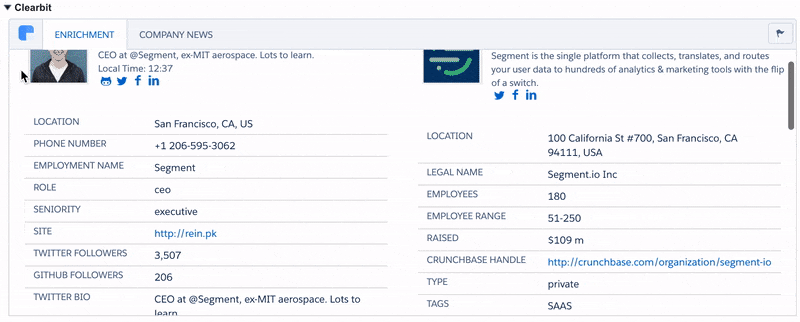 A lead’s Clearbit widget on their Visualforce page shows 100+ data points about the company and role.
A lead’s Clearbit widget on their Visualforce page shows 100+ data points about the company and role.See the full list of attributes here.
I also check whether the company is qualified by scanning over their industry, location, number of employees, tech stack, and how much they’ve fundraised if they’re private. I can click through to the company’s website, Crunchbase listing, and social media presence for more info.
This is what I use to quickly decide if a lead is someone I want to spend extra time with. It also allows me to catch up on their details if we’re about to get on the phone.
The profile also can show me the lead score we’ve given them internally. Lead scores useful for filtering and routing good prospects if we get a lot of inbound at once.
Tailoring the first email and call
When I reach out to a customer who’s a great fit for Clearbit, I spend time crafting a customized email. I might tailor around Marketo or Salesforce use cases, based on what I see in their tech stack, and call out a certain integration they could try.
If a lead is not qualified, I still reach out, but I use a template email to save time. The email also shows our pricing, which might disqualify them further.
Once I book a demo call with a lead, I pull up their enriched profile again before we get on the phone, to remind myself of their specific context and decide on a strategy. I look at their:
-
Role and seniority: This helps me predict what the person wants to get out of our conversation. I can see whether I’m talking to a decision-maker, or if I need to ask for a connection to one.
-
Team: This helps me get a sense of priorities and goals. If they’re in marketing, I talk about how Clearbit enrichment helps qualify inbound leads and passes better prospects to their counterparts in sales. If they’re in sales, they probably care about daily efficiency, so I highlight how Clearbit helps automate manual workflows, and I might show them our Prospector product.
-
Tech stack: I can see if the lead is already investing in martech, which gives me clues about which of Clearbit’s use cases would be most helpful.
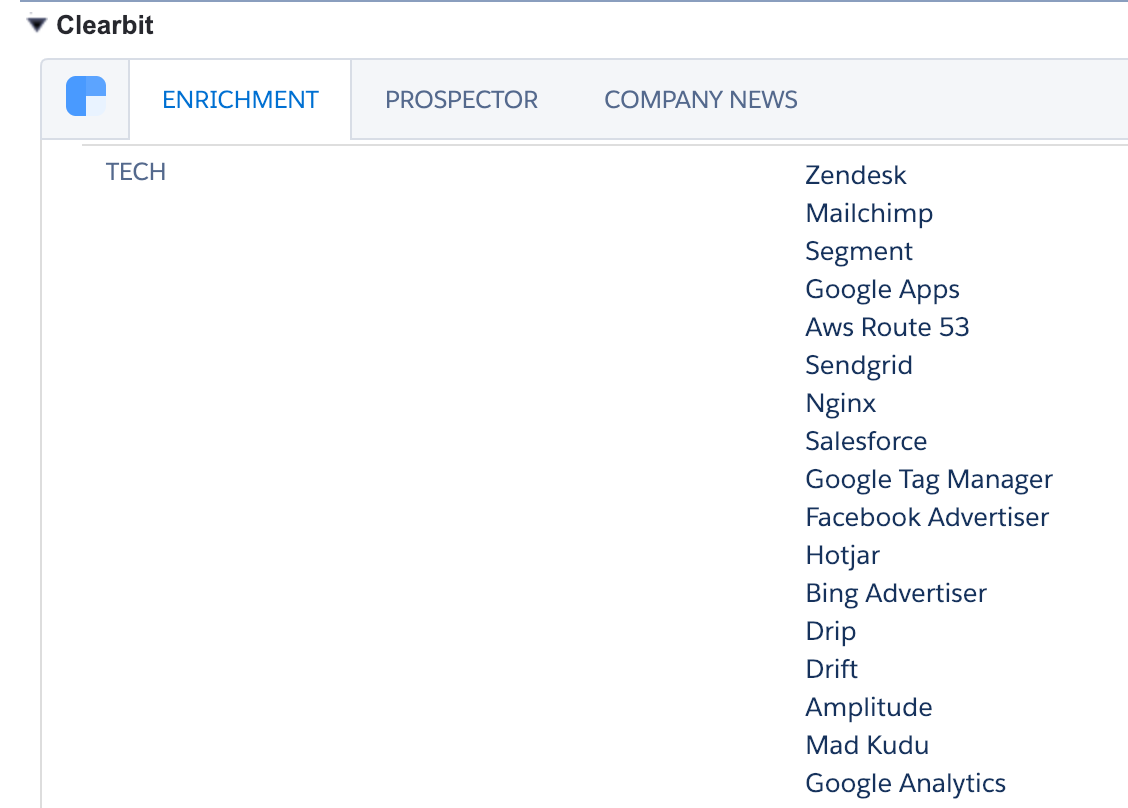
If they use Pardot, for example, that signals their sophistication with marketing automation, and I highlight how Clearbit provides value there. An A/B testing tool like Optimizely or Google Optimize indicates that website personalization is important to them, so Clearbit’s Reveal product is probably a good fit.
Sometimes this information simply tells me whether to do a Salesforce or Marketo demo. And if they reached out to us asking about Clearbit in Salesforce, and I see that they also use Marketo, that information opens up a whole new set of solutions we can discuss. I can also upsell and cross-sell, as in the case of Clearbit’s integration with Drift chat.
All this context makes for more productive conversations, and having the info directly in Salesforce is much easier than frantically loading a million browser tabs before a call.
When a startup scales and gets more leads, it’s usually a great thing for everyone … except for the sales team that has to manually triage the deluge. By bringing Clearbit data into our daily workflow, we have more choices for how to personalize our conversations and more time to spend on the best leads.