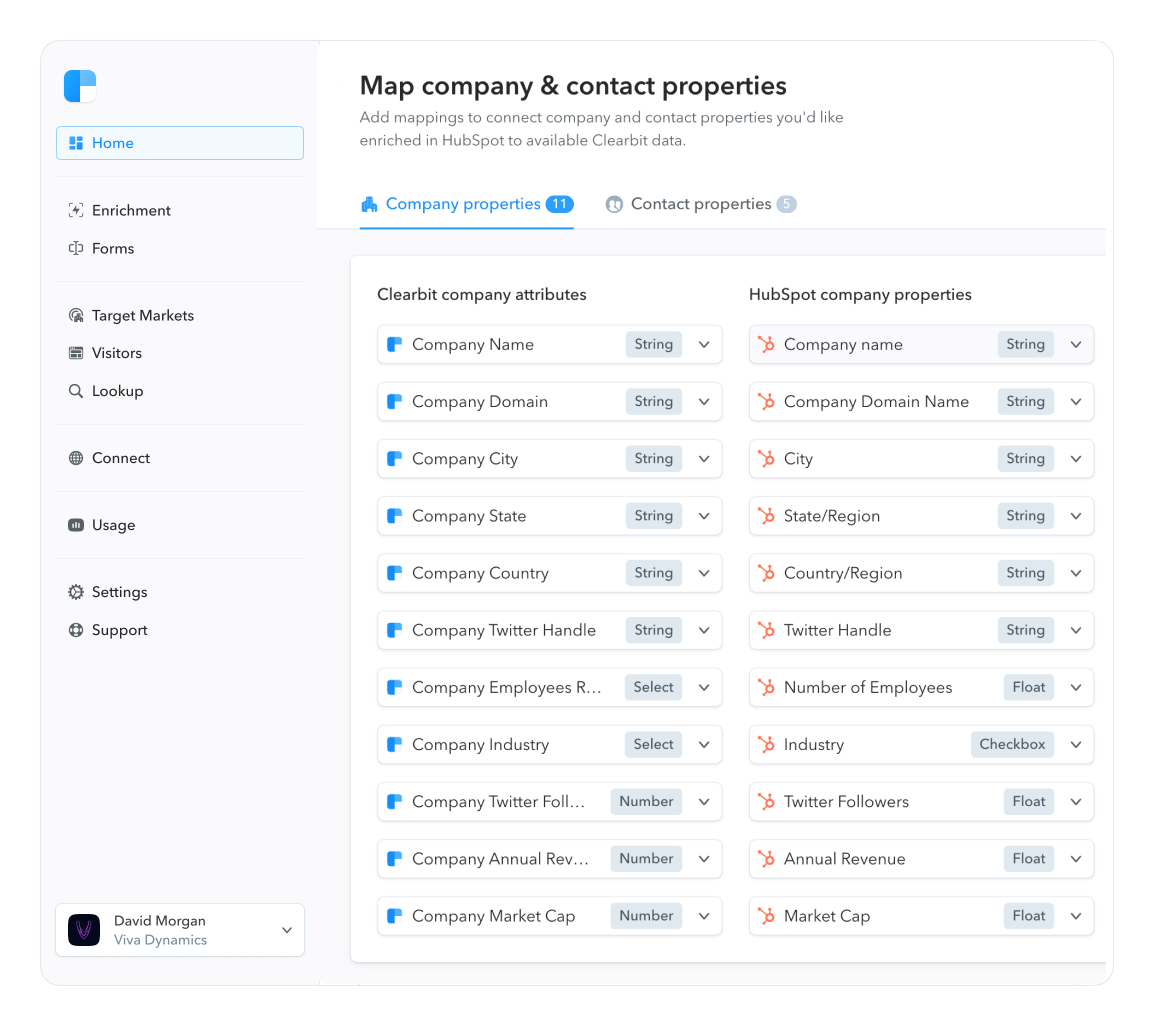How to send outbound emails at the right time
When you scan your inbox, you're filtering for whatever's most relevant to you. So it's no surprise that the common rule for successful email marketing is to get three key elements right — right person, right time, right message.
But outbound email is inherently a shot in the dark because you’re guessing most, if not all, of these elements. That’s why cold emails feel so much like spam. They come into your inbox uninvited, often with a generic message that you couldn't care less about. These emails are the ones getting blasted out to everybody in the hope that something will stick.
Effective outbound campaigns are personalized in some way, because they at least try to follow two elements of the relevance rule: right person and message. Good outbound emails will connect with the reader about a particular need or problem they have. This is possible when you're tuned into who your target audience is and what they care about.
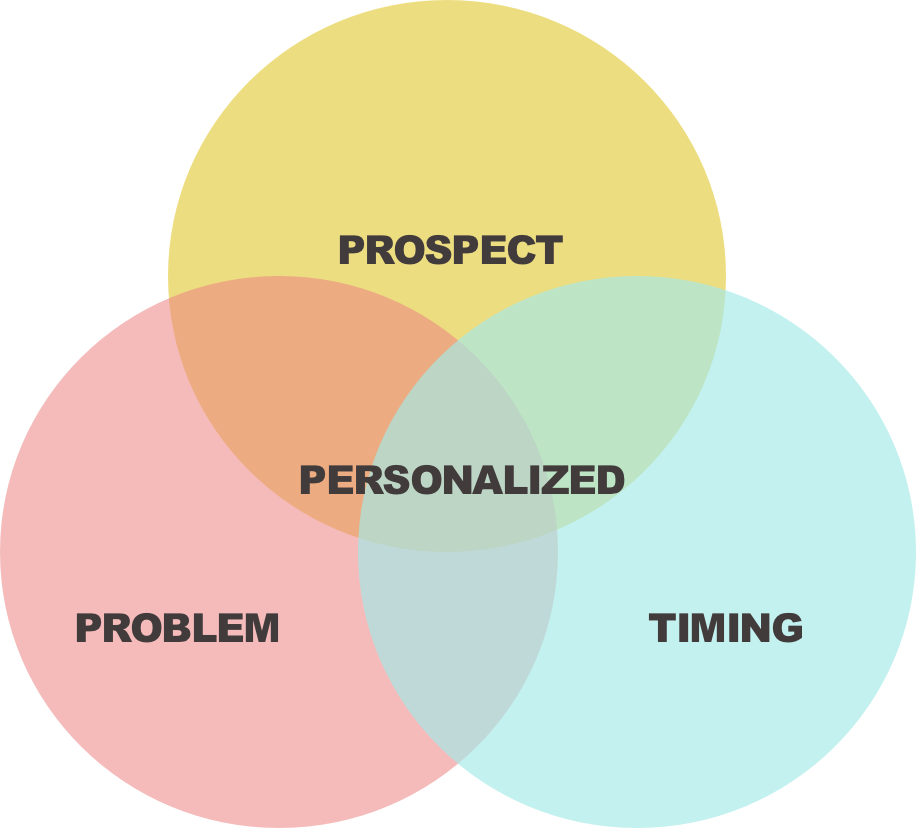
If you want to personalize outbound emails to drive results, you need a way to accurately target your audience. In this article, we'll cover how to send cold emails that drive results by using data to reach the right people and even find warmer leads for outbound at the right time.
Personalization is for actual people, not names
A common fallacy is that you can personalize emails just by referring to someone by their name. Everyone already does that and means nothing without any attempt to add value or build trust.
Personalization requires a strategy. You're designing an outbound campaign a certain way in order to persuade someone to take an action. Whether your conversion goal is to buy your product or service, sign up for a demo, or simply talk with a sales rep, recipients will respond to your CTA only if you're speaking to them about something that they actually care about. Without a strategy, outbound is just a wild guessing game.
Data is your best bet for both finding and reaching a specific audience. Assuming you know who you want to reach (and if you don't, read this to learn how to determine your ideal customer profile), you need a system to actually do it.
We recommend looking at two categories of data to come up with your lists:
-
Firmographic data: You can use company-level data to identify companies that match your ideal customer profile (ICP). Firmographic attributes include details about a company, like its:
- name
- industry
- number of people working there
- location
- Alexa rank
- annual revenue
- technologies used
-
Demographic data: Then hone in on people within that company who are the best fit for your message. Individual attributes you might look for are:
- job title
- role or team
- seniority
If you get firmographic focus right, you might be ahead of those spam-bound cold emailers. But what's really ideal is not just doing a random batch-and-blast at your target account but finding the best contacts within.
For example, this is a cold email I got from Upside Business Travel, a platform for managing business travel.
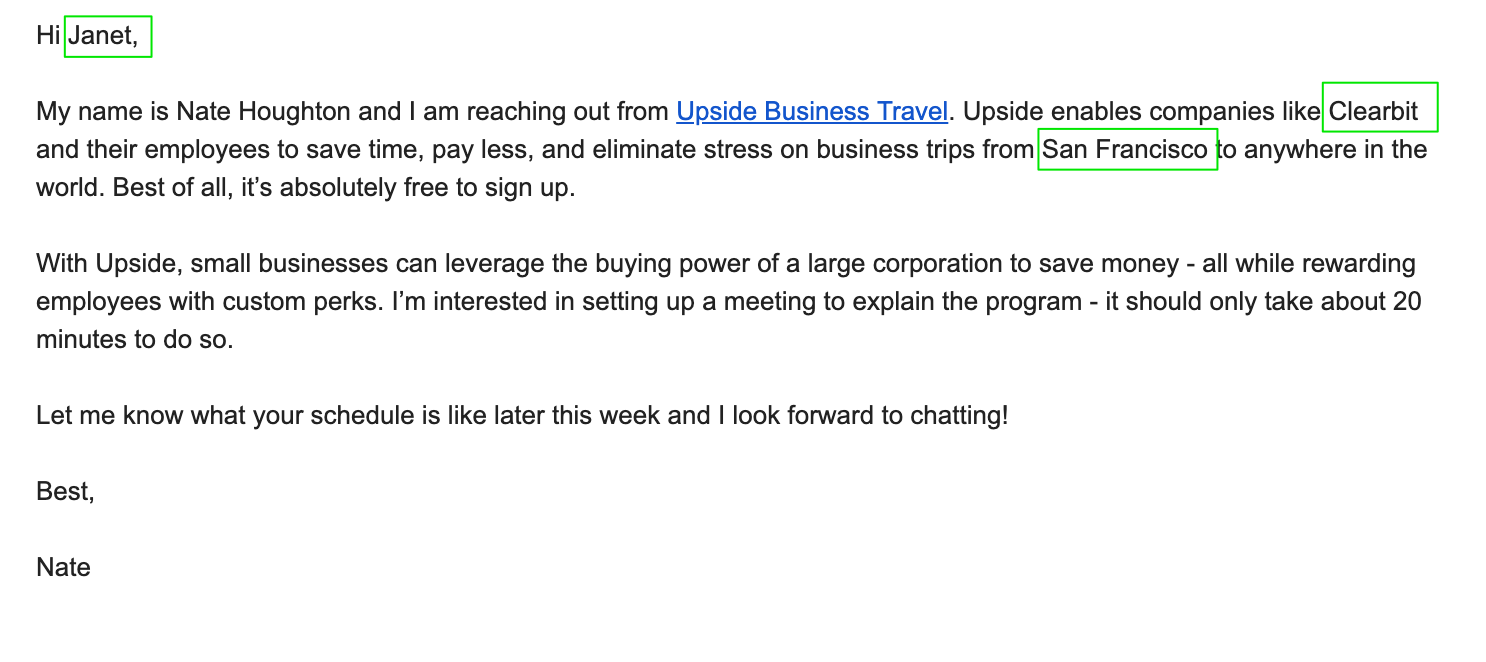
The email copy is pretty good, clearly describing the product's value proposition and explaining who the tool is for. There's two points of firmographic personalization going on — the name of where I work and where the company (headquarters) is located, plus my name — but this supposed personalization doesn't do anything to make this email relevant to me.
As a member of our marketing and growth team, I'm not responsible for handling anything related to travel, expenses, or perks. This isn't my problem to solve. The real chance I was going to reply to this email was 0%.
A more targeted approach would be to prospect and find individuals based on job role, title, or department. Someone on the operations or human resources team might connect with the need to create a travel program, since they're the ones who typically face the challenge of coordinating company travel. For all I know, everyone at Clearbit got this very message, including our ops team members. But why send out emails with a 0% chance of making it?
In contrast, let's look at an example from Parse.ly, a marketing analytics tool. They may have used job role to target a marketing (or even content marketing) audience for this outbound email:
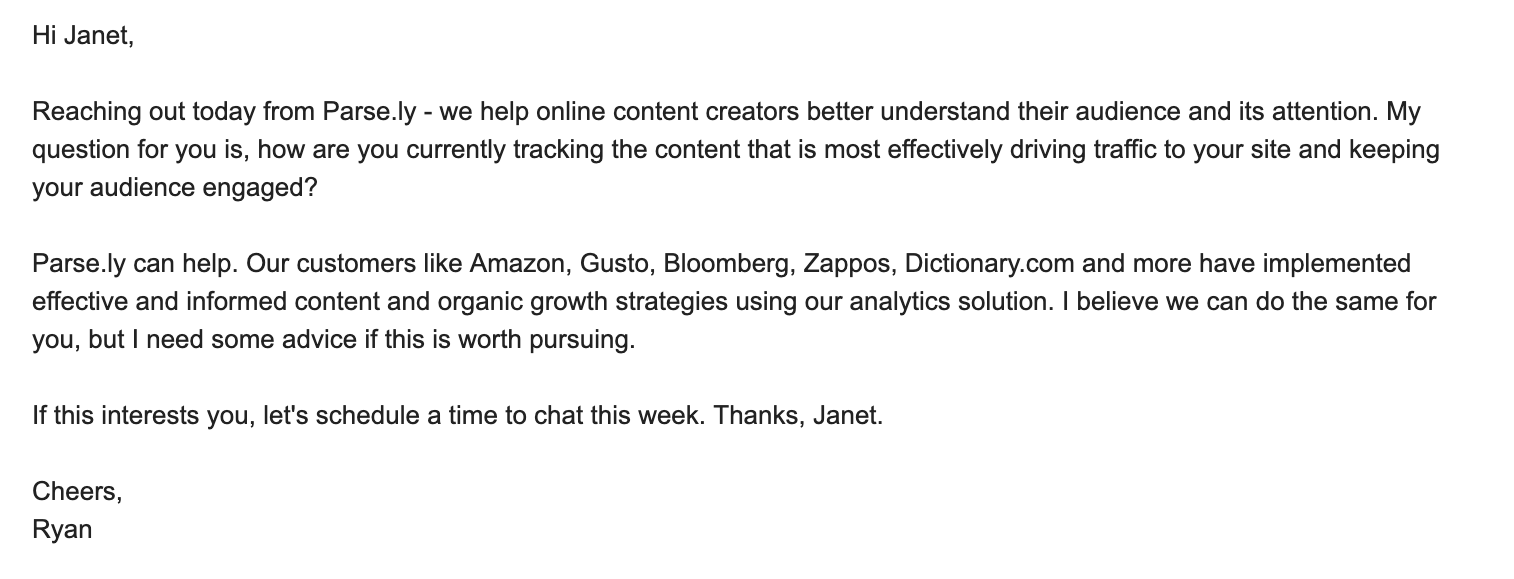
Parse.ly's email jumps right into a problem that many marketers and most content marketers can connect with: traffic and engagement. Without any merging in of company details, the email talks about an issue that's relevant to my job. Even if I don't respond to Ryan here, maybe I'll look up what they do and be a potential warmer lead down the road.
Improve the odds that email recipients will stop and listen to what you have to say by defining your target audience, down to the most relevant individuals.
Get the timing just right?
When it comes to outbound email, you may think that it's impossible to get the timing part of the relevance rule. (And by timing, I'm not talking about whether to send your emails on Tuesday mornings.)
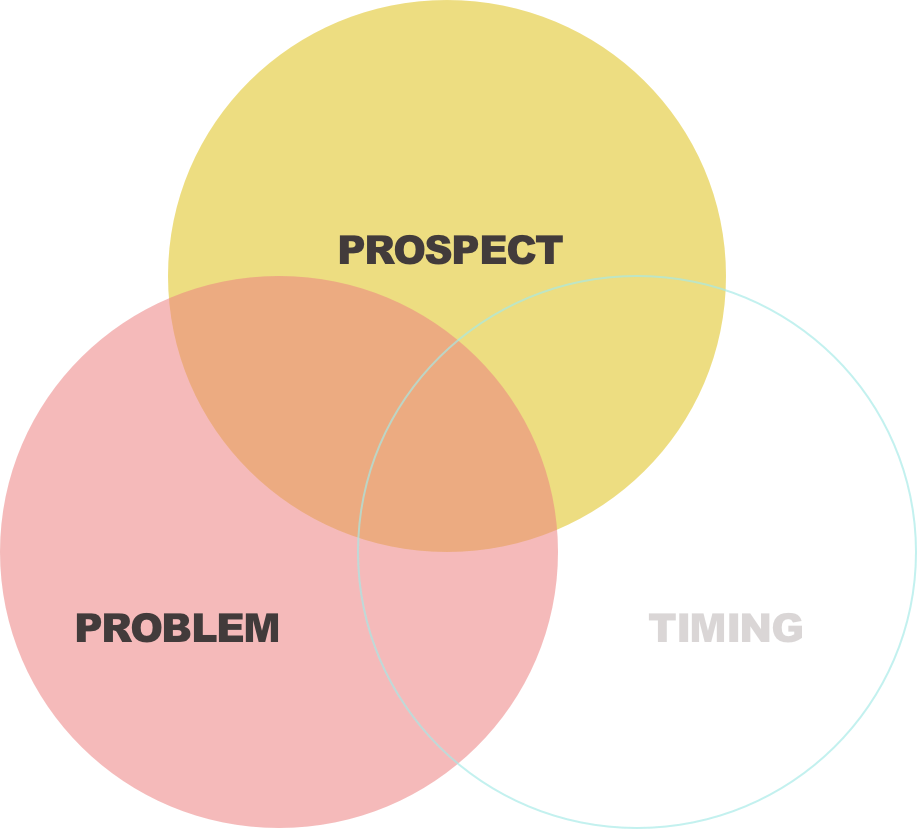
For inbound leads, you at least have some context based on their behavior, such as subscribing to your newsletter or downloading a guide from your site. But with outbound, where you're making first contact, you don’t have contextual clues provided by a known relationship. You can't tell when someone is thinking about a problem or looking for a new solution — because you don't even know who they are (yet).
With intent data, you can find out which companies are actively looking at your solution. Visiting your website, for example, demonstrates at least some interest, if not outright intent.
Using a reverse-IP tool like Clearbit Reveal, you can generate a list of companies who visited your site that match your ICP. If you find that visiting certain pages on your website indicates intent more than other pages — like visiting product or pricing pages — you can refine your search to focus on people visiting those specific pages. Then you'd still go in and find the most relevant contacts within those companies.
While it's not a sure bet you'll connect with the individuals who visited your site, using this firmographic signal of intent provides stronger confidence for getting the timing right.
Using Reveal to uncover intent data provides the possibility of warmer leads, even for outbound outreach.
Take personalized outbound to the next level with automation
Automating personalized outbound helps you capture and act on opportunities efficiently. You're much less likely to miss out on opportunities to engage with a relevant, interested lead and boost your team's productivity by significantly freeing up their time from doing manual research and prospecting.
For example, Segment has created an outbound system that triggers based on intent data, runs through qualification, finds the best-fit prospects, and then sends personalized emails — automatically. It's the personalized outbound trifecta — prospect, problem, timing.
They use Clearbit Reveal to determine the company domain of the site visitor based on their IP address, which kicks off an automated outbound process called the "Reveal Loop" workflow, shown below:
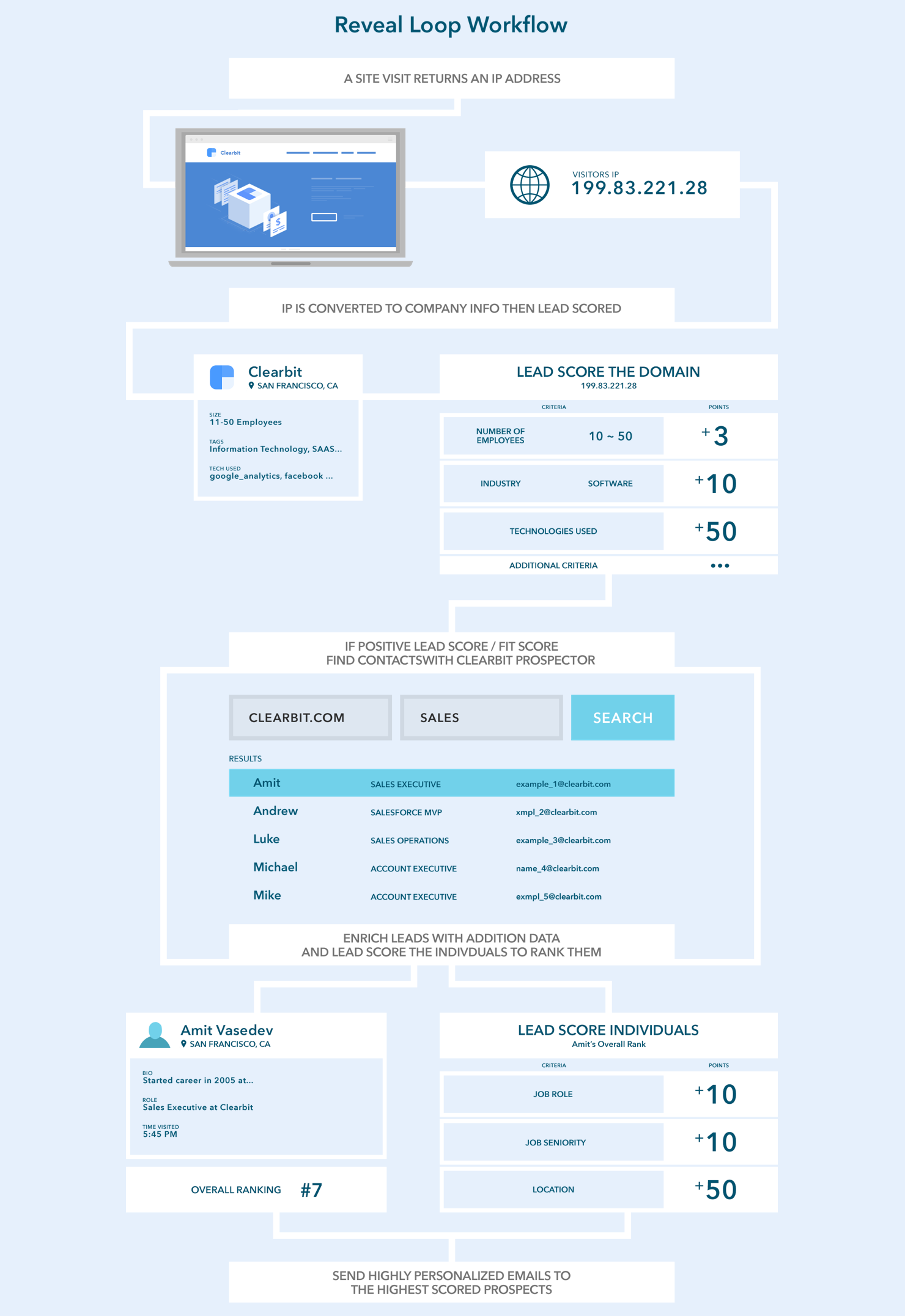
To break this down: the timing of their outbound email a website visit. But simply visiting Segment's site doesn't automatically qualify an account for this personalized outbound campaign. Why? Because that would result in sending emails to loads of businesses that the campaign probably doesn't apply to.
Using Clearbit's company-level data points, Segment calculates a lead score. If the lead score is high enough, they'll run a search for specific contacts at that company. Then, each of these specific contacts undergoes another qualification process, looking at individual attributes — job role, position seniority, and location — to determine whether they're a fit for Segment's target audience. If the individual's fit score is high enough, then they're added to the personalized campaign.
The result for Segment? A highly personalized email:
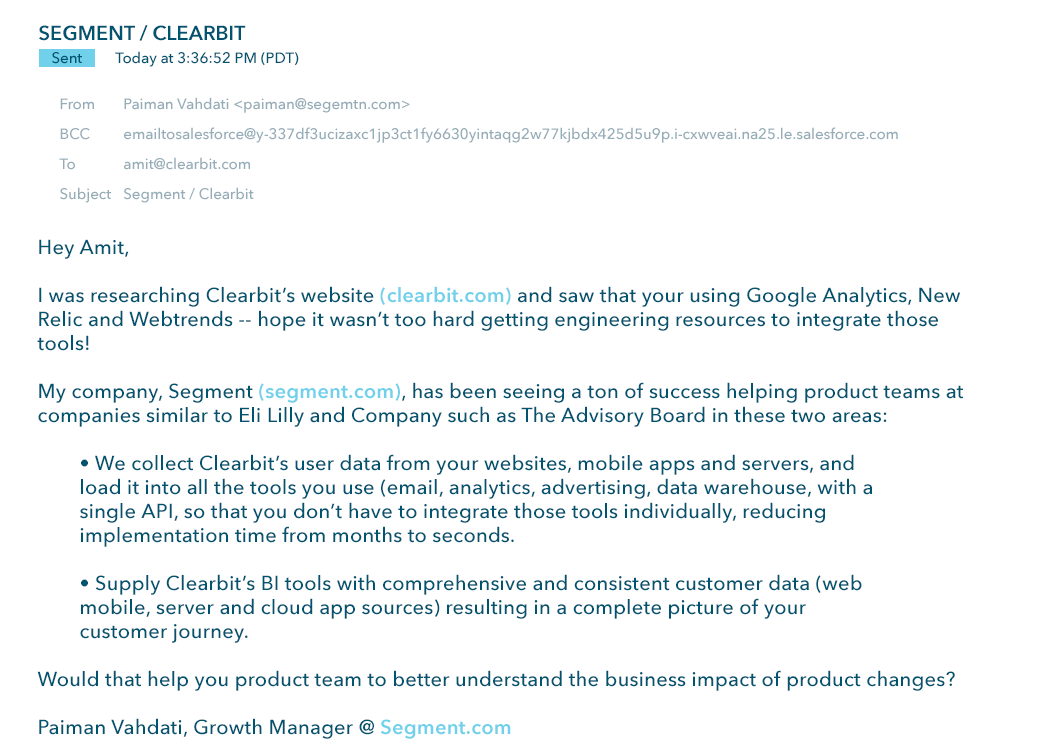
While having two rounds of qualifications means you'll send fewer total outbound emails, it also ensures that you're sending emails to the individuals with the highest likelihood of converting.
Connect with your audience, not everyone
Outbound is one of the hardest types of email campaigns to get right because it's so hard to be relevant in a "cold" relationship. Plus there's the common hesitation with targeting a very specific audience that you're sending fewer emails. But the goal of outbound isn't to send as many emails as possible. It's to get more leads who'll turn into more sales.
Invest time digging into who your ideal customer is and what they want; getting your audience right is not something you can fake or neglect. Whether you are looking to kick off or improve your personalized outbound campaigns, the best emails bring it back to the basics: your customers. Aim for those three elements of relevance and you'll catch quality prospects' notice in the few seconds you have their attention.