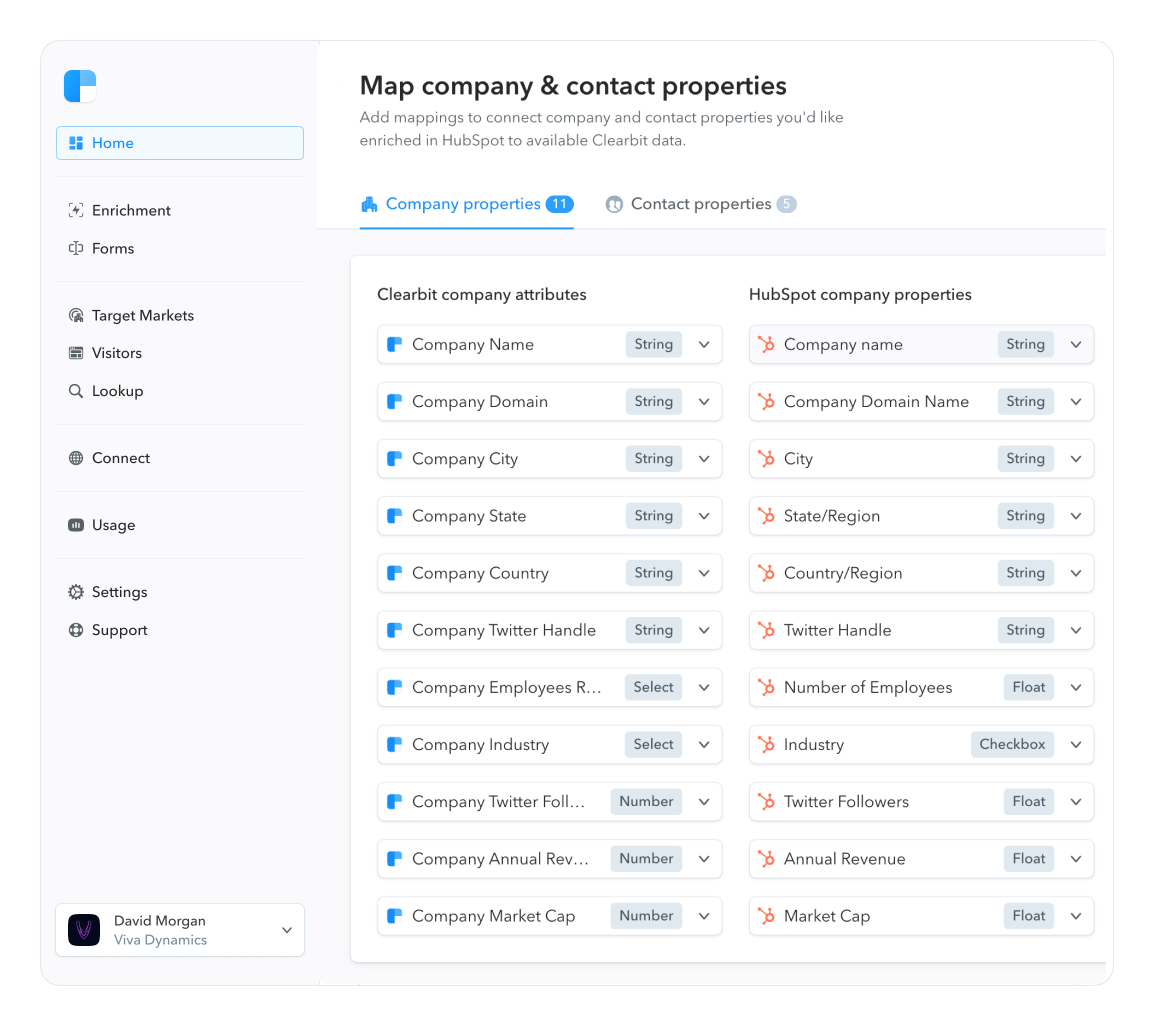How to automate lead routing to improve speed to lead
[UPDATED] Originally published on October 31, 2018
In 1908, Herbert Johnson watched a baker mixing dough with a metal spoon and went to create a tool that would help — the electric stand-mixer. His “KitchenAid Food Preparer” became standard equipment for bakeries several years later.
Just like kitchen appliances prep ingredients for chefs so they can create at scale and serve more customers, business tools replace manual labor, helping sales teams stay small while their customer base grows.
Automated lead routing software automatically preps, qualifies, and sorts new leads so that salespeople can focus on the most important part of the job — talking to qualified prospects.
What is lead routing?
Lead routing is the process of assigning leads to sales reps.
Also known as lead assignment, this process can be as elementary as categorizing leads alphabetically and assigning leads to the reps who are next in line. But sophisticated lead routing systems take in a variety of factors like deal size, industry, and territory to route leads to ensure high-value prospects are matched with the right sales reps instead of being assigned at random.
Explore lead routing basics with our eBook
Why speed to lead matters
Many companies still route leads manually: a salesperson researches a list of new leads, determines which territories they belong to, and assigns them to the appropriate reps. This approach consumes hours and introduces unnecessary delays, which means by the time reps reach out to prospects, they may no longer be interested.
In fact, InsideSales’ 2021 Lead Response Research found that 57.1% of first outreach call attempts were made after more than a week. That is shocking, considering the report also found that conversion rates drop by 8x just 5 minutes after a lead makes an inquiry.
Some companies attempt to improve their speed to lead with a bad compromise: they add more fields like company size and location to their signup forms to capture more data about the lead to cut down on research time. But typically, long forms slow leads down and lower conversion rates.
Read: Revving up your speed to lead
3 real-life examples of automated lead routing
Automated lead routing gives reps a head start on follow-up and saves time on research and data triage — allowing a leaner sales team to handle more leads as the company scales.
Clearbit can populate leads with more than 100 firmographic and demographic attributes. This breadth of data gives companies maximum flexibility in the way they slice up territories.
Popular Clearbit attributes for lead routing include:
- Location (zip code, state code, country code, etc.)
- Company size/number of employees
- Industry, sub-industry, and vertical
- Tech tags (the software vendors that the lead’s company already uses)
Read: Lead routing in practice: tools and owners
1. Tealium automatically routes leads with geographic data
Tealium divides territories by geography, using Clearbit location data for the prospect’s headquarters to route new leads to the correct sales rep.
These new leads either come to Tealium as form fills or as anonymous website visitors who don’t even fill out a form. Tealium uses Clearbit Reveal to do a reverse IP lookup to identify which company an anonymous visitor is coming from. Once the company is identified, Clearbit fills in company-level data points, including the location of its headquarters. This indicates which geographic territory to send to that lead.
Salesforce routes the lead accordingly, and sales reps in that territory receive a Slack notification that a new lead is on the site. They can also check the territory’s Slack channel, which logs visitor activity, enabling reps to see which pages leads in that territory have looked at.
Tealium’s reps waste no time in reaching out to the visitors who show purchase intent.
2. Outreach automates lead-to-account matching
New leads who show interest in a company may belong to a larger account that a rep is already pursuing, so it’s important that the rep knows about this activity and takes responsibility. Automated lead routing paves the way for automating lead-to-account matching as well.
For instance, Outreach uses Clearbit data to route leads to the rep responsible for the corresponding account. Like Tealium, the company does this by enriching leads who come through signup forms or via an anonymous website visit identified by Clearbit Reveal. Based on what Clearbit finds, Outreach’s system checks whether that company is already an open opportunity in Salesforce. If it is, it routes the lead to the rep working the deal and alerts them via Slack. Leads that aren’t yet assigned get routed to Market Development Reps via a round robin.
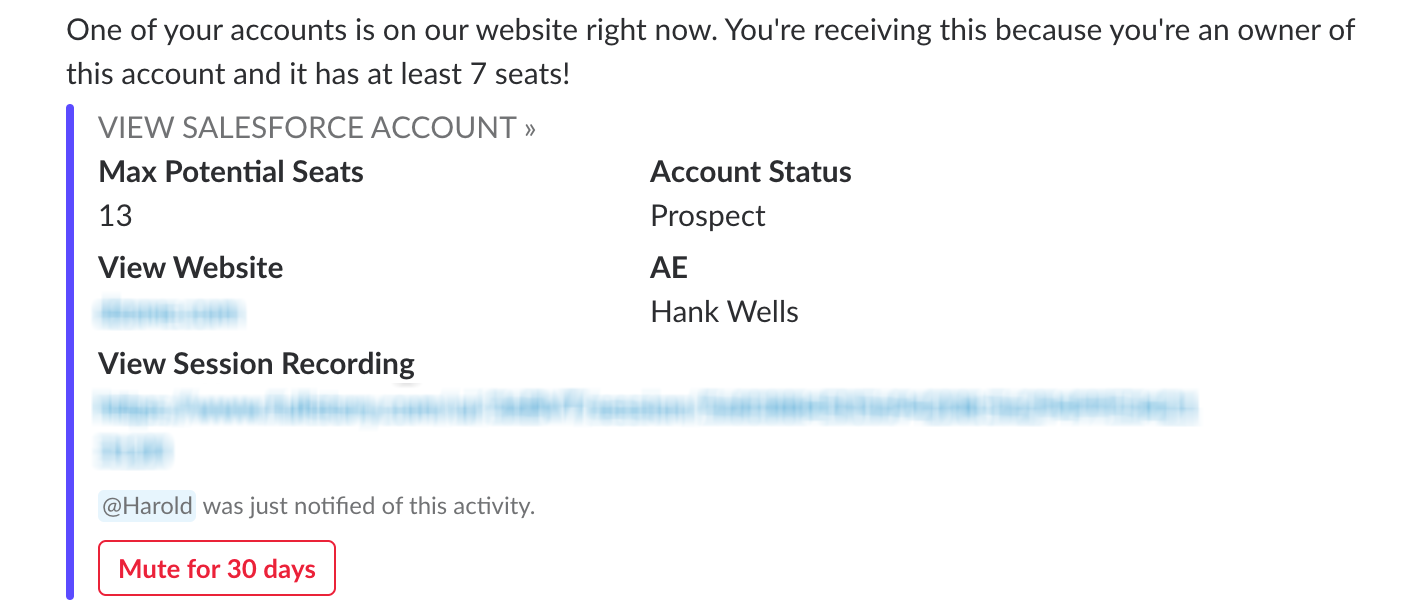
Caption: Slack notification to reps from Clearbit’s software
“Automated lead routing and alerts help our sales development team understand where they may find low-hanging fruit,” says Dan Ahmadi, former Director of Demand Gen at Outreach. “They prioritize the accounts that are active on our site for prospecting. In some cases, it’s also validation — an account they’re about to have a call with will often visit the site a few minutes in advance.”
In addition, Dan explains, “The alerts help our account executive team understand which deals are moving and which ones are stuck. Reps hate when deals go silent, and having an instant alert that their prospect may be thinking about our platform again gives them an indication of the perfect time to follow up.” Instant routing is the linchpin that makes this possible.
Outreach also uses LeanData and Distribution Engine to take the pain out of lead-to-account matching and routing. “This is one part of our stack we rarely have to worry about,” says Dan, “and it powers so many other downstream systems. Feeling confident about the ownership of a record is what makes data from Clearbit so powerful.”
3. Heap optimizes signup forms to boost lead routing
The beauty of automated routing with Clearbit is that sales teams get the firmographic data they need to sort and route leads without asking for that data from the leads themselves. Signup forms stay short, keeping conversion rates high.
Heap keeps its signup forms slim. The business relies on Clearbit to fill in the rest of the company’s data, which helps to qualify leads based on industry and size. Currently, its routing system is an automated round robin: checking the lead against open opportunities to make sure it’s not already in the system, then creating a custom Salesforce object enriched with Clearbit data, and finally, assigning the lead to a rep.
Heap plans to start routing leads to reps by territory, but rather than dividing by geography as Tealium does, it will divide rep attention into three groups by company size: startup, mid-market, and enterprise.
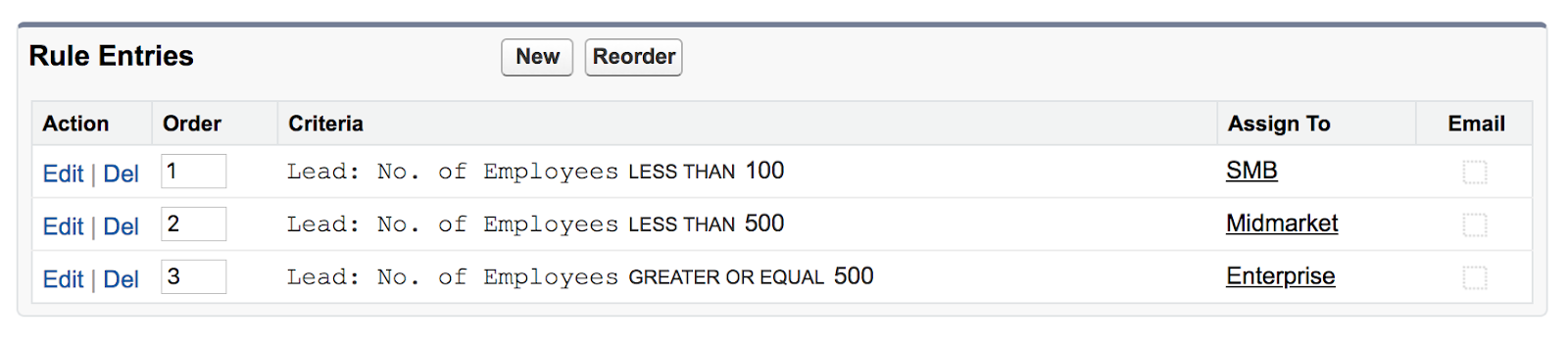
Caption: How Heap creates rules for assigning leads
This gives Heap the best of both worlds: short signup forms and less research time for the sales team. Charlie Liang, former Head of Demand Gen at Heap, says, “The BDR team already has to do enough research as is, so Clearbit cuts down their time if they don’t have to think about whose lead it is. Multiply the 3-5 minutes it takes to research an open opportunity by the 10-12 leads they each get a day, and it adds up to a lot.”
Clearbit, Salesforce, and LeanData: The trio you need to automate lead routing
Clearbit and Salesforce came together to bring the power of automation to lead routing without needing long forms. Clearbit removes the lead research step by populating new leads with firmographic data directly in Salesforce, which helps you assign ownership to reps based on territory rules.
Clearbir also offers an integration with LeanData to help revenue and operations teams enrich and route Salesforce records to the right sales reps with all the context they need. This process helps them engage leads instantly instead of pausing lead routing to wait for data enrichment.
With Clearbit, Salesforce, and LeanData, sales queues are populated without reps ever lifting a finger, letting smaller sales kitchens serve up their creations to more hungry customers.
Check out our Modern Guide to Lead Qualification to build a system that drives revenue.
Frequently Asked Questions
How are leads routed in Salesforce?
Your prospect’s firmographic data and their actions (like site visits, webinar signups, and demo requests) are factored in to assign them points. Basically, more points mean better leads, which are then routed to sales reps.
How much does LeanData cost?
LeanData starts at $39/month, but if you are an existing customer of Clearbit or LeanData, you can use the integration. If not, you can learn more about how to get started here.
What is round robin lead routing?
Round robin assignment helps even out the team’s load. Each new lead is assigned to a sales rep until everyone has the same number of leads.
What is lead distribution?
Lead distribution is the process of matching incoming leads to the right sales reps. For instance, you may want enterprise accounts to be handled by reps with the most wins and experience. You can set up rules like these to automate the process.
How do you distribute inbound leads?
Lead distribution requires a solid strategy. First, take a look at your leads and categorize them under various buckets like deal size, geography, or industry. Then create rules to assign these leads to the reps that can best handle the prospect. Test various strategies to ensure the sales team has an even load and your response time is minimal. Learn more about lead routing here.